
What Is App Store Optimization?
App Store Optimization (ASO) is the process of improving an application’s position in the Apple App Store and Google Play Store. In other words, it is the process of elevating your application in the marketplace. The focus of ASO is on app downloads. In addition, there are supplemental goals:- Interacting with the audience;
- Increasing brand visibility;
- Diversifying product distribution channels;
- Dealing with competitors;
- Improving ratings and reviews (user value signals).
- Downloads;
- Ranking;
- Impressions;
- Shares;
- Engagement (reviews/ratings).
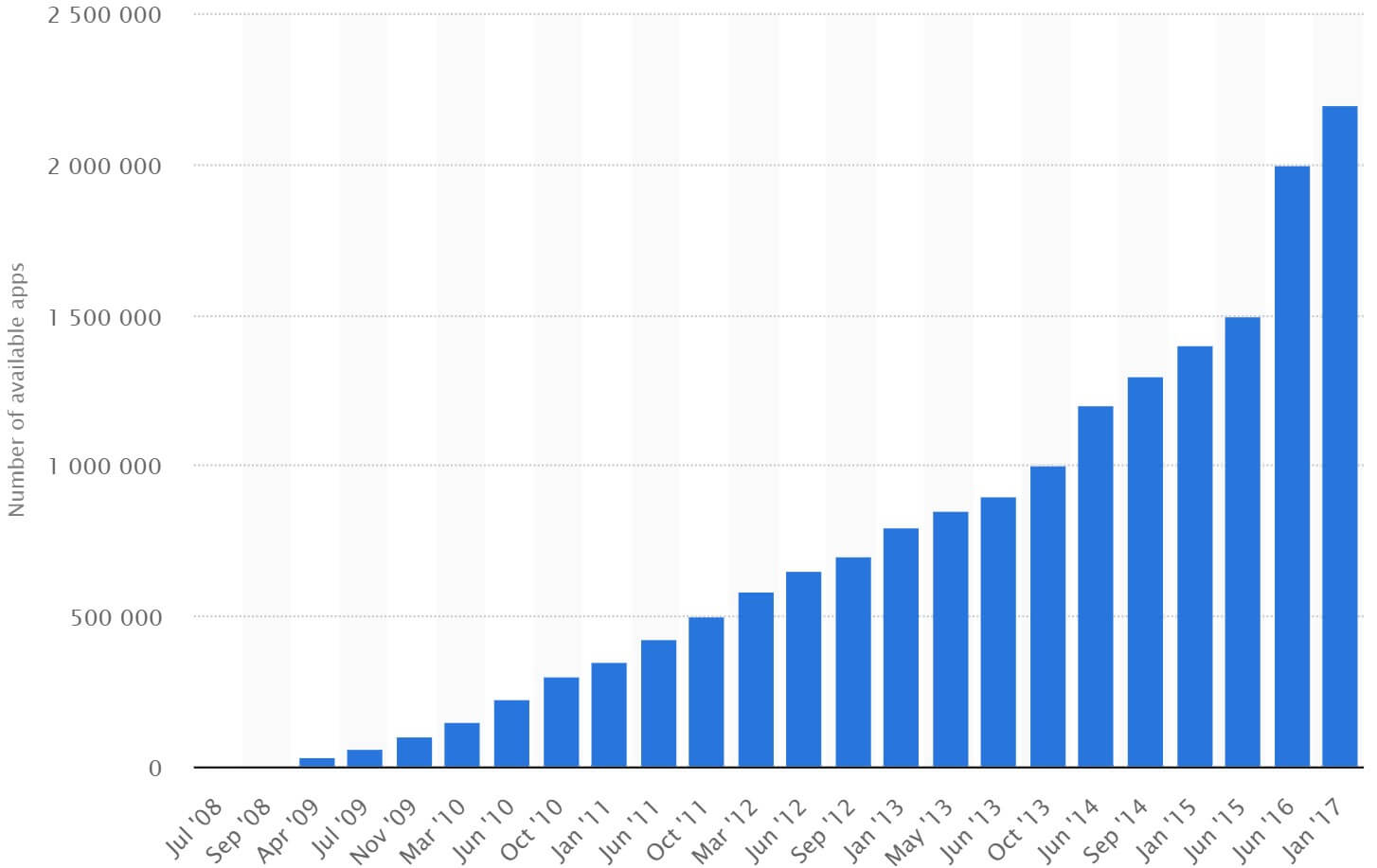
5 Points to Focus On for Aso
There are 5 main points to concentrate on in this process:- Title and subtitle: The title and subtitle should be based on keywords and relate to what the user will ultimately get. Do not mislead the user and engage in clickbait.
- Keyword field(s): This point is deliberately separated from the first one, even if both are about text. Here, you should conduct the same keyword research first, then use the most frequent words. However, you can’t do this once, then forget about it. Always follow the trends and update the fields.
- Store presence: Try to think like the users who see your app in the store’s list. Your offer should draw their attention and induce them to download.
- Ratings and reviews: Users choose what to download according to ranks and reviews. Rating matters just as much as communication with the users. Try to improve the rank, and respond often to customers’ reviews.
- Downloads: For you, as the developer, the number of downloads is important. If your product is displayed many times in the SERP but you get only a few installs, this is a sign that you must make some changes.
How to Work With Keywords
Keywords are one of the most important ranking factors. To learn about keywords and follow trends, you can use the following services: There are more options but these are the most popular and effective ones. Tip: The best keywords are those that appear most often in search requests and that have minimal competition. Use the keywords you collect to create the title, the subtitle, a small description and the keywords field itself. For the last one, we have a few more tips:- Don’t put spaces after commas; this will not be visible to the users because the store engine works without spaces;
- Don’t repeat keywords;
- Don’t write out numbers; instead, use numerals (not “two”, but “2”) — valid just for English;
- Use short keywords in various combinations;
- Don’t use plural words (use “ticket”, not “tickets”) — valid just for English;
- Don’t use auxiliary words like “the”, “on”, “at” and their analogs — valid just for English;
- Use all available characters.
How to Work on the Store Presence
Let’s imagine the following example. You have collected good keywords. Users are seeing your application in the SERP. Now it’s important to generate downloads. For this, you must attract users’ attention to your product. This is also a part of ASO, as the number of app showings in the store is not your goal; instead, your goal is downloads. This amazing ASO tool does all of the work for you. Instantly discover how to improve your App Store ranking to get your app the visibility it deserves. This free ASO Report will uncover unique ways for you to easily increase your app downloads instantly: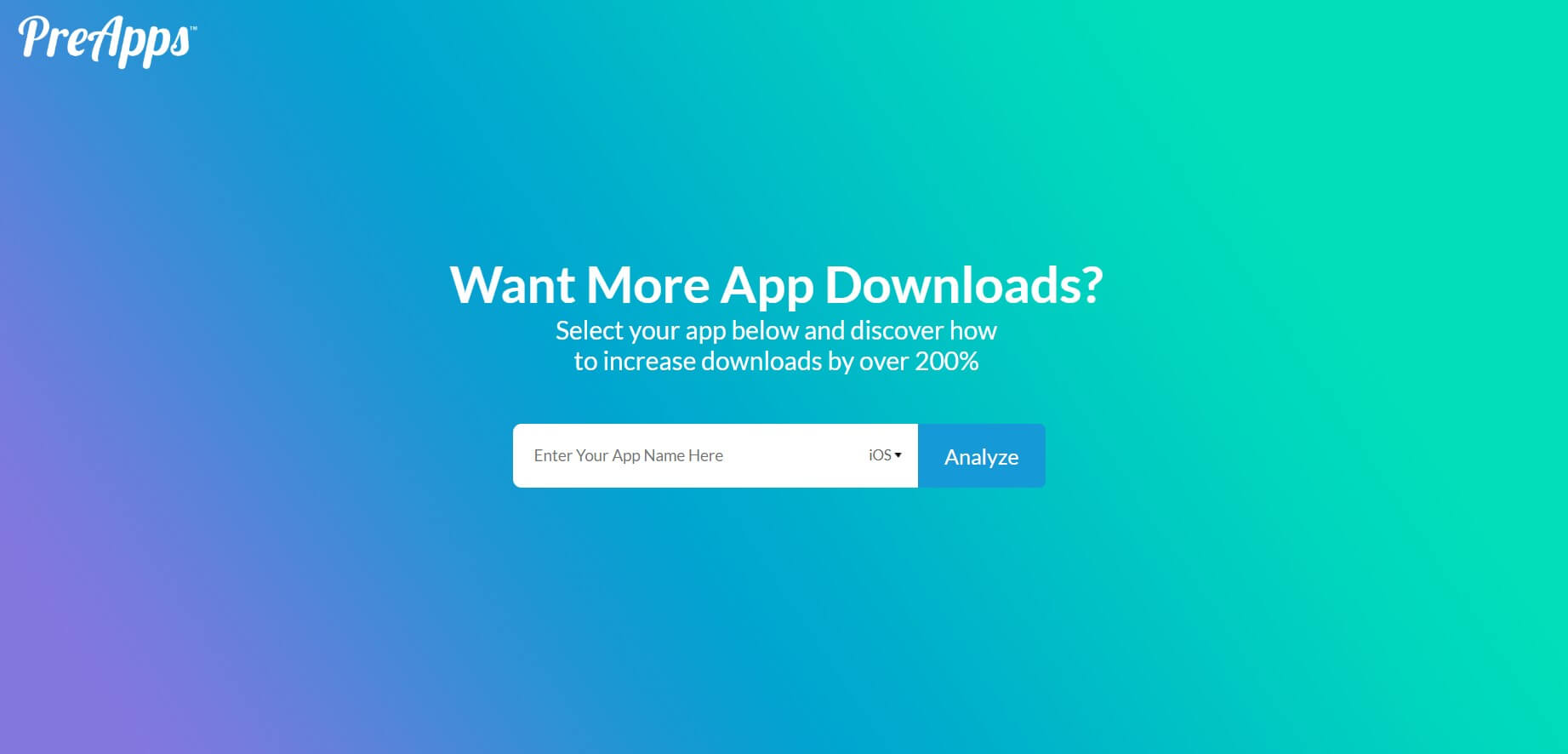
- Make a catchy screenshot;
- Use all the available features — horizontal and vertical banners, videos and other features that the store provides;
- Remember that the beginning of the description is the most important, as most users read only the beginning.
- Screenshots must clearly represent what your application can do, why it is better than the rest and what problems application will solve for users;
- Screenshots work for conversion from impressions to installation. In the travel niche, the average conversion rate from app units to the installation is 8.3%;
- Make an A/B test to find the best pictures;
- Don’t create video simply to have it; use video to look at the results. Videos work better for games and complicated apps, but after the last updates in iOS 11, videos can also be a great asset for travel-related applications.
Ratings and Reviews
Users will not install an app that has low ratings and bad reviews. If you have a good application, try to collect feedback. Don’t interrupt the user in the most interesting place, and don’t be intrusive. Even a loyal user will leave a bad review if your request is irritating. If you receive a bad review, always react to it. Improve your product if the review was objective. Also, always respond to bad reviews. Even if the user doesn’t change his or her review, other people will see that the developer cares about the app’s quality and is trying to resolve issues.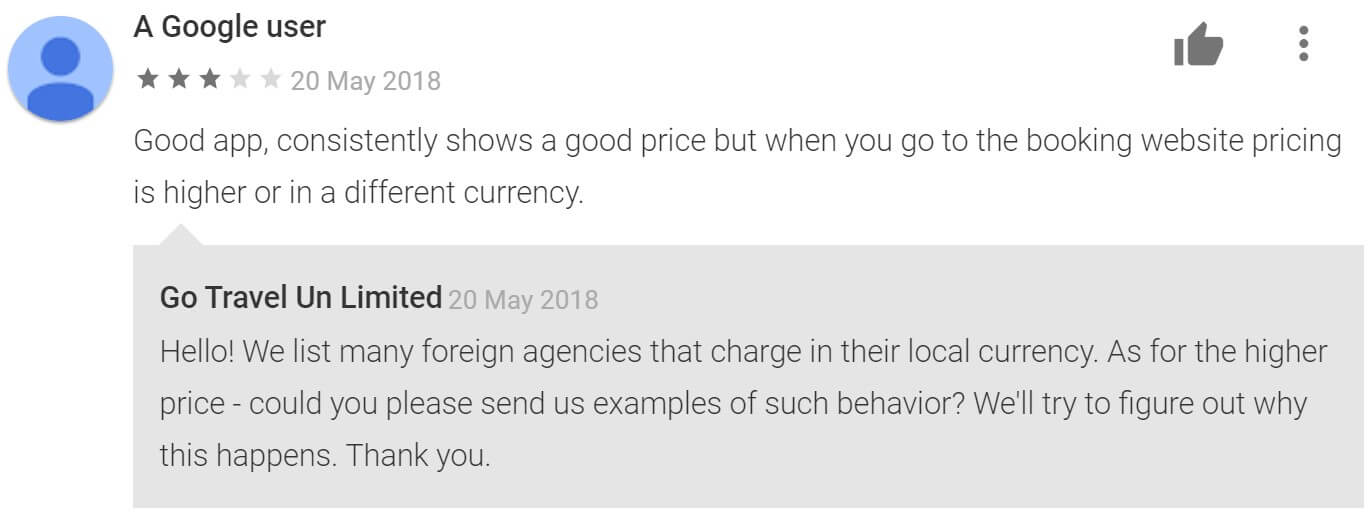
Comprehensive Work
Don’t forget that you are seeking downloads and installations. While the previous advice focuses on this goal, you’ll have additional things to work on:- Make updates regularly. People don’t like using old solutions. Create an update at least once every 2-3 months. This can also help you get a better ranking, as the old apps will go down faster.
- Focus on the size. Recently, the maximum app size for downloading without Wi-Fi was increased to 150 Mb; however, you must still make the app smaller. Sometimes a user will have fast internet, but not enough space. You can also use app slicing, in which a user gets a smaller app with only necessary images and other files.
- Follow the store’s trends. A current example is instant apps in Google Play; this new feature allows users to try the app without downloading the full version.




