Do your friends keep telling you to monetize your travel genius? It’s time to stop dreaming and start doing. Picture this: your guide to Europe’s hidden gems is flying off the shelves in cozy Portuguese bookstores, or your stunning drone footage from Bali funds your next adventure. Welcome to the world of digital products.
Once you’ve created your masterpiece, the next step is to consider where to sell it. In this article, we’ll cover everything to do with this stage, from the best platforms to sell digital products to payment processing and even appointment booking services – it’s all here.
Seven popular platforms to sell digital products
1. Gumroad
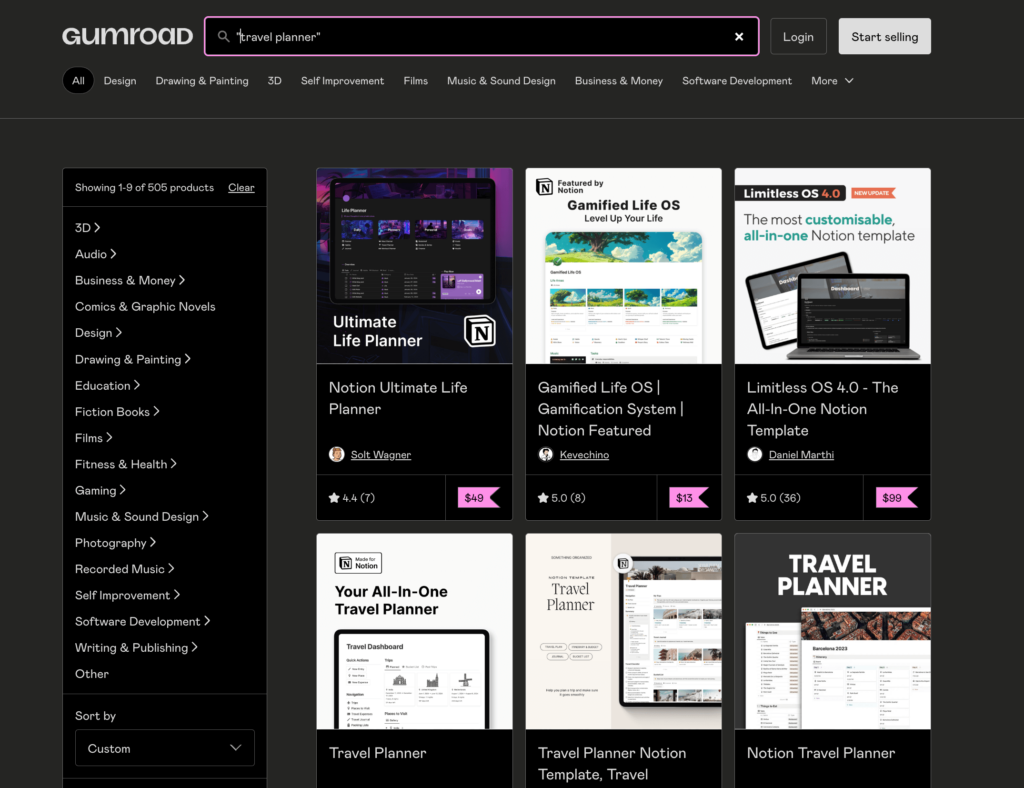
Gumroad is a favorite among creators for its simplicity and efficiency. It offers a straightforward interface where you can list your digital products, set prices, and manage your sales.
Key features:
- Pay-what-you-want pricing: allowing customers to choose their own price can increase sales.
- Subscriptions and memberships: perfect for ongoing content delivery.
- Analytics: track your sales, views, and audience demographics.
One of Gumroad’s standout features is its ease of use. Setting up a store is quick and intuitive, even for non-tech-savvy users.
The platform guides you through every step, from uploading your product to configuring payment options. Also, Gumroad takes care of delivering your digital products via email or one-click download, so you don’t have to worry about logistics.
2. SendOwl
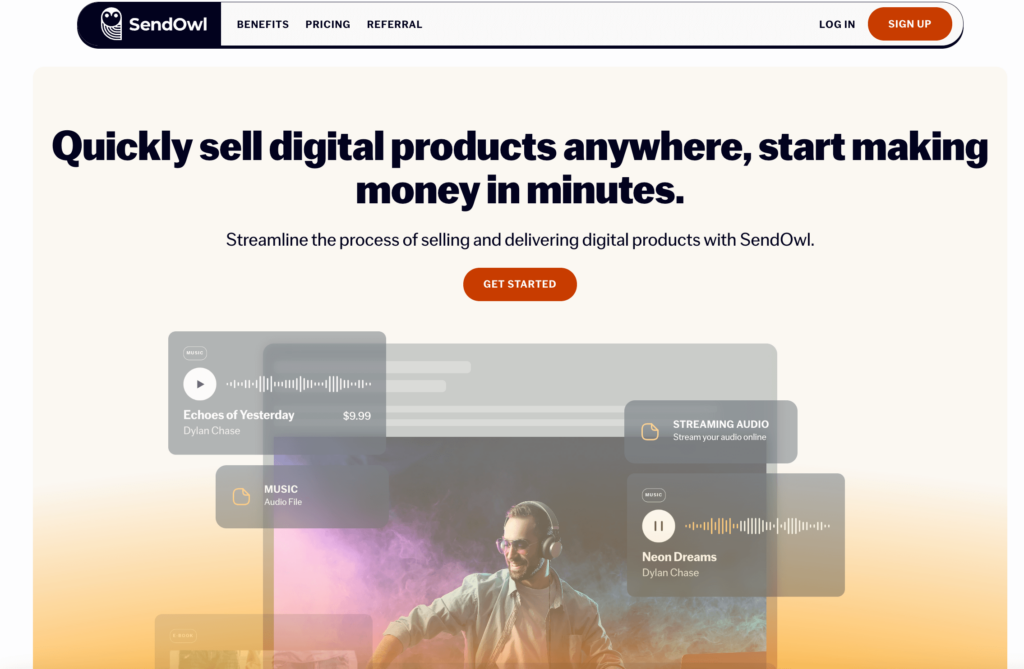
SendOwl is a platform that specializes in automating the sale and delivery of digital products. It caters to creators who want to streamline their business operations and focus on content creation.
Key features:
- Automated delivery: products are automatically sent to your customers upon purchase.
- Multiple file types: supports PDFs, MP3s, videos, and more.
- Cart abandonment: automatically remind customers to complete their purchase if they leave items in their cart. This helps you recover lost sales.
SendOwl’s standout feature is its powerful automation. Once your products are uploaded, the platform handles everything from delivery to payment processing.
It integrates with various payment gateways, including PayPal and Stripe, allowing for secure and efficient transactions. As with Gumroad, setting up and managing your digital store is easy, even for not tech-oriented users.
Plus, SendOwl offers comprehensive analytics, allowing you to track sales and customer behavior to optimize your marketing strategies.
3. Etsy
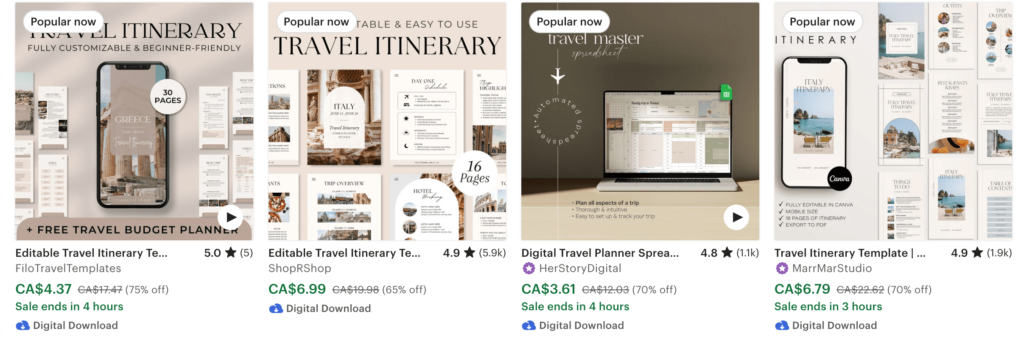
In case you’ve been living on Mars with Elon Musk, Etsy is a marketplace for creative products such as printables, planners, and digital art.
Key features:
- Huge audience: as of 2023, Etsy had over 96 million active buyers, so your products can reach a large, engaged audience.
- Built-in SEO tools: optimize your product listings to find more potential buyers.
- Promotional tools: run sales, offer discounts, and boost your listings with Etsy’s easy-to-use promotional features.
Etsy is the best place to sell creative digital products because its community loves unique and handmade items and is always looking for something special. Also, its established marketplace and tools make it easier to manage and grow your sales.
4. Payhip
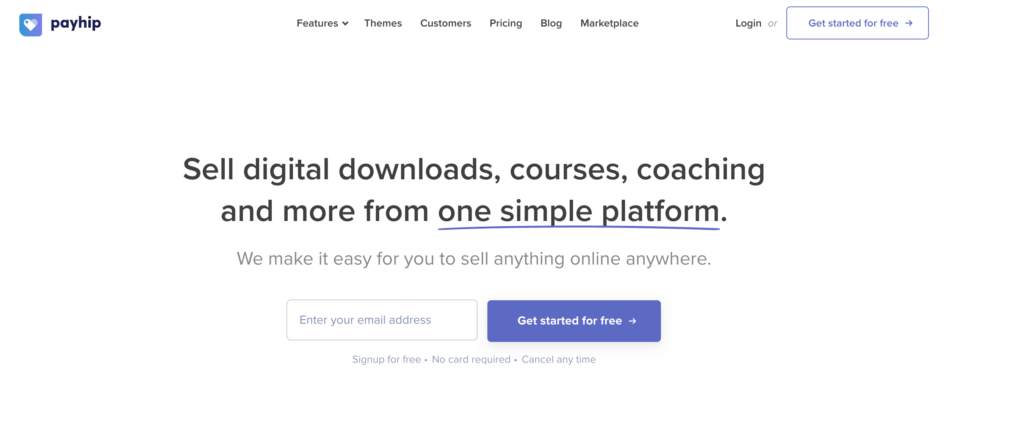
Payhip is an all-in-one e-commerce platform for creators. Here you can sell online courses, memberships, coaching, digital downloads, and even physical products.
Key features:
- Versatile product listings: sell different types of digital goods in one place.
- Global payments: accept payments from customers worldwide through PayPal and Stripe.
- Affiliate marketing: set up an affiliate program to boost your sales with minimal effort.
Payhip’s standout feature is its flexibility. The platform also offers tools, including email marketing and social media integrations, to help you reach a broader audience.
5. ThriveCart

ThriveCart is a shopping cart platform designed to maximize your revenue with advanced cart features and a flexible pricing model.
Key features:
- Advanced cart features: ThriveCart offers features to build out your sales pages, like A/B testing, bump offers, and one-click upsells to increase your average order value.
- Subscription management: easily manage subscription products and payment plans.
- Integration options: integrates seamlessly with various payment gateways, email marketing tools, and membership platforms.
- Different pricing models: you can sell your products by offering one-time purchases, subscriptions, and payment plans.
ThriveCart operates on a one-time payment model, which might seem expensive upfront. However, depending on the number of businesses you use it for and for how long, it can be more cost-effective than recurring monthly fees.
6. WooCommerce
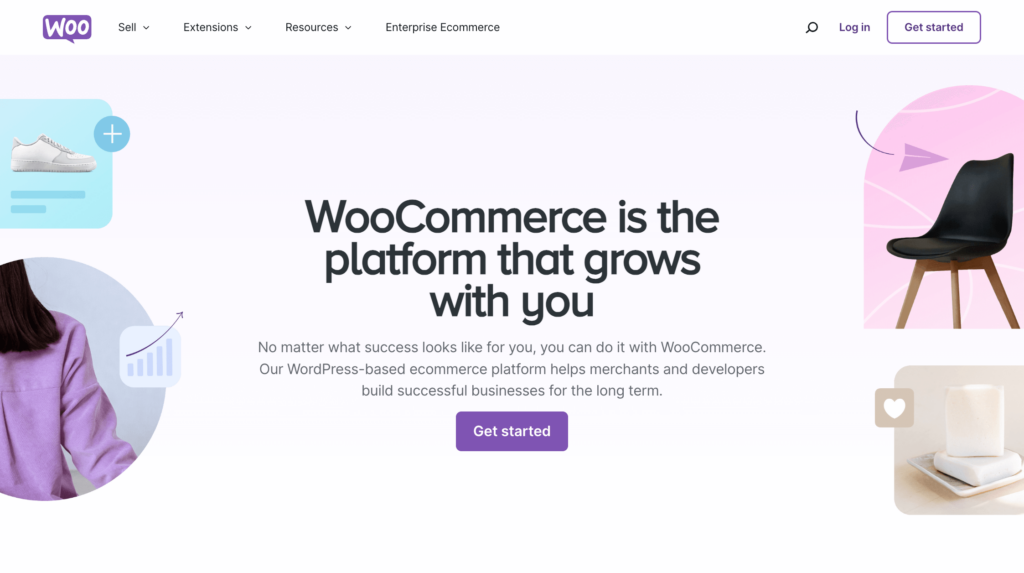
If you’re looking for a budget solution, WooCommerce is a powerful e-commerce plugin for WordPress, known for its flexibility and extensive features.
Key features:
- Seamless integration: as a plugin, WooCommerce integrates directly into your existing site, making it a convenient option for WordPress users.
- Extensive customization: with thousands of themes, templates, and plugins, you can customize your store to fit your needs.
- Product management: easily categorize your offerings, track inventory, and manage shipping options.
- Large community: fellow users will offer support and share valuable resources.
This platform is perfect for anyone on a budget who wants to leverage their existing WordPress website. You can use the plugin itself for free, but you’ll need to invest in hosting, a domain name, and various extensions or themes.
Summary table
| Platform | Basic idea | Price | Who it’s suited for | Advantages | Disadvantages |
| Gumroad | Simple platform for selling digital products, offering pay-what-you-want pricing and analytics. | Free to start, 10% fee per transaction (includes platform fees) | Independent сreators and artists: niche products like ebooks, music, or design assets | Easy to use, no monthly fees | High transaction fees |
| SendOwl | Focuses on automating the sale and delivery of digital products, with strong analytics and cart abandonment tools. | Starts at $9 per month + transaction fees | Course creators: educational content like courses, ebooks, or memberships | Automation, analytics | Monthly + transaction fees |
| Etsy | A marketplace known for creative digital goods like printables and planners, with a large audience base. | $0.20 per listing + 6.5% transaction fee | Creative bloggers and designers: creative goods like digital art, printables, or planners | Large audience, built-in SEO tools | High competition, listing fees |
| Payhip | An all-in-one e-commerce platform allowing sales of courses, memberships, and digital downloads with strong marketing tools. | Free plan with a 5% fee Plus plan at $29/month with a 2% fee Pro plan at $99/month with no fees | Solopreneurs & niche educators: sell varied digital products with minimal hassle | Versatile, affiliate marketing program | Transaction fees on lower plans |
| ThriveCart | A shopping cart platform designed to maximize revenue with features like A/B testing and one-click upsells. | One-time payment starting at $495 (lifetime access) | Established entrepreneurs: suitable for bloggers with a well-established audience looking to optimize sales funnels | Advanced cart features, no recurring fees | High cost upfront |
| WooCommerce | A free WordPress plugin that offers extensive customization for selling digital products. | Free, but requires paid hosting and themes | Tech-savvy bloggers and developers: best for those with WordPress sites wanting full control over their digital store | Free plugin, highly customizable | Requires hosting and domain + technical setup |
Three payment processing solutions
So, you’ve got your platforms set up. Now, how are you going to get paid?
1. PayPal
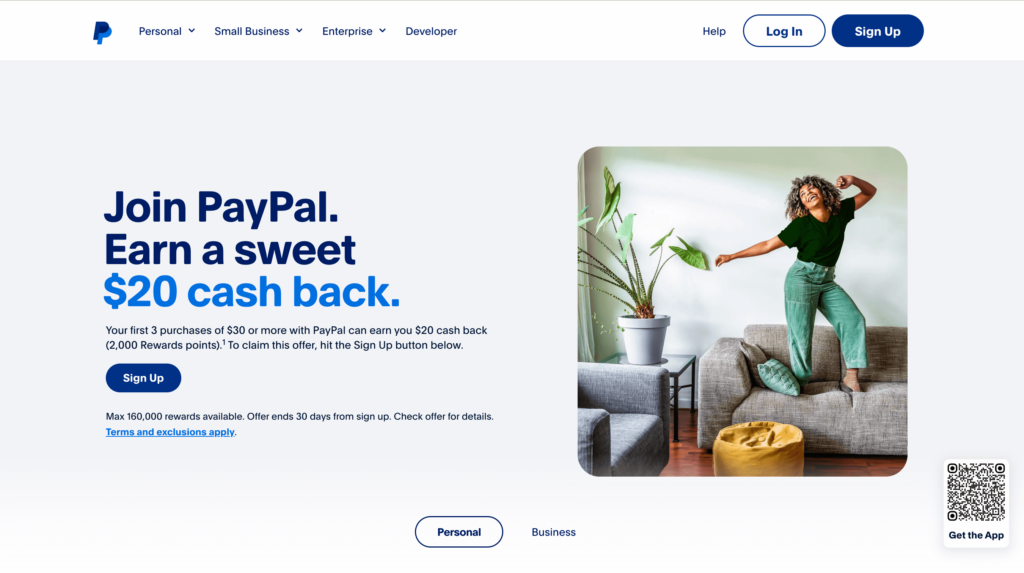
PayPal is one of the most widely used payment platforms globally, with over 431 million active accounts in 2023. It supports online purchases, money transfers, and invoicing for personal and business use.
PayPal allows users to link their bank accounts, credit cards, and debit cards, supports transactions in multiple currencies, and integrates with online marketplaces like eBay and Etsy.
Fee structure:
- Domestic transactions: 2.89% + $0.49 per transaction.
- International transactions: an additional 1.50% on top of the domestic fee.
- Invoice transactions: 3.49% + $0.49 per transaction.
PayPal is highly trusted and offers robust buyer and seller protection. It integrates easily with most e-commerce platforms and provides financial services like PayPal Credit and business loans.
❗️Some potential negatives are the risk of account freezes, held funds during disputes or suspicious activities, and the high fee structure. It is also often a target for phishing and other scams.
2. Stripe
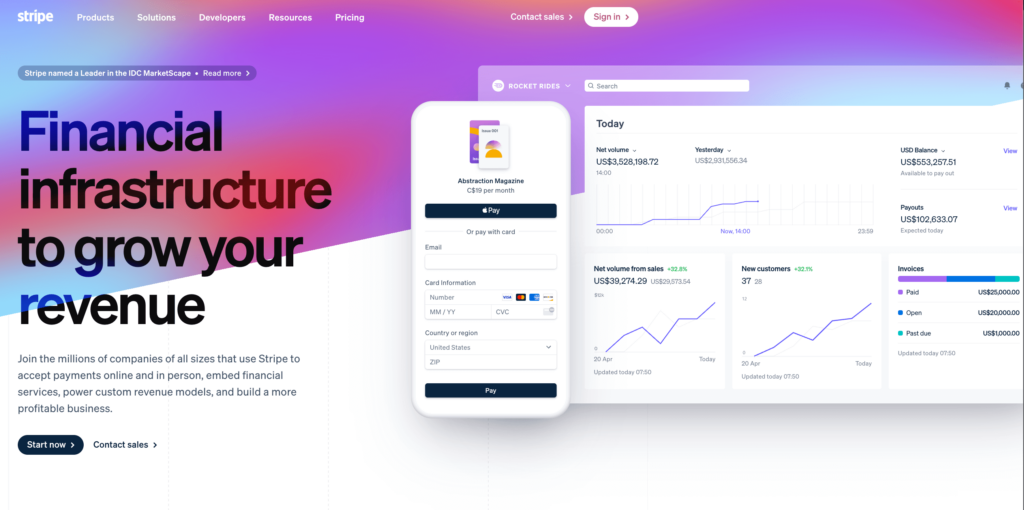
Another strong contender is Stripe, used by millions of businesses use worldwide. It supports various payment methods, including credit cards, debit cards, and digital wallets. Stripe is particularly popular for its developer-friendly APIs, making it a top choice for businesses with custom payment needs.
Fee structure:
- Domestic transactions: 2.9% + $0.30 per transaction.
- International transactions: an additional 1% on top of the standard fee.
- Dispute fee: $15, refunded if the dispute is resolved in your favor.
Stripe offers personal and business accounts, with the business account providing extensive tools for managing payments, subscriptions, and more. It supports over 135 currencies and numerous payment methods globally. However, as with PayPal, the fees can be high.
3. Square
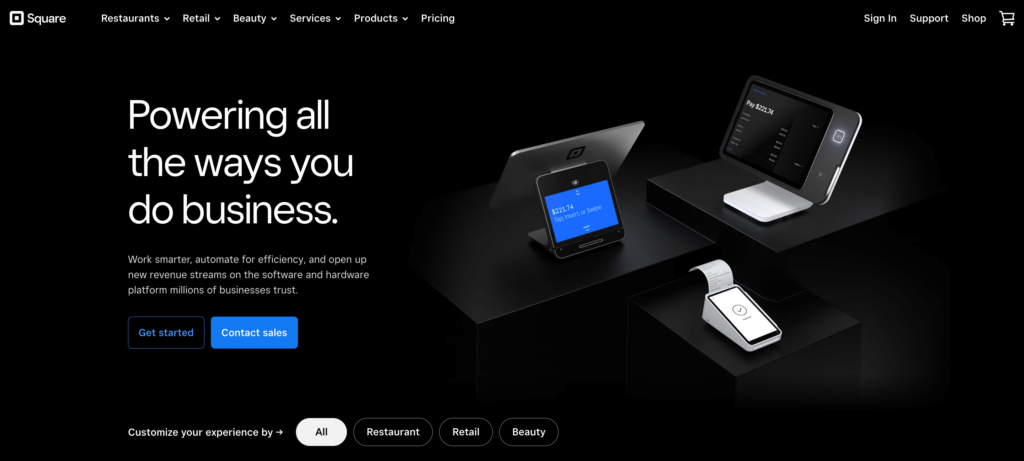
Square is a payment platform that offers services for both online and in-person transactions. It’s known for its simplicity and serves small enterprises and retail shops.
The platform offers both individual and commercial accounts, with the business account offering advanced features such as point-of-sale (POS) systems, invoicing, and e-commerce integration.
Fee structure:
- Card-present transactions: 2.6% + $0.10 per transaction.
- Card-not-present transactions: 3.5% + $0.15 per transaction.
- Online transactions: 2.9% + $0.30 per transaction.
Square provides a complete ecosystem for businesses, including hardware and software, making managing all aspects of selling easy. However, its fees can add up, particularly for card-not-present transactions.
Summary table
| Platform | Basic Idea | Price | Advantages | Disadvantages |
| PayPal | Global payment platform for online purchases, transfers, and invoicing | Domestic: 2.89% + $0.49 International: +1.5% Invoice: 3.49% + $0.49 | Trusted, buyer/seller protection, e-commerce integration | Account freezes, high fees, phishing target |
| Stripe | Developer-friendly payment platform with custom solutions | Domestic: 2.9% + $0.30 International: +1% Dispute: $15 (refunded if won) | Developer-friendly, supports 135+ currencies, robust tools | High fees, dispute costs |
| Square | Payment platform for online and in-person transactions | Card-present: 2.6% + $0.10 Card-not-present: 3.5% + $0.15 Online: 2.9% + $0.30 | Easy setup, complete ecosystem, POS systems | High fees for card-not-present |
Appointment booking service
If you offer any services that require people to book appointments, like travel planning services, it makes life easier to organize everything in one place.
📌 A quick tip: many tools and services might have this option built in. For example, Linktree has an integration with Calendly, while the Stan Store syncs with your Google Calendar.
Calendly
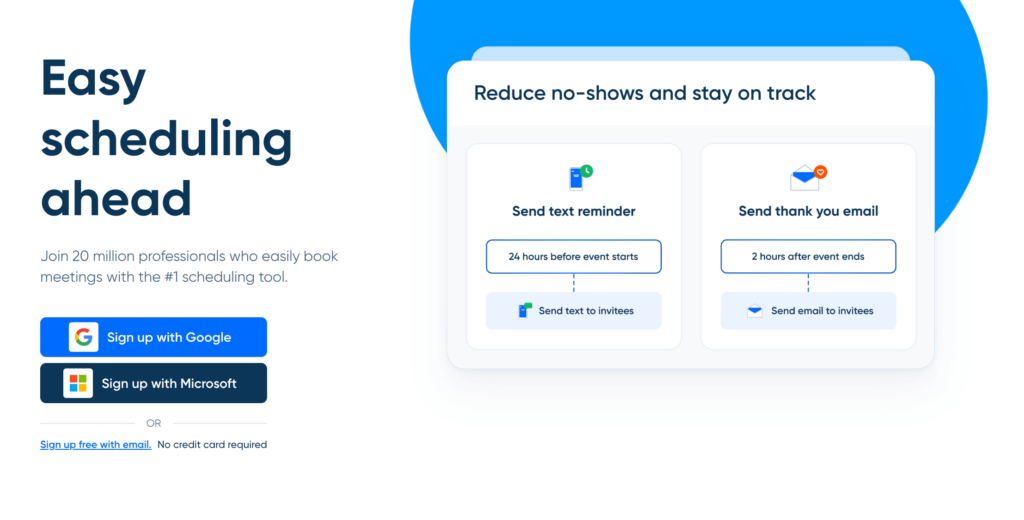
Calendly is an online scheduling tool that simplifies booking appointments and managing calendars.
It lets you set availability preferences and share a scheduling link with clients or colleagues. The invitee can select a time slot based on your predefined availability.
Calendly integrates with popular calendar services such as Google Calendar, Outlook, Office 365, and iCloud.
Fee structure:
- Basic Plan: free, includes essential scheduling features.
- Premium Plan: $8 per month. This plan includes additional features like group events, custom notifications, and Zoom, Salesforce, and PayPal integrations.
- Pro Plan: $12 per month. Includes everything in the Premium Plan plus advanced integrations, automated workflows, and customization options.
Calendly is praised for its ease of use and intuitive interface. However, you might find the free plan too limited for your purposes.
Ready to start selling your digital products?
Selling digital products is a great way to turn your travel expertise into income. With the right tools, you can easily manage, market, and monetize your business, saving your creative juices for content creation.
Want to learn more about digital products? Check out these articles (and stay tuned for more!):




