In the instructions below, we tell you how to register a brand on the Travelpayouts Brands platform, create a partner program, describe it, and set up technical integration to connect user bookings with partners.
How to register a brand at Travelpayouts Brands
- Sign up on the website: https://brand.travelpayouts.com/
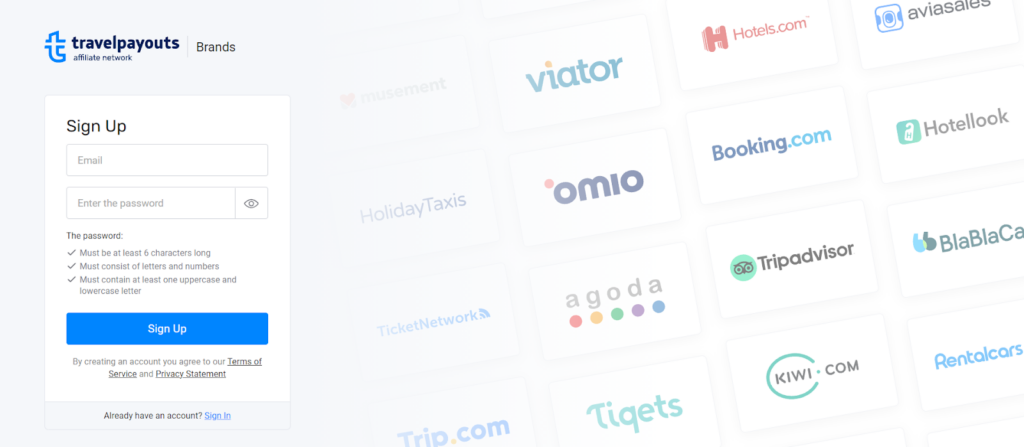
2. Now click “Create a new brand” to add your brand to the Travelpayouts Brands platform.
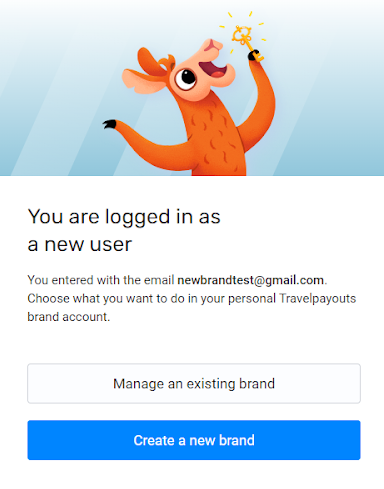
3. Fill in your brand’s name, select categories, and add your website address or links to your social media pages. Remember that you can check several categories for your brand and add several links.
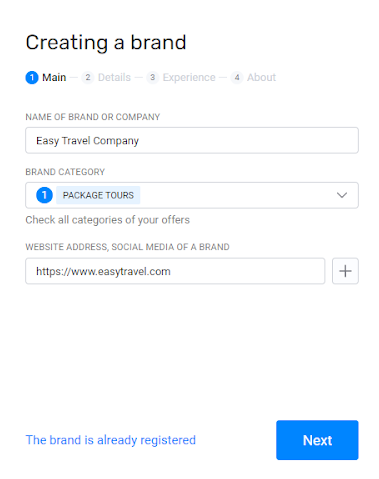
4. Indicate your brand’s operating region. This can be a specific country, region, or city. For example, you can use “Europe” or “The whole world”. In the same window, you can indicate your approximate turnover, including the average number of orders per day and the average check amount, as well as choose your number of employees from the dropdown list.
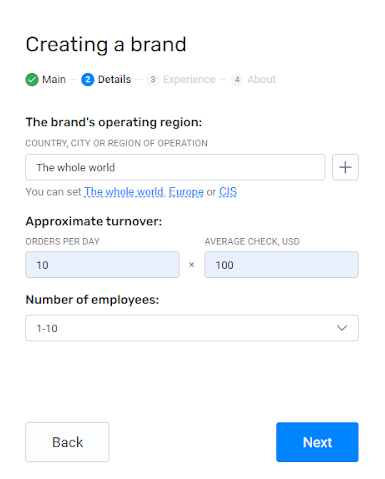
5. Tell us more about your experience with affiliate marketing. Check the services you’ve worked with before. If you are new to affiliate marketing, choose the “Haven’t worked yet” option.
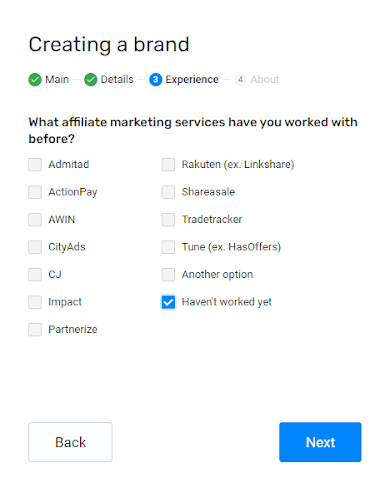
6. Let us know your full name and company position.
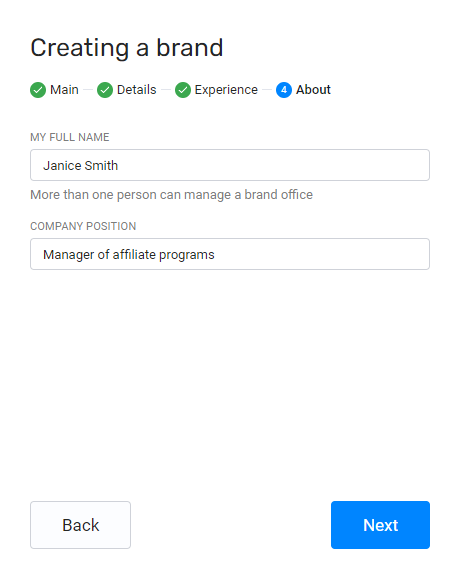
7.Your application will be reviewed within two working days. You’ll get an approval email and see your status change in your personal account. Meanwhile, you can add more information about your brand.
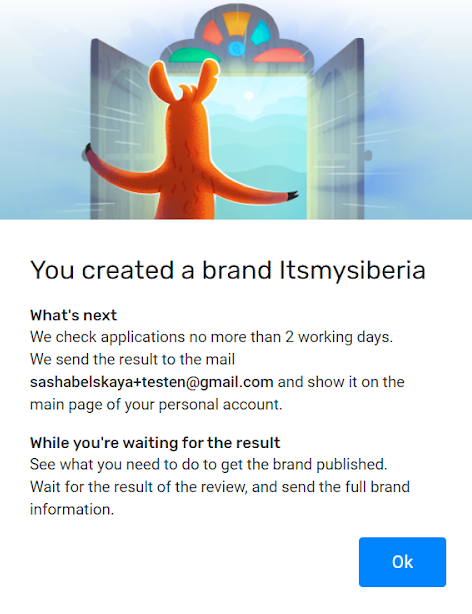
Overview of personal account of Travelpayouts Brands: How to create a partner program
Once registered, you’ll be able to access your personal account. There, you can check your contract, partner program, and integration opportunities.
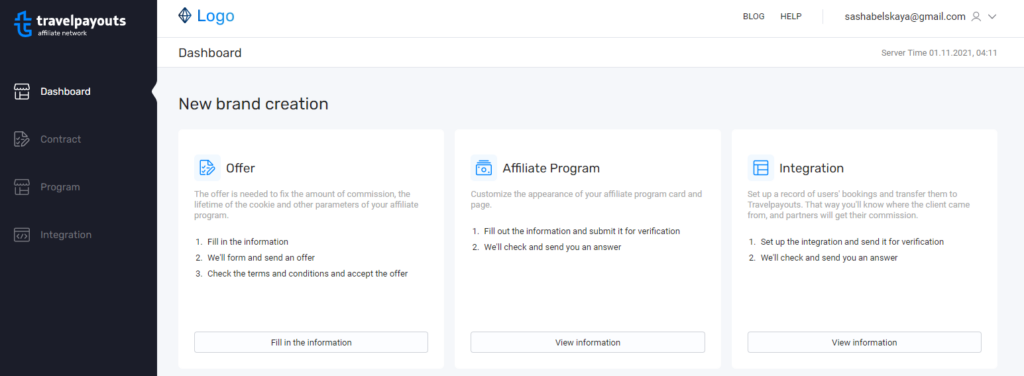
Step 1. Indicate program parameters and accept the offer
In the “Contract,” you should indicate parameters for your brand’s partner program. After that, we’ll consider your application and send your offer agreement. Your brand will be connected to the Travelpayouts platform after you accept this agreement.
- Leave a link to the brand’s main page, choose categories related to your offer (you can choose several), and indicate your cookie lifetime.
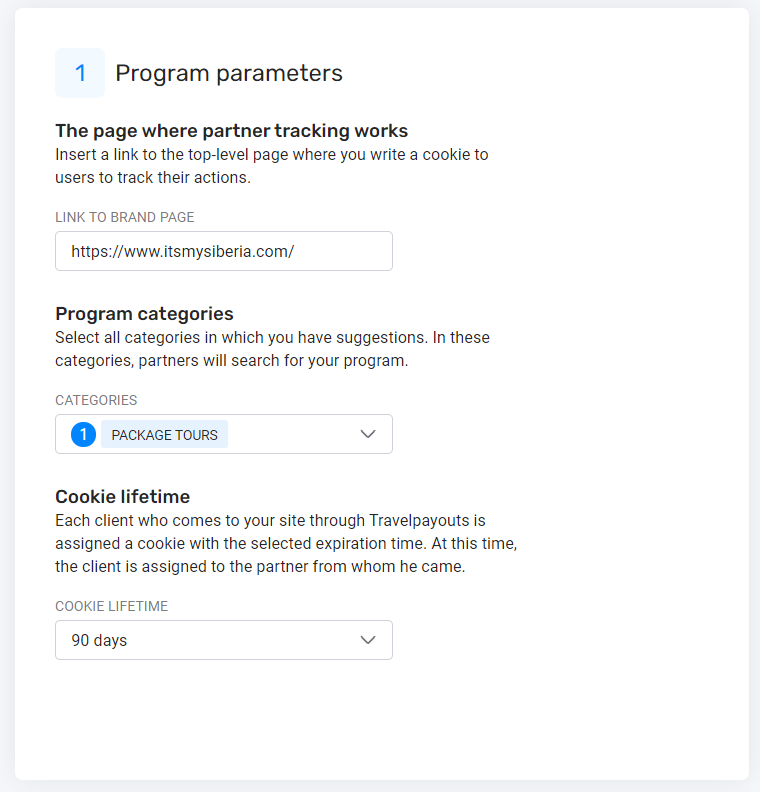
2. The partner’s reward can be calculated based on the order cost or advertiser revenue. Pay attention: the provider’s commission is 20% of the partner’s revenue.
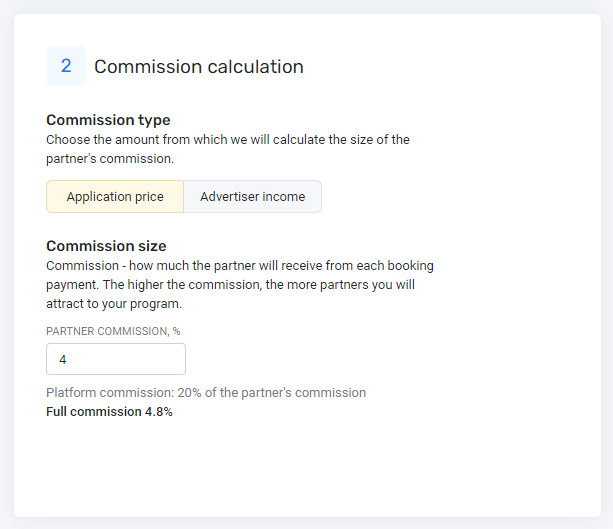
3. Write your brand’s legal name and address.
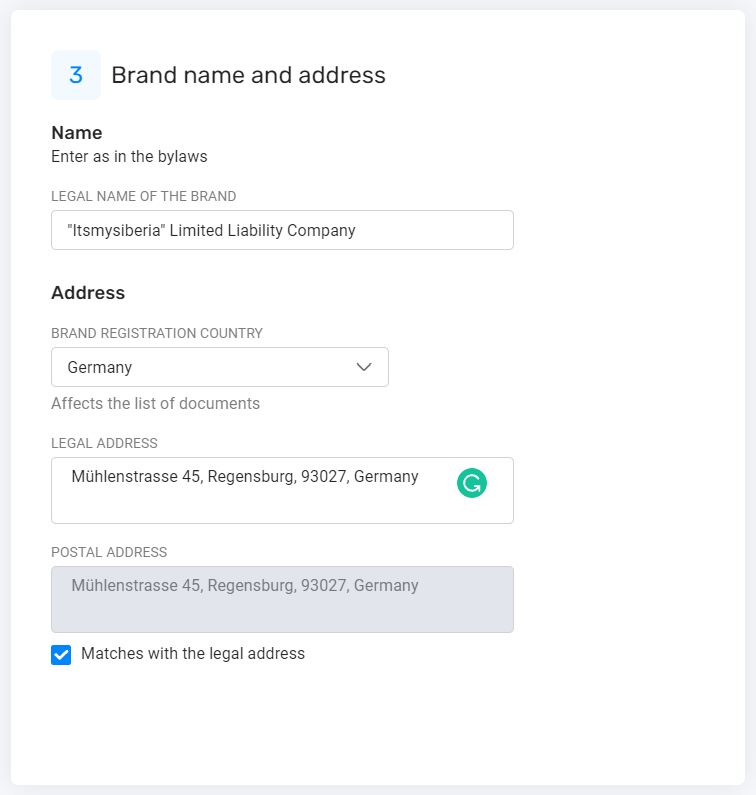
4. Enter your brand credentials, such as the Tax Identification Number (TIN) and Registration Number. Upload a certificate of good standing and enter bank details for settlements with Travelpayouts.
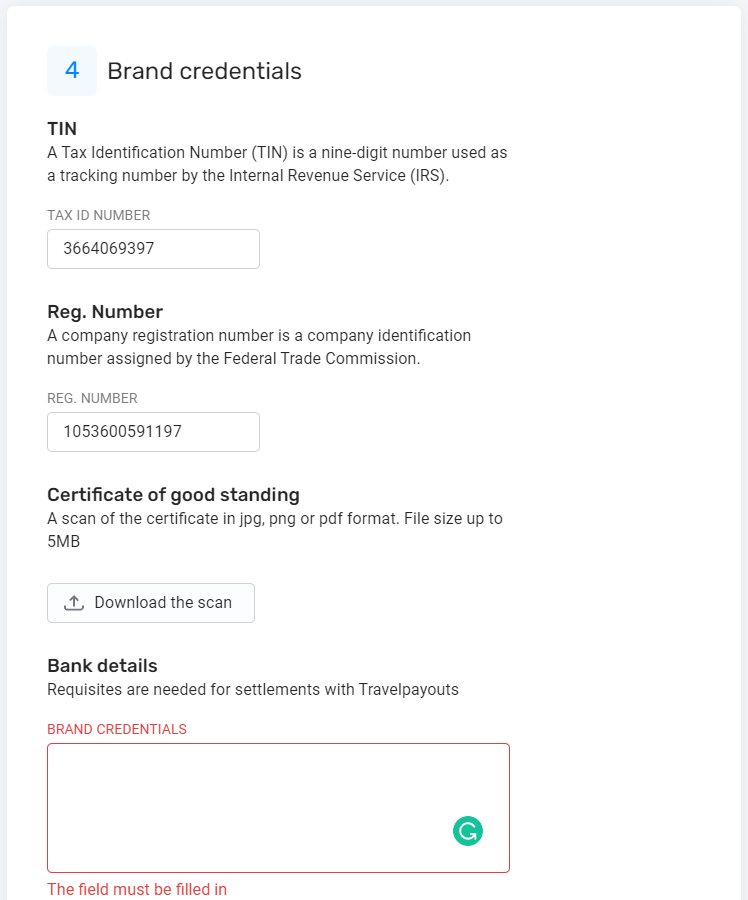
5. Enter the name of your brand representative, who will sign the contract on behalf of your brand. You’ll also need to upload the document on the basis of which the signer acts.
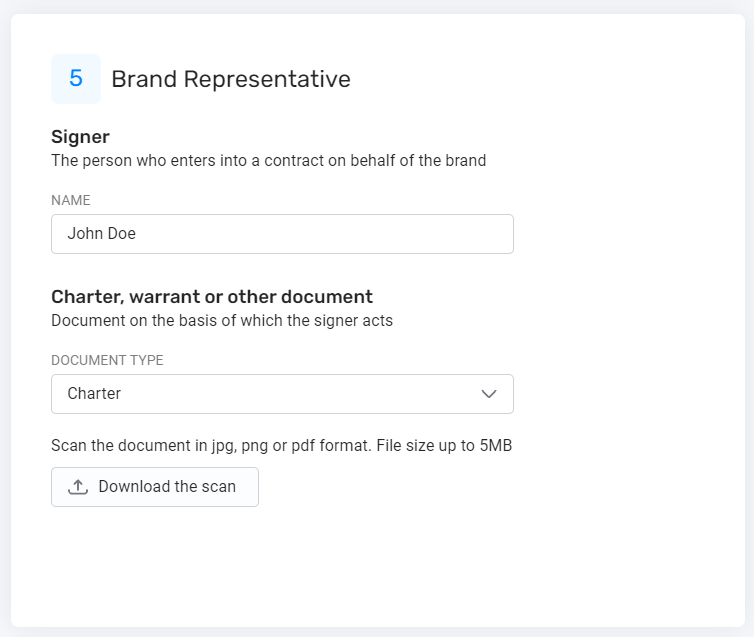
Step 2. Fill in your program’s card and page
In the “Program” section, you can indicate the terms and advantages of your program. To do so, fill in the card and page of your program, which partners will see in your personal account. The card is a short description of the program and will be shown in the list of programs under a relevant category, such as flight tickets, accommodations, etc.
- Describe your program, including its key advantages and summary of benefits for partners. This information will be shown in the center of the card. Choose languages that your program supports, geotargeting (countries that your program accepts traffic from), and devices (sales on which the program considers). This information will be shown in the righthand section of the card.
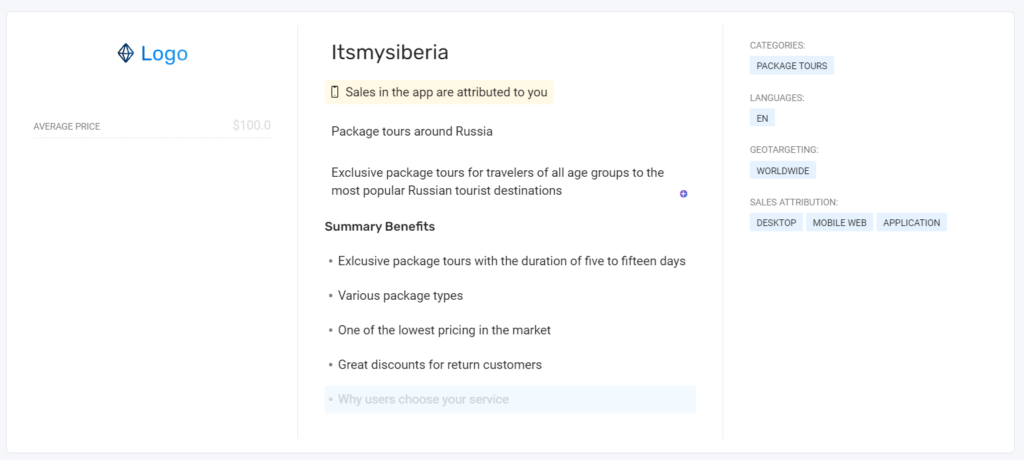
2.On the program page, you can add more information, indicate the advantages of your brand for clients and partners, as well as share the terms of payouts and means of confirmation.
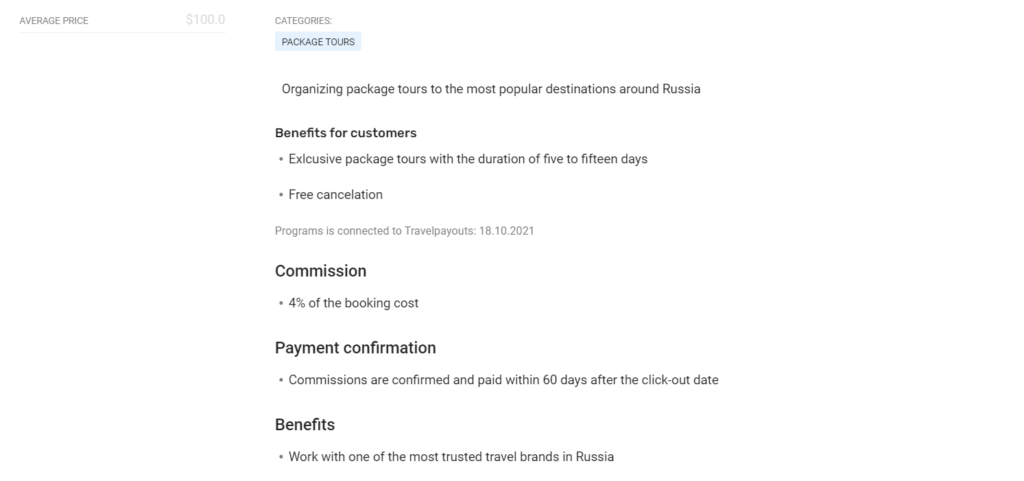
Step 3. Set up technical integration
In the “Integration” section, you can set up technical integration for your program launch: add tags to track clicks, set up cookie files, and configure data collection on bookings. It is necessary to tie bookings of users on the resource and partners who brought those users.
- First, you can create tag parameters that will be added to links, so that you know which customers came to your website via Travelpayouts partners.
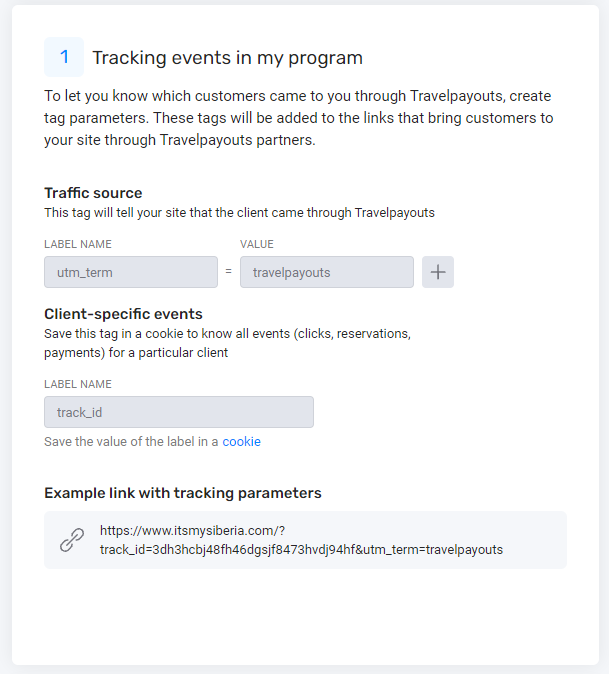
2. Set a cookie to know which partner brought you which client and what bookings have been made.
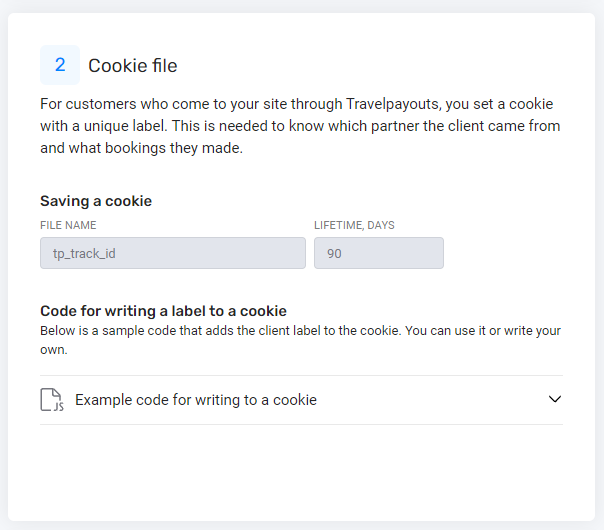
3. Submit bookings that you want to be counted on Travelpayouts as a JSON file. This is necessary to connect bookings with the partners that brought them. Access should be provided via a direct URL without authorization using the parameters “from” and “to” in the “YYYY-MM-DD” format. For instance, «from=2020-01-01&to=2021-01-01» will show all bookings that were changed during this period.
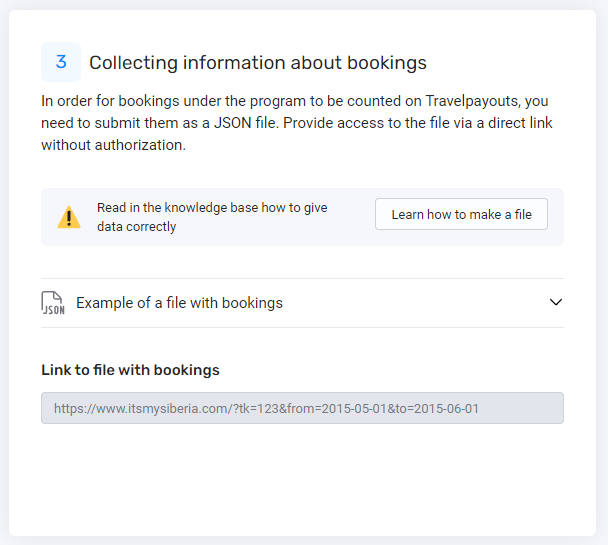
4. Check whether events are correctly listed in the JSON file. Click the partner link, make a test booking, and see whether the information was added to a file.
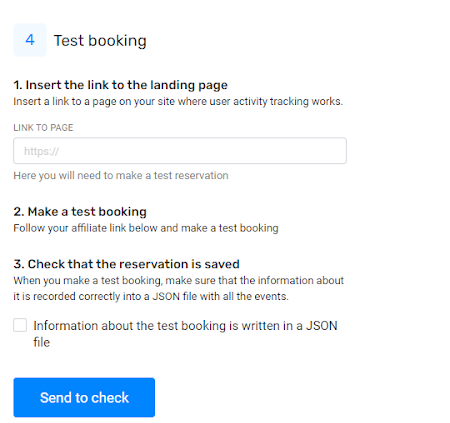
When the program appears in the list of Travelpayouts programs
Once you pass all the steps and your application is approved, you’ll see your status change to “Approved” so you can publish the program to make it available for partners to join.
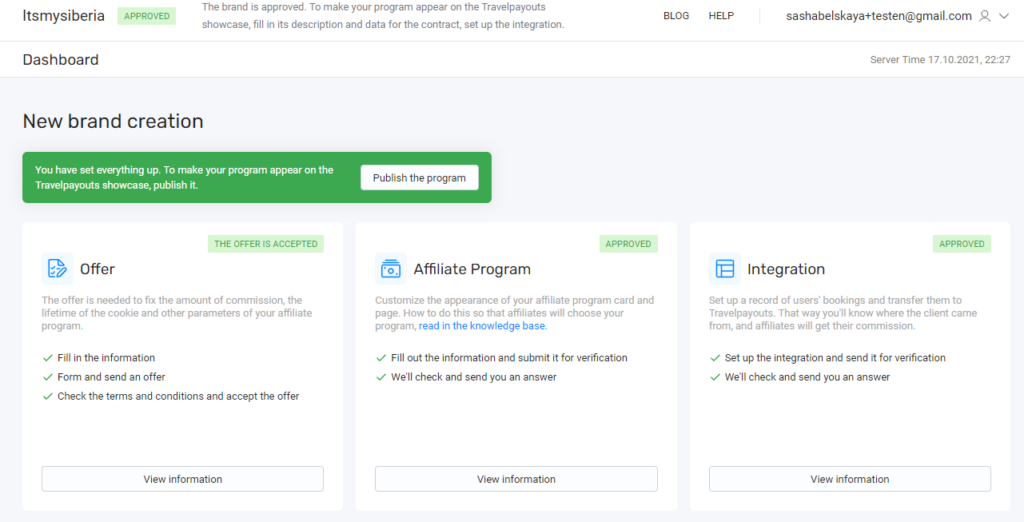
Register on the Travelpayouts Brands platform now and access your new promotion within a couple of days.



