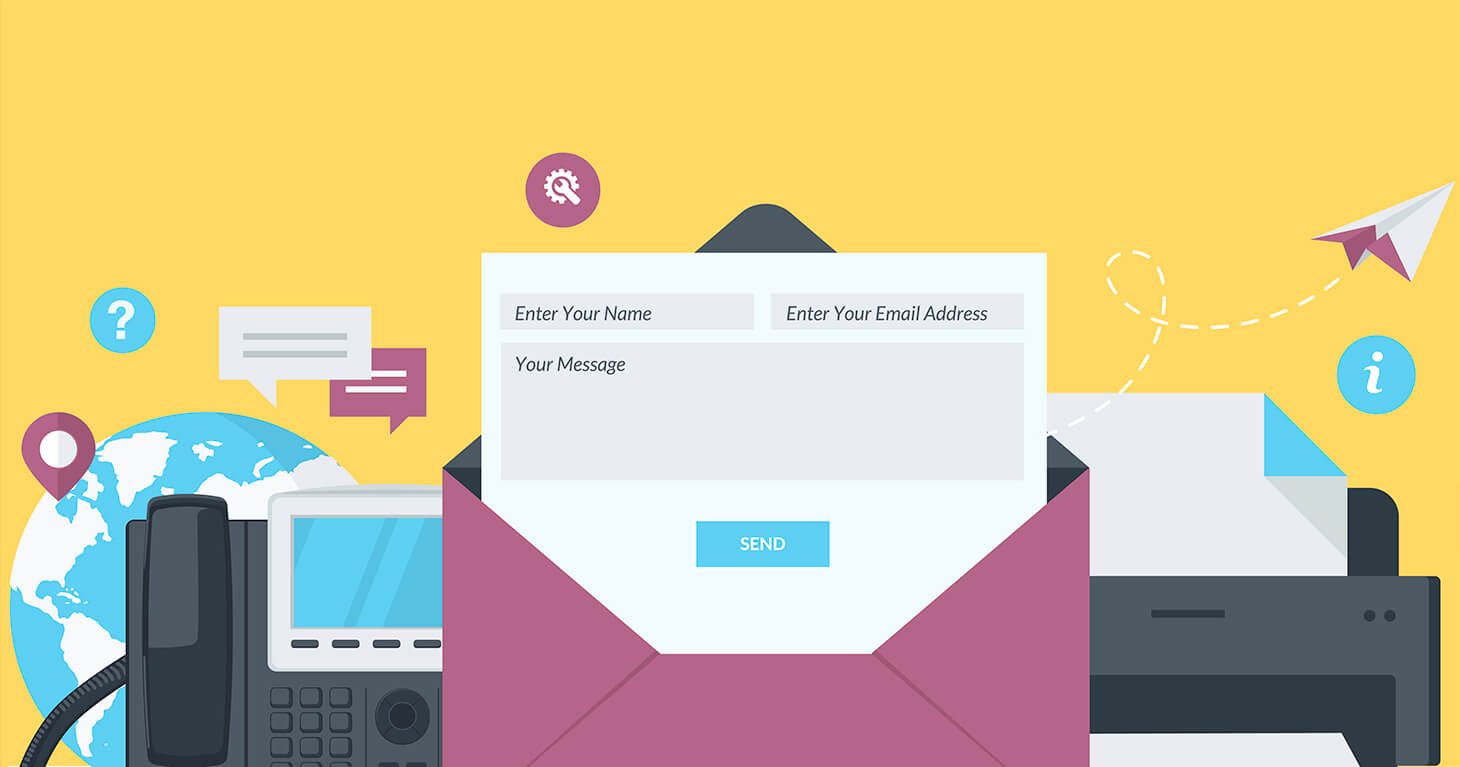But, what should you do if your website visitors don’t pay attention to the nice form you added to your web pages? You need to increase your form conversion rate. Considering all the benefits you can get from a contact form that really works, you definitely have to devote some time to this in order to reach the desired results.
A website contact form is something super customizable. If you apply slight modifications, the conversion level may jump to twice as high. All you need to do to is experiment.
In this article, we are going to describe the best tips for form optimization to take your business to the next level.
Optimizing the Search Bar for the Sake of Conversion
Back in the day, the Internet was a bit different, and keeping conversion rates stable also required slightly different techniques. Today, our techniques include a myriad of SEO methods and tricks that deal with where certain elements are placed on the webpage. SEO hasn’t become any less complex since then, but analysts and entrepreneurs were awed by the level of influence the search bar has on page conversion. A single, small, easily-customizable design aspect, if inspected and handled the “proper” way, can boost your readings with the unexpected efficiency. We urge you to take this aspect, this sacred SEO area, with ultimate concern.
Even minor changes in the way the search bar looks and functions may as well be principally changing search rates and the website’s success as a whole. In what manner should you manipulate the searching area to achieve results? In particular, definitely take into account the following aspects:
Position
The search bar must be prominent. If your service implies initial requesting for fitting options (like when people go to the ticket distributing websites, they usually need to search the tickets to a certain location, instead of choosing from the assortment), make search field the primary, largest element of the home page. Like AirBnB did. Their service is fully based on the customer requests, so their search area meets you with wide white fields as soon as you launch the site.
Coloring and Background
It is only reasonable to choose the least obnoxious color scheme possible for the web-resource if you expect a mass flow of aesthetically and psychologically satisfied customers. Make sure every letter in the search form is a distinctive color and doesn’t get lost in the background. Everything should be readable and convenient. E.g. AirBnB has chosen a classic black on white option, strict and universal yet a bit uncreative. Either do it that way or try something more original, but keep a reasonable balance in mind.
Contents
It doesn’t have to be only one line. Build search in accordance with the specifics of your business. Don’t be afraid to add additional search fields and filters. You can learn from the previously exemplified AirBnB and the instance of Hotels.com. Specifics of their service imply that it is necessary to clarify desired check-in/check-out time, number and type of rooms and, of course, the country of search. This method encourages the user to provide specific details upfront, which allows the company to collect important information at the beginning of the process.
Thus, we can conclude that these two examples reached their current search results positions, among other things, due to their search being a) the first, most prominent thing a user sees; b) distinct and background-contrasting; c) enriched with the particular service specific-oriented fields to clarify the initial necessary information right upfront.
Increase Your Form Conversion Rate in 8 Steps
In the case of conversion rates, there are different ways to achieve better results. Day by day, web designers work hard to attract as much visitor attention as possible to finally turn them into customers. The world of marketing is full of tricks and practices for reaching the top. However, to start the journey on the highway to success, it is vital to make the first step. So, what should you start with to make the form conversion rate better?
1. Set up Conversion Tracking
How can you know that something goes wrong if you don’t track it? Gathering data on your form conversions is the first step to take. Significant data about web page views can help you to understand what potential issues can arise and find the solutions for getting rid of them.
The software market of conversion tracking tools is full of various solutions. In our research, we would like to highlight the three greatest software solutions for tracking conversion:
- Google Analytics
No doubts, you have heard of this product. Probably, you have been using it for years. At the moment, this is the most popular tool for conversion tracking. Besides, extensions like Gravity Forms can provide you with more detailed information about the audience.
- Yandex Metrica
This is another free Internet service for conversion rate tracking and visitor behavior analysis. At the moment, it holds the second position on the European market of tools for web analytics.
- Hotjar
Hotjar is the next product worth taking a look at. The combination of analysis and feedback functionality is what makes this tool stand out. The analysis provides you with the details about the customer journey on your website, and this feedback allows you to discover what visitors think of your website.
2. Track Visual Forms Submission
Tracking form submission makes a difference, too. As you may already know, Google Analytics only tracks data if form submission leads the visitor to a unique URL. For example, it may be a Thank You page. In other cases, you can lose the ability to track form submission.
Additionally, Google Analytics can provide you with false data. This situation may occur if the visitor goes to the Thank You page without entering the requested data, or, on the contrary, did not visit this page at all.
This is one more situation when special software tools may be helpful.
- Yandex WebVisor
This amazing tool tracks visitor actions and allows you to watch them in the form of a live video. WebVisor provides great opportunities for behaviour analysis and has the capabilities to increase form conversion rate.
- Hotjar
Hotjar is a great application for increasing your average form submission rate as well. This tool allows you to track the number of users who submit the form, as well as finding out why and when the potential customer abandons the submission process.
Keeping track of this information can give you insights on the needs and preferences of your users. Then, you can use this information to improve your forms.
3. Minimize the Number of Fields
If you have ever tried to fill out a job application form, you definitely know what the phrase“billion of fields” refers to. It is a common situation when the user closes the page without even clicking on the interaction form because there are too many fields required.
Be mindful of your potential customers’ time and ask only for the significant information.
Here, we would like to define the two best practices for creating forms:
- Use required and optional types of fields
If we are talking about form fields, less is always better than more. So, make a few fields required and add some optional ones for those users who will find the time to fill the additional fields. It is a rule that less motivated visitors would be more likely to fill at least a minimum number of fields. So, do not miss the opportunity to involve them in a dialogue. Do not forget to identify the optional fields.
- Try a two-step process
Another useful tip is to suggest a visitor filling the form in two simple steps. First, request the basic, vital information, such as the name and email address. During the second step, ask him or her to fill the fields regarding other types of personal information, like phone number or region. It would be harder for users to refuse to provide the extra details after they have passed the first stage.
Your average form conversion rate may considerably rise after applying these simple practices. For instance, after Imagescape decreased the number of form fields from eight to only four, the company has noticed a 120% conversion rate increase.
4. Customize Your Forms
Design matters a lot. So, the next important thing to do is to make your form noticeable and attractive.
Keep in mind some significant tips to improve your landing page conversion rate:
- Stick to a defined color palette
- Bind the form with the relevant content
- Place the form in the right place on a web page so visitors cannot miss it
Best practices for form conversion prove that placing the form right below the appealing content multiplies the chances the visitor will fill it.
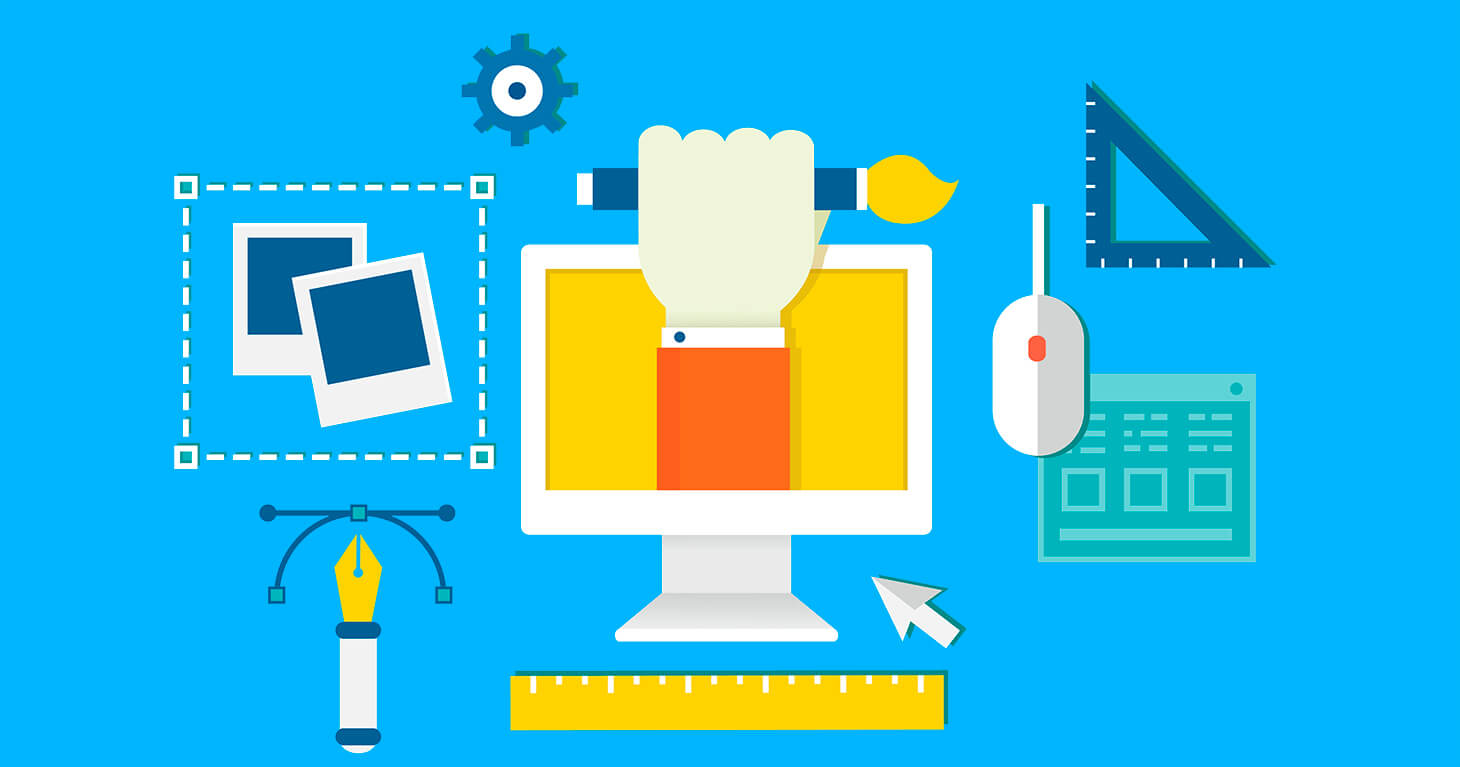
Besides, we encourage you to experiment with different color palettes and form sizes. You can only find the perfect colors and size by trying and testing.
Besides the attractive design, your forms must also be easy to fill out. There are three simple steps you can make to simplify the process of filling your form:
- Provide your customer with a pre-filling feature
- Divide multiple sections into multiple pages
- Allow saving of the filled forms and provide the opportunity to return to them later
Also pay attention to the form size to ensure it fits well and is neither too big or too small for users. Do not forget about the color to make sure the form fits the overall theme palette.
5. Take Care of the Title and the CTA Phrases
Essentially, the words influence the decision a person makes. So, use powerful words to impact user opinions and choices.
The aim of the title on a web page is to draw attention and make a person continue reading. The call-to-action phrase encourages the reader to do what you want them to do. Let’s take a look at the words that can increase form conversion rate greatly:
- Verbs: Use such verbs as Start, Join, Add, Download, etc.
- Personalization: Add a pronoun: You, Your, Our, etc.
- Urgency: Add a sense of urgency and help your potential customer make a choice using words like Today, Now, In 3 Hours, Last Chance, Final Countdown, etc.
Additionally, define the value and the uniqueness of your suggestion with the help of phrases like Limited Access, Exclusive Offer etc.
Take a note: You should not use too many powerful words. Try to be honest, not swank.
Can you believe that more than 72% of B2B business owners do not use CTA at all? The optimized, catchy phrase can remain in human memory and raise your conversion rates by 30% or more!
6. Include the Privacy Policy
The IT age forces internet users to be especially anxious about their personal data. The reason is simple: a lot of fraud on the Internet encourages them to be more careful with the websites they visit.
So, you can upgrade your website by declaring the privacy policy on its pages. Here, you can demonstrate your creativity and underline the specifics of your business.
The privacy policy proves your business is reliable and trustworthy. Consequently, if people trust you, they are more likely to fill the form and increase the conversion rates.
7. Get Acquainted With A/B Tests
A/B Testing, or split testing, is a great method for comparing two different versions of a software solution and determining which one is better. Testing allows you to get concrete feedback about a certain modification applied to the solution. With this simple approach, you get rid of the conjecture and get the opportunity to make sure the steps taken for improvement really lead to it.
A/B testing would be extremely useful for you to find the best lead-generating CTA phrase position. Analytics on what element brings the best result will help you to bring the average form conversion rate to a higher level.
The form can also be tested in a live mode: Invite 3+ people whoare inexperienced in your niche and ask them to fill out the form; then, you can watch in person or on skype via the screen-sharing option the process of it. That way you can detect the issues users face with your own eyes and ask them about it immediately.
8. Include Autofill
People are lazy by nature, so they do not want to type the same information several times. Indulge this laziness to make your users happy: Autofill the fields that the visitor has filled out before, or if they haven’t, predict his or her answer. However, bear in mind that the autofill feature should be user-friendly. It should not take additional efforts to decline the auto-filled information and fill in your own instead. Otherwise, you may risk losing users who are irritated by this feature.
9. Place It Above the Fold
The right placement can also increase forms conversion. As most users spend 80% of their time above the fold, it makes sense to put your lead generation form in that viewable area. Placing it below the fold will mean that lots of visitors won’t even see your form, let alone subscribe.
However, you can determine how far users scroll down your page with heatmap software. These tools show most popular sections on your website, areas with most clicks and the percentage of visitors who go further down the page.
10. Optimize for Mobile Devices
Users access your site through various devices, and to streamline their experience, make sure to adjust your content and lead generation forms to different screen sizes. Otherwise, it is unlikely that users will visit your desktop version specifically to submit the form.
You can find the most popular devices that visitors use to check your site with tools like Google Analytics and then adjust your pages accordingly. Set up contact form conversion tracking to see the results.
Optimize Your Landing Page
To improve contact form conversions, optimizing your landing page is equally important. Page design should emphasize significant elements and not disturb the attention with less important details. Consider adding social proof to show how valuable your offer is for the community.
- Use directional clues
One of the best ways to draw the attention to where you need it is by using directional clues. They differ widely from arrows and lines to people’s faces. You can point them towards your CTA button or a contact form. Here are some examples of directional clues.
- Eye gaze
People usually follow the eye gaze, so you can adopt this trick and direct your site visitors to what’s important on your page. According to a case study, by putting faces and customer testimonials you can greatly improve conversion rates.
- Pointing
Another way to direct attention is to use a photo of a person pointing towards the contact form on your site. This method is less subtle, so make sure to use it carefully and run A/B tests with other landing pages.
- Arrows
Likewise, arrows can also be a directional clue, as they are easily understood and pretty simple. One marketing study revealed that using arrows is even more efficient to get users notice your page element.
- Show social proof
One of the most powerful ways to get people to fill in your signup form is to show that other people trust you. Social proof is a great influential technique encouraging users to follow others, and in this case, complete the desired action.
There are multiple social proof strategies that you can adopt:
- Real-time statistics: registrations, signups, etc.
- Media mentions
- Customer testimonials and logos
- Certifications
- Social share count
- Subscriber count
Make your form stand out from the rest of the content, explicitly describe what users will get in return for subscribing to your site, and add social proof. This can bring you a 4.863% increase in signups, as a study showed, so be sure to track contact form conversions.
- Minimize friction in and around the form
It’s very easy to distract visitors’ attention, so make sure to remove all non-essential elements from your landing page or place them below the fold. There should be only one way the user can leave the page, which is by clicking on your CTA button. Thus, you’ll be able to increase your average contact form conversion rate.
Tricks for Form Conversion Rate Optimization
A one-size-fits-all solution does not actually exist. So, to make sure you are doing everything right, you need to conduct hundreds of tests and experiment a lot.
Pay special attention to testing related to the following elements: Titles and the color scheme, and CTA elements and their positions.
Last but not least, we would like to provide you with a trick for ensuring that you are on the right path. Ask your employee, colleague or friend to fill out your form. Record the actions, ask about issues and convenience, and make the conclusions. Ideas about improving the process are born on the basis of the real user experience. Test five or more people to get the best result.
Conclusions
Lead generation is easier with the optimized contact form. Become friends with analytics tools, test everything with the help of the A/B method and try the new functionality yourself. Remember, even the slightest customization of any element can affect the form conversion in either a good or a bad way. You can’t be totally confident that some image, for instance, is 100% better than others. Everything must be tried and tested, and your results may be astonishing!
Positively impact your conversion rate and enjoy the outcome! We believe your improved contact form conversion rate will help you to build cooperation with business partners.