Having a smooth workflow is all about efficiency. But if you’re constantly jumping between tabs and getting distracted by side tasks, that’s hard to achieve.
That’s why Travelpayouts developed its own Chrome extension. The affiliate link is at the heart of our partners’ businesses, so a fast way to generate links is crucial for a smooth workflow. The Travelpayouts Chrome Extension lets you grab affiliate links from any tab in just one click. No more switching, no more logging in. Just connect to top travel brands, generate and copy a link, and earn rewards for every sale.
Three ways to get an affiliate link
Travelpayouts has several ways to get an affiliate link. The first two require you to log in to your Travelpayouts account:
- Copy the ready-made link from the Tools → Links section on the program page. Here’s a list of programs that have links.
- Create a link via the generator on the program page. The advantage of this tool is that you can create a link to any page of the brand’s site if the ready-made links don’t fit your content.
But the third is really where it’s at:
- Use theTravelpayouts Chrome Extension. This lets you create an affiliate link in an instant without accessing your Travelpayouts account.
Join the Travelpayouts partnership platform
Streamline your travel blog's financial success.
Join todayAdvantages of the Travelpayouts Chrome Extension
- No need to share your Travelpayouts account with assistants. You and they can create affiliate links from brands’ websites or from any browser tabs.
- Save time. Create and shorten affiliate links instantly, without jumping back and forth between tabs.
- Affiliate links for different domains. If the brand uses multiple regional sites, you can use the extension to generate a link to any domain: for example, raileurope.com, raileurope.com.au, raileurope.co.th, and so on.
- Shorten affiliate links. This is convenient for working with social media, where brevity is key. Short links also contain no technical parameters, which is correlated with higher conversion.
How to generate an affiliate link with the extension
- Install the extension through the Chrome Web Store. It’s 100% free.
- Open the list of extensions (puzzle icon in the browser) and select Travelpayouts.
- Select the program from the drop-down list.
- Copy the generated link and paste it into your content.
Note: The extension can only generate affiliate links for the programs you’re connected to in Travelpayouts. Join some now to start earning with top travel brands.
Five tips for working with the extension
1. Use the topbar to generate affiliate links to a specific webpage
Link directly to specific brand offers to boost conversions, allowing readers to click the link and book instantly. For example, if you’re writing about a hotel in Paris, link to that hotel rather than the main Booking.com page.
Enable “Show Topbar on Affiliate Program Sites” in the extension settings. Then an affiliate link will appear at the top of the brand’s site, where you can add a SubID, copy the full link, or copy a shortened version.
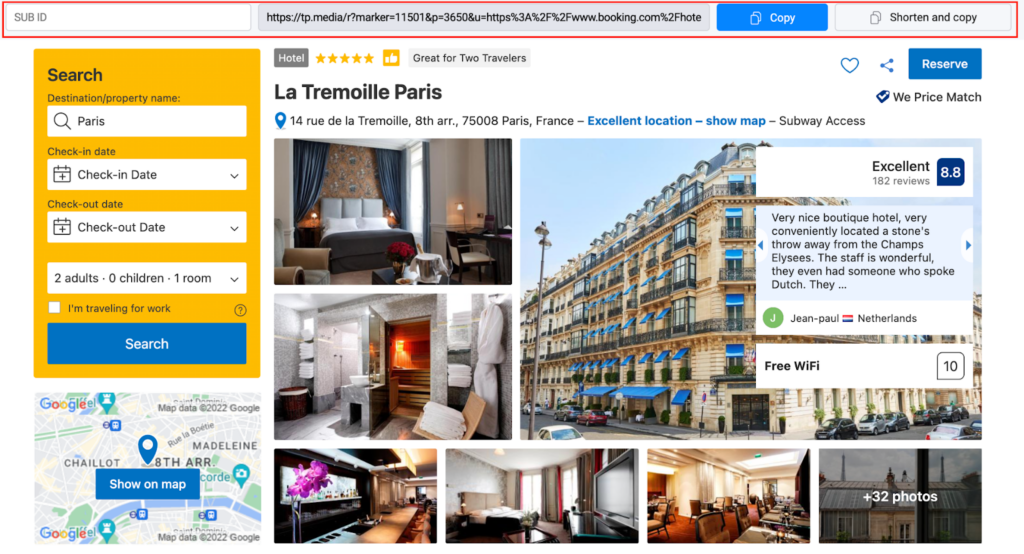
2. Use SubIDs to evaluate the effectiveness of affiliate links
The SubID feature lets you mark particular links and see how well they perform. Want to see how well links perform based on their placement on a page or on the article topic? SubIDs let you add that level of granularity to your statistics.
For example, you could use cheap_travel_post for budget travel articles or greece_summer_post for Greece trip posts. Then monitor your SubID data in the Reports tab in your Travelpayouts account.
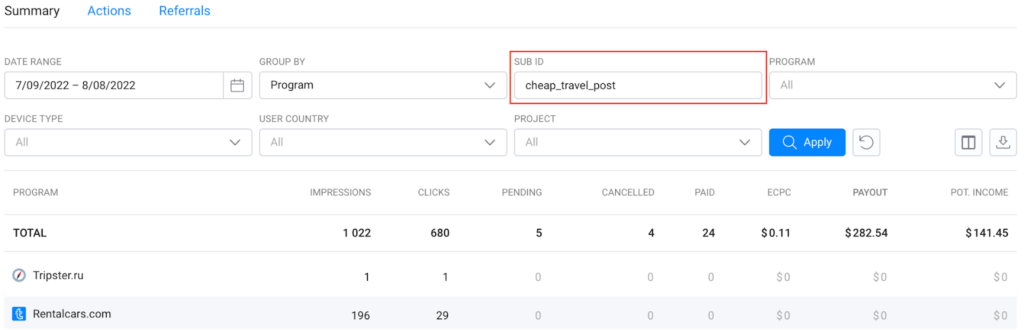
3. Shorten your links
Short partner links don’t include ugly technical stuff like &@ufh28. That makes them look more trustworthy, and it saves space in social media posts and bios.
The Travelpayouts extension lets you shorten and copy links in one go, and you don’t lose your partner marker or SubID.
4. Set hotkeys to create partner links even faster
Want to get super speedy? Specify hotkeys for activating the extension and copying links (analogous to Ctrl+C for copying). Set them in the Chrome extensions tab: Extensions → Manage Extensions → Keyboard shortcuts.
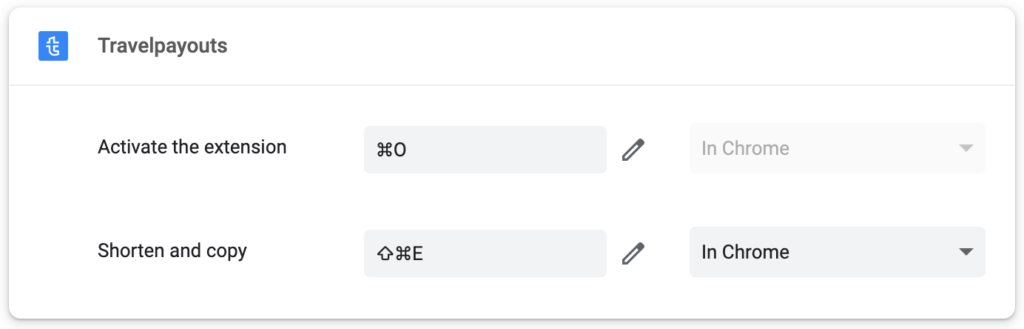
5. Pay attention to the green indicator
The extension icon shows a green circle when you’re on the site of a brand connected to your Travelpayouts account.
If you’re on a brand page but the indicator isn’t lit, you’re not connected to that affiliate program. Join it in your Travelpayouts account.
Give the extension a go and simplify your workday! If you have any questions or need help, our support team is online 24/7 and will get back to you within an hour.




