Together with his wife Laurie, Bryan started BudgetYourTrip.com about 10 years ago, and recently, it reached one million monthly page views. Beyond that, Bryan has over 20 years of experience in software and website development, with different platforms and coding languages. He also has a history of creating custom plugins and themes for WordPress, and growing his own site provided insights into marketing techniques.
SEO and WordPress
Is WordPress SEO-friendly? Bryan believes [2:05] that the platform is getting better every year, as the WordPress development team is constantly releasing updates to improve user experience. For example, the recent update included XML sitemaps into the core part of the platform, which is crucial for SEO and ranking on Google, whereas before, you had to manually install one of WordPress SEO plugins.
The platform also provides a good URL structure and lets you create content really easily. Top WordPress plugins ensure mobile responsiveness of pages to cater to mobile users. But, naturally, SEO can always be improved.
Myths about SEO and WordPress
There are a few myths about SEO and WordPress that Bryan dispels.
- Myth: Installing a plugin will help you rank on the first page of Google.
Truth: It’s important to install WordPress plugins for SEO, but they can only do so much. Focus on creating high-quality content, adding relevant keywords and acquiring backlinks. - Myth: Writing a “better” post than competitors will get you on the first page of Google.
Truth: While content is crucial, you also need backlinks as well as internal links to let people discover your site. And then, you need a lot of posts around the same topic to build authority in the niche. - Myth: Having many backlinks will make your site rank at the top.
Truth: Backlinks do improve your SEO, but it still depends on many factors, like the age of the website, its authority and keywords.
In short, there is not just one factor driving up search engine optimization. Success is a mixture of different things, and WordPress SEO plugins can help you a lot with that.
Ranking on Google with WordPress
In the webinar, Bryan shares [6:58] some of the most important ranking factors for Google.
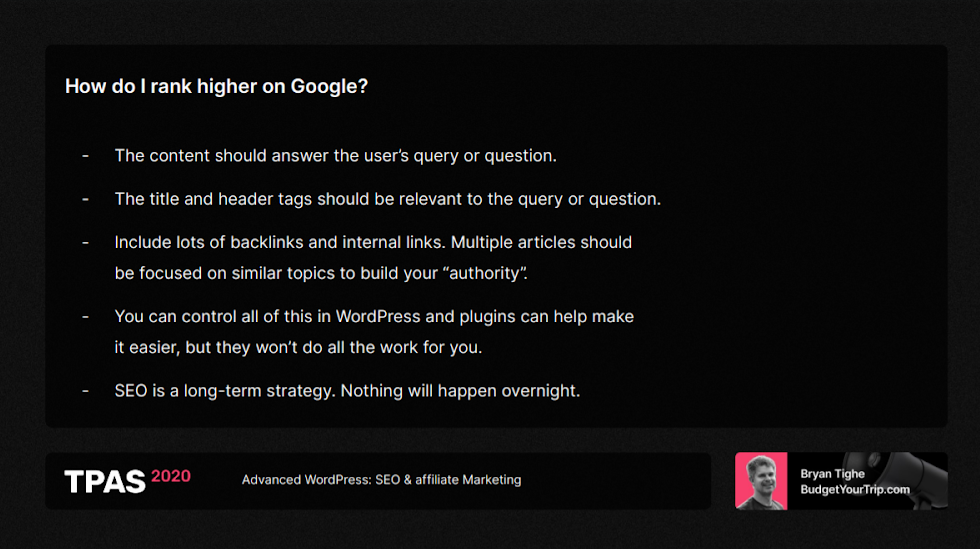
On-site vs off-site SEO
Basically, search engine optimization can be divided into two parts: on-site and off-site.
On-site SEO refers to things that you can improve directly on your website: XML sitemaps, internal links, title, meta and header tags, schema mark-up, alt text, your theme, all the code on the site, etc.
Off-site SEO includes elements off your site, for instance, on third-party sites. These are backlinks and all the ways to get them: guest posting, marketing and outreach, social media, and so on.
On-site SEO basics
As said, on-site SEO covers elements that you can improve directly on your page. In the screen below, you can see some of the main components of on-site search engine optimization.
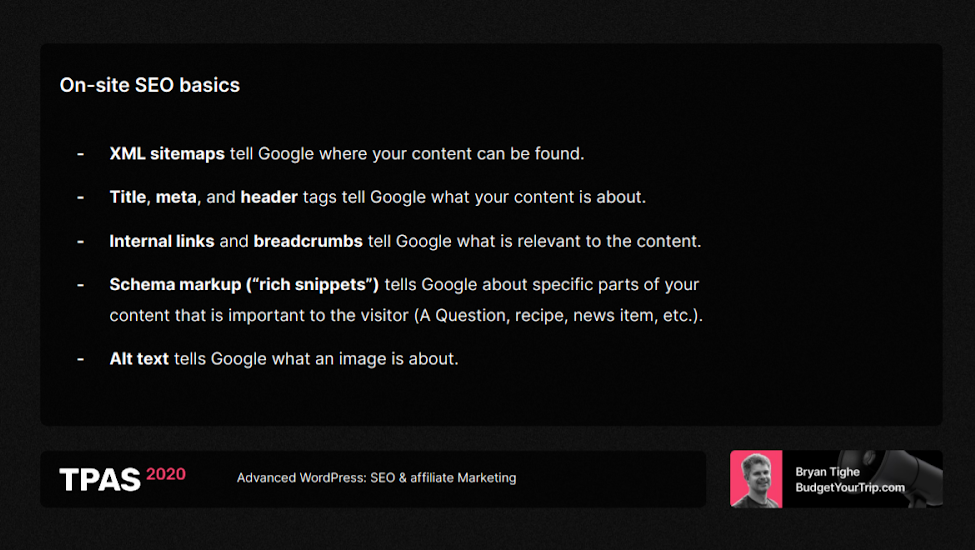
XML sitemap
An XML sitemap is basically a code that tells Google where all your posts are. Once you publish a post, WordPress updates your sitemap, and when Google crawls it the next time, it will see your new article.
Schema markup/Rich snippets
Schema markup is a powerful tool that makes your snippet on search results look better and can increase click-through rates for your site. Basically, it’s a new type of code that lets Google understand the structure of your content and provide users with more informative results. So Google will format your snippet depending on the content.
For instance, if it’s a recipe, the search engine might display the rating or the steps should it rank for the featured snippet. If your post is about an event, Google might show the data and venue right in the SERP, and so on. While it doesn’t directly influence the ranking, the schema markup can definitely bring you more clicks.
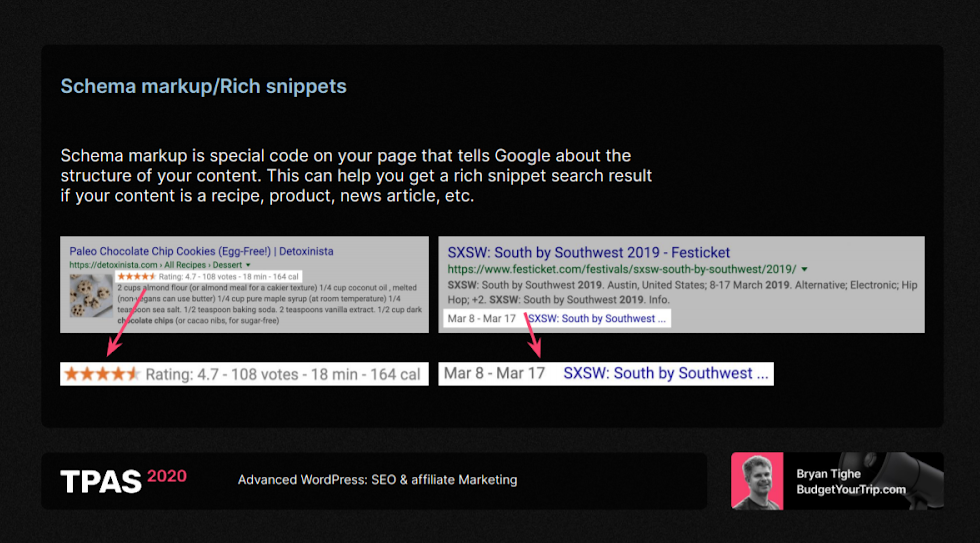
Links
Links can be internal and external. Internal links are the ones within your site, connecting posts to one another. External links, or backlinks, tie your blog to other sites to let people discover it. Both types of links are very important for your site growth and promotion, and we’ll discuss how to boost your link profile later.
WordPress SEO plugins
In the webinar, Bryan shares [14:26] some of the must-have WordPress plugins that might be helpful for improving search engine optimization.
Yoast
Yoast is one of the most popular SEO plugins out there, which offers a little bit of everything in one plugin. Here is what it does:
- Editing title, meta, and description tags
- Editing social media images
- Image redirects
- Schema markup
- Keyword and content checker
Yoast plugin has a concept of the green light, which is a certain algorithm that evaluates your content and helps optimize it. However, Bryan finds it rather limited and doesn’t recommend using the Yoast plugin.
RankMath
RankMath is a fairly new plugin that combines various SEO tools in a single interface. It basically has the same functionality as Yoast, but is easier to use and offers some of the features for free by contrast:
- Title tags, meta tags, social media images
- Content and website scanning as well as SEO analysis to tell you what to work on
- Keyword helper
- Images, redirections, 404 checker
- Schema markup
- Google search console data importer
- Option to import settings from other SEO plugins
In addition to Yoast and RankMath, you can check the following all-in-one options as well:
Alternatively, Bryan recommends [21:05] using one or a few dedicated plugins. For example, if Yoast makes you pay for a particular feature, you could find a small free plugin to that end. However, new and growing sites usually don’t have such niche needs, so it’s better to use all-in-one tools like RankMath.
Internal link building
Internal link building allows you to establish authority around particular topics. For instance, if you’re writing a series of posts about Paris, you can link them together to show Google their connection and build authority for this topic. Another way to do it is by using categories or tags. In this case, you’ll make a category “Paris,” where all relevant posts will show up.
There are different plugins that can help interlink your content.
YARPP
YARPP, or Yet Another Related Post Plugin, displays relevant content at the bottom of a post. One can configure it by categories or tags.
Inline Related Posts
Inline Related Posts adds links to relevant content and puts them in color. Such interlinking is beneficial for both readers who might discover more similar content on your site and Google.
Apart from these two, there are actually many other plugins that help automatically create internal links and include them into your posts:
Essentially, what they do is allow you to set a keyword and then link to posts with the same keyword, which is especially important when you have hundreds of posts. Just turn on the plugin, add keywords and it will fill in the links for you.
In the webinar, Bryan shares [26:13] his personal experience of interlinking content and improving position in the SERP. Adding 15 or even 20 internal links to one specific post showed Google how important it was, so this post went up in the rankings. Thus, building internal links might be one of the most underrated SEO techniques if you want a particular post to improve Google SERPs.
Website speed
While website speed is important for SEO, it only makes sense to focus on it when you have enough content. Aspiring webmasters often pay too much attention to their site speed, while what they should really be focusing on is creating more content as long as the speed is somewhere in the middle.
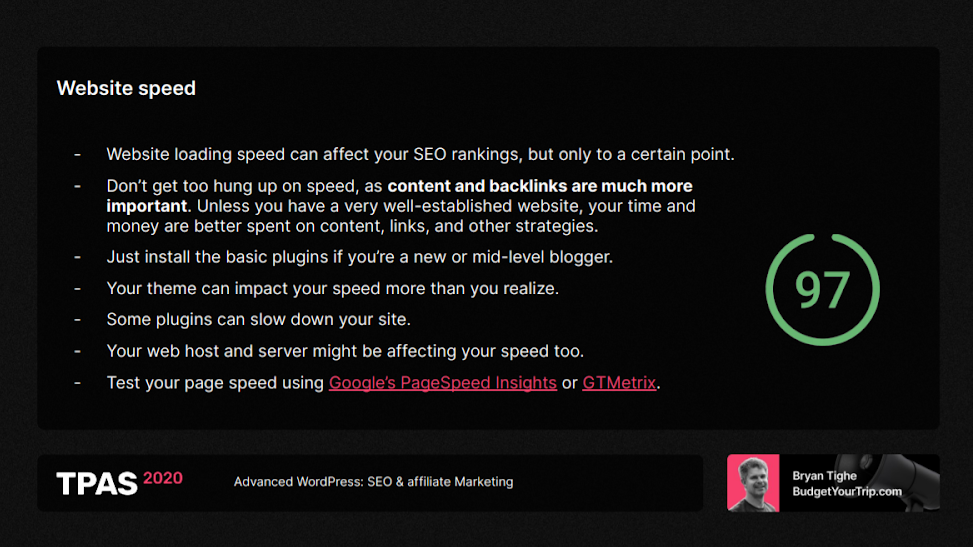
There are good plugins that might help you speed up your site. WP Super Cache is perhaps the easiest plugin that you can install. It makes pages load faster by caching them on the server. So, instead of going back to the database each time a new user opens your page, the plugin saves it on the server after the first load for new requests. Other plugins that can speed up your site are Autoptimize and Async JavaScript.
CDN (Content Delivery Network)
CDN is a network of servers across the globe which pushes your website out to the server nearest to your user. This ensures a faster connection and page loading speed for that particular user.
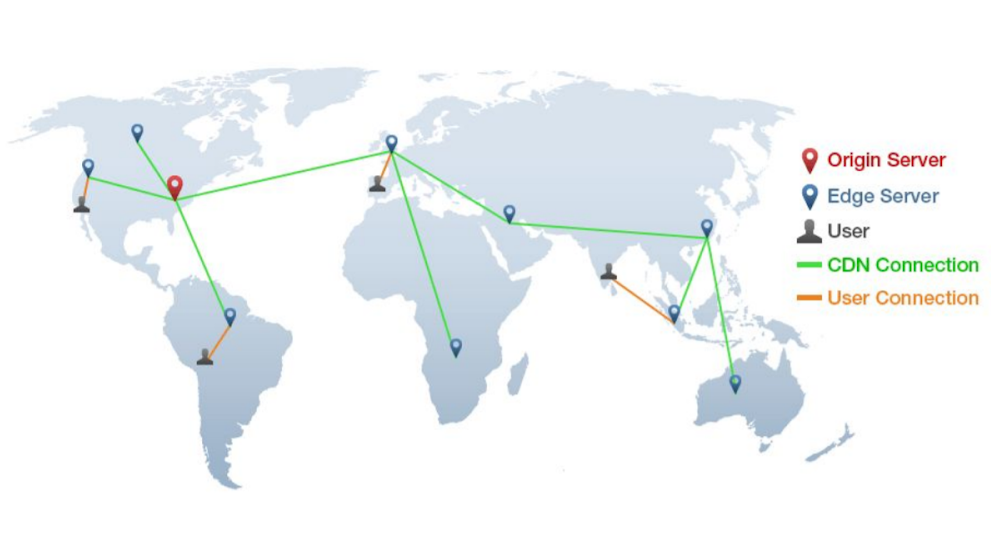
However, Bryan recommends using a CDN mostly for larger well-established websites. Such networks might cause technical hurdles that’d require hiring a developer. There were instances of broken websites for months at a time because of an installed CDN.
Affiliate marketing in WordPress
In the webinar [35:32], Bryan dispels some of the myths around the niche. Contrary to common beliefs, you won’t make money by just placing affiliate links on web pages. And not every visitor who clicked on your link will make a purchase. So, affiliate marketing requires some effort and time.
The truth is, you need to plan content according to what motivates buyers around a particular product and align it with affiliate programs. Then, you also need to drive traffic using different channels such as social media, email newsletters, and SEO.
Click-through rates (CTR) and purchasing rates vary greatly depending on your site, traffic, promoted products, etc. For instance, long-term tours are expensive and might earn well for you, even if you only sell a couple. Conversely, hotels and flights are purchased more often, but commissions are much lower instead.
Affiliate marketing plugins
There are a few plugins that can be very helpful for organizing affiliate links, such as:
They allow you to do different things like cloak the link, open it in a new tab, mark it as rel=”sponsored”, tag it with a keyword, import and export with spreadsheets, etc. It’s especially beneficial when you want to switch links to another website, etc.
Now, let’s move on to more essential plugins that allow you to integrate Google Analytics: MonsterInsights, Analytify, and GA Google Analytics. They’ll help you understand the growth of your website and individual pages, traffic sources by type (SEO, referrals, social media, etc.), outbound clicks.
A great all-in-one SEO plugin is Redirection. It helps find broken links on your site and redirect visitors to related articles if the post was moved or deleted. Redirection also allows for setting up a site-wide redirect, which is useful when getting rid of the dates in URLs. These functions are available in the premium version of the Yoast and Rank Math plugins as well.
There are also a couple of plugins for inserting ads on your blog, such as Ad Inserter and Advanced Ads. They allow you to insert code snippets into blog posts if you wish to place ads manually. You’ll create simple rules around which ads should appear, say, after every fifth paragraph, making ad placement more efficient.
WordPress security basics
WordPress is the most popular web publishing platform on the internet, so it’s constantly on hackers’ radars. Every time they find an exploit, hackers become able to break into millions of websites created on WordPress. To prevent this from happening, follow Bryan’s advice [50:55] on keeping your site secure.
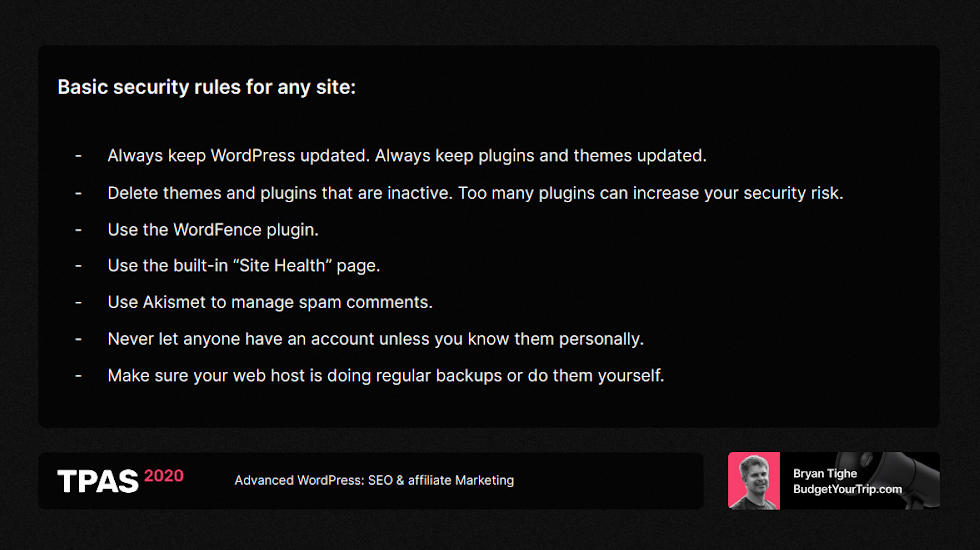
Marketing and promotion plugins
There are plugins that will help you revive old posts, such as Blog2Social and Revive Old Posts. They’ll take up an old post and republish it on social media to increase audience engagement and automate your posting.
While it’s useful for managing social media, such plugins have also been the target of hackers for a while. Bryan notes that these are mostly complicated plugins with lots of code that gets hacked, so you can find a simpler and safer alternative like Sassy Social Share and Ultimately Social.
Email marketing is a powerful tool, and to use it to your advantage, be sure to check Newsletter and MailPoet plugins. They let you create newsletters right in the WordPress dashboard and send out emails. What’s more, they can be more affordable than most email systems.
There are also plugins that’ll help build up your newsletter subscribers. Be sure to check out Hustle and OptinMonster. With their help, you can design pop-ups, footer bars and sidebars to get leads.
Summing it up, search engine optimization is all about building content and acquiring backlinks for your blog. Combined with patience, these strategies will help you rank higher on Google and increase outreach. Below, you can find a checklist from Bryan for efficient SEO.
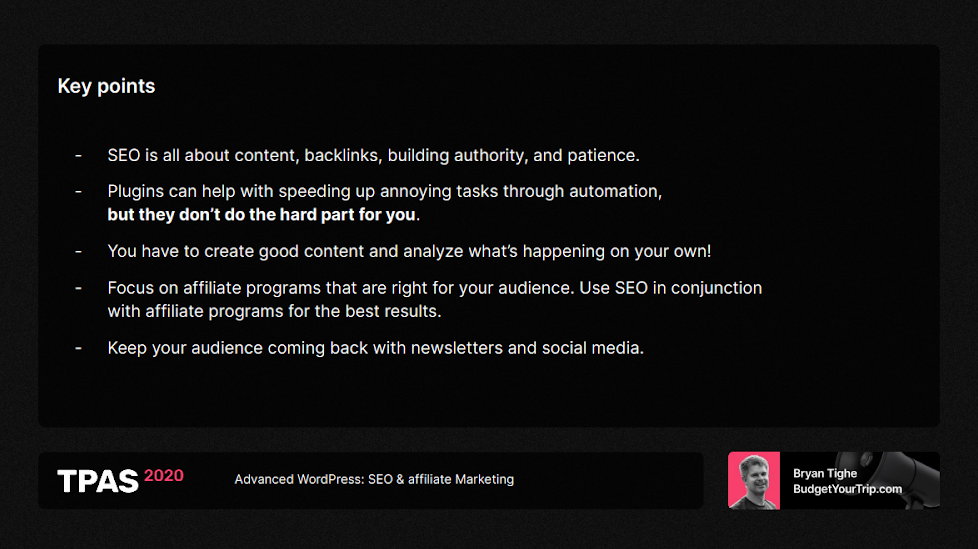
Presentation
You can download the presentation from the webinar at this link.



