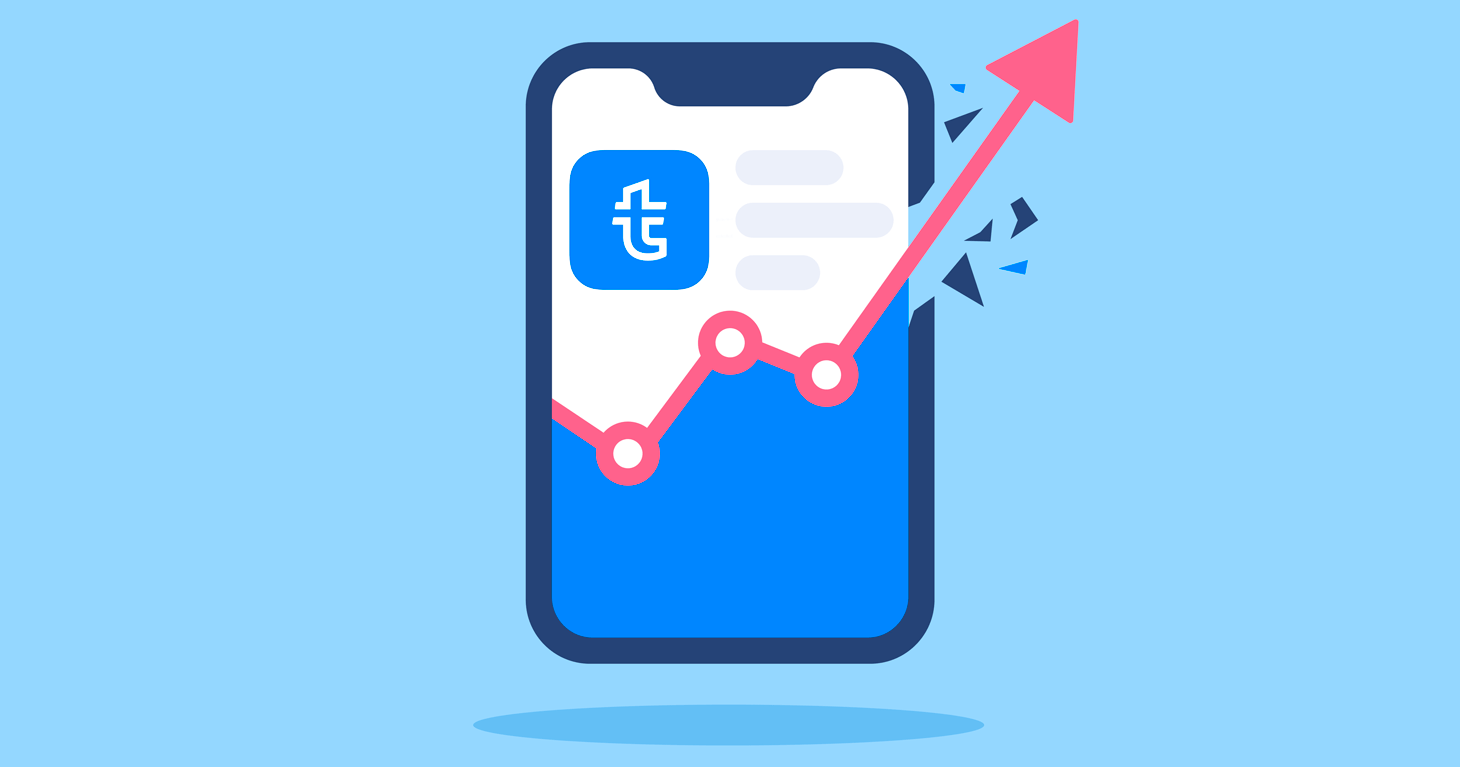Boost Your Mobile App
Though it might seem like the most important thing is to boost your app’s download rate, there are other important metrics which can affect your app’s performance:
- Ranking, which reflects the position of your app in the App Store’s top charts.
- Impressions, which occur whenever people see your app in the App Store, for example, after searching a keyword.
- Shares
- Engagement (reviews and ratings)
- Retention rate, which assigns a number to the percentage of users who are still using an app after a certain number of days after install, etc.
Below we’ll concentrate on the free methods which can help you improve the performance of your app.
App store optimization (ASO)
ASO is the process of boosting the visibility of a mobile app in an app store. Optimizing your mobile app allows it to rank higher in an app store’s search results and, consequently, is vital for driving installs and increasing your app’s revenue.
App Store Optimization is a vital process for increasing your app’s discoverability, which is why it can’t be overlooked or underestimated. The role ASO plays for mobile apps is similar to the role of SEO for websites. So, don’t miss out on ASO as one of the largest discovery channels available to your app and read about some proven mobile applications SEO methods here.
Name Your App and Describe It for Success
Choosing a name for your business, website or app is crucial. A good name can become your brand’s most valuable asset, while a bad name can spell disaster for your business. They say you never get a second chance to make a first impression, so your app’s name, description and icon, are the most important and, possibly, the only interaction a user has with your app.
So, what do you have to take into consideration when creating a compelling and catchy name for your mobile app and description? We’ve prepared a list of valuable advice that will help you successfully name and describe your app.
- Identify the purpose of your app and its target audience. This is the first thing you have to do , as every app aims at conjuring a different type of feelings in users and serves a specific purpose. For instance, a financial app should evoke a completely different emotion than a social media app designed for tweens. Once you’ve defined your target audience and niche, use the terminology and language your audience will understand.
- Hint at the app’s functionality. You should choose a memorable name that reveals what your app does. Otherwise, you’ll have to rely too much on the icon for telling users about the functions of your app. For example, the name “Booking” makes the purpose of the app obvious, not only because it is a recognizable brand, but also because the name itself clearly reveals the functions of the app – booking accommodation.
- Create a unique name that will stand out from the crowd. Study the market and think of a name that won’t duplicate your competitor’s names. Adding punctuation marks or changing the spelling of already existing names may damage your brand’s reputation.Besides, you can get into legal trouble for coming up with a name too close to somebody else’s. Moreover, app stores frown upon names which are too similar to other names or use generic terms.
- Create names which are easy to remember and spell. Hardly anyone will waste time writing down or memorizing an app name.
- Provide an engaging description in a nutshell. The Apple App Store limits your initial short description to 255 words which are known as “above the fold” content. If your description is compelling and enticing, users are likely to tap the More button and read what is below the fold.Though The Google Play Store is less strict about the number of characters above the fold, it’s still vital to make the best use of the first 1-3 sentences of your description to highlight the value and advantages of your app.
- Utilize keywords, but do this sparingly. Choose the most relevant and search-effective keywords to use in your app’s name and description to boost your ranking in search results, but don’t get carried away.Don’t overload your app description with keywords. Remember, you’ve created the app for real people, not only for the sake of ASO, and the excessive use of keywords can deter consumers from downloading. And it can even lead to the rejection of mobile applications by an app store.
- Describe the solutions you offer to your customers. Make your target audience think about the problems they have, even if it’s not obvious, and offer your app as a solution.
Create an Enticing App Icon
Some people underestimate the power of icons and consider them a negligible component in app development. However, icons can be a determining factor when it comes to app downloads. Moreover, an icon can become a reason for the outright rejection of your app by the app store.
Qualities of a Good Icon
- It is well-crafted and clear, which seems to serve as a promise that the rest of your app is equally professional.
- The shape is simple. Simplicity is the key to making your icon memorable and recognizable. Avoid adding too many elements to the icon, because the more detail you add, the less recognizable your app will be.
- It is unique. Creating a unique icon is a tricky part, as uniqueness doesn’t only depend on your choice, but also on the choices of other designers who are tackling a similar task, so do your niche research and try going into a slightly different direction. For example, Wunderlist avoids using the usual element of all to-do lists – a tick – and uses an icon which sets it apart from similar mobile apps.

- It introduces the main feature of the app. It tells users about the functions and main features of the app as Google Maps app does with its icon.

- The icon is consistent with the app in terms of color palette and design and seems to be an invitation to the user’s in-app experience which is true about the KAYAK app and its icon.

- It contains no text. There are two main reasons for avoiding using text in an icon. Firstly, it’s difficult to read, and secondly, it may cause problems if the app is launched in a new market.However, you can use the first letter of your app name, like Travelpayouts does.
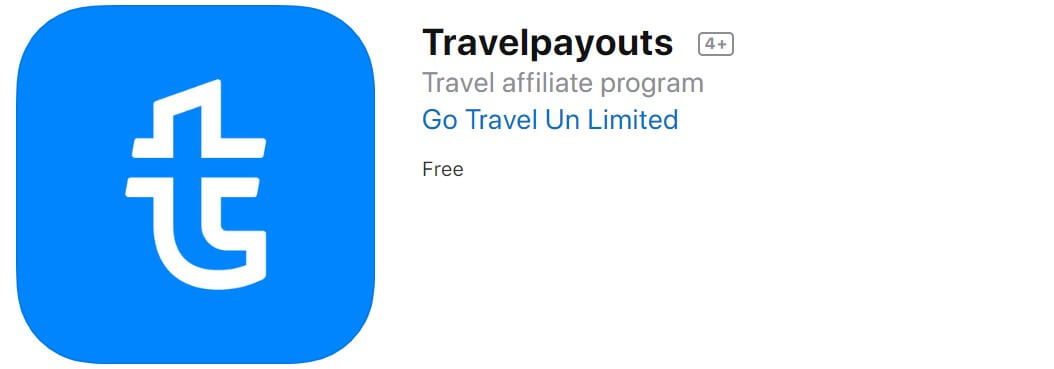
- The icon is easily recognizable. In case the icon belongs to an established brand, it should contain a brand’s colors and logo. The icon of the Airbnb app serves as a great example of this.

By contrast, startups should use familiar elements to convey a certain idea. For instance, Language Navi, a new translation app, features a magnifying glass and words from different languages in its icon.
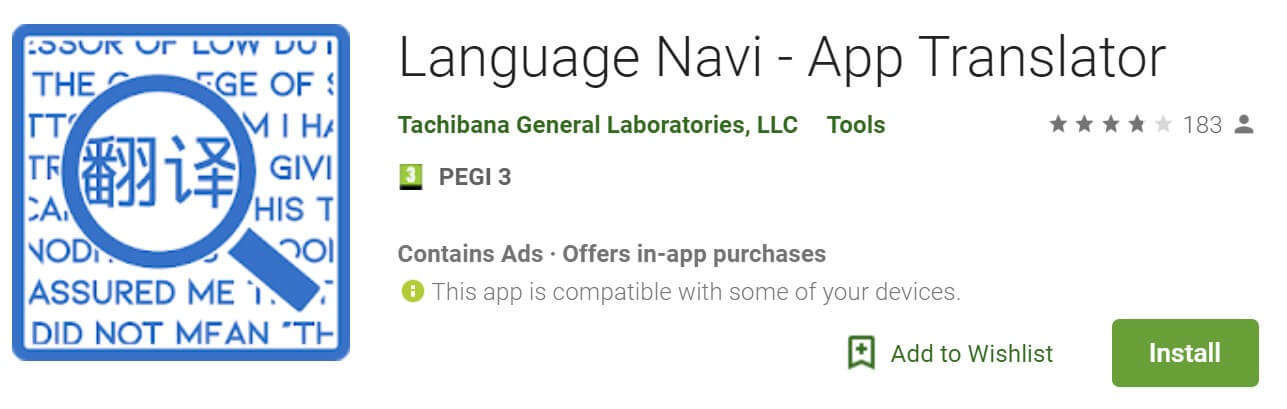
- It looks great in different sizes. Consider Android and Apple size guidelines before making an app icon.
Create Inspirational Screenshots
They say a picture is worth a thousand words, so, as a rule, people get information out of images. Consequently, traditional written descriptions are no longer cutting in, and app stores are opting for visual representation.
Here, screenshots come in handy, as their aim is to communicate the user’s in-app journey visually. However, to drive installs, screenshots have to be appealing and allow you to put your app’s best foot forward.
So, what do you have to keep in mind if you want to create great screenshots?
- Mind the difference between the Apple App Store and the Google Play Store layout. While in the Google Play Store Feature Graphic is shown on the top and the screenshots can be seen only below the fold, Apple App Store pages make screenshots stand out by placing them above the fold. This results in the fact that iOS users are more likely to interact with your screenshots and the quality of your screenshots may become a determining factor in the download decision.
- Find the right order for your screenshots. Though the usual way to organize your screenshots is by placing them in the order of how you use the app, this approach may turn out faulty. Remember that the prime aim of screenshots is to entice downloads, so put your most appealing and engaging screenshots first.
- Use great screenshots. There are several approaches to creating screenshots.
– The first approach is advisable for apps with an easy-to-use interface and involves taking snapshots directly out of your app.
– The second approach involves combining app screenshots with images, mockups, and graphics to address consumers’ emotions and feelings.
– The third approach, being the most sophisticated one, involves creating artistic images and illustrations.
- Localize screenshots. Make sure that your app is found abroad. For this, tweak your keywords and languages as well as your screenshot designs for different markets and cultures.
- Test your screenshots. Conduct A/B tests to find out which screenshots work best for you and boost your conversions.
Market Your App Effectively
More than 60% of people discover apps outside the app store via various sources including word-of-mouth recommendations, social media, a website or a blog, etc. So, to drive downloads and boost your app’s popularity, you’ll have to start creating brand awareness and building your online presence. The more exposure you bring to your app, the more users you will acquire.
Below, we’ll discuss some ways that may come in handy for expanding your reach and driving installs.
- Make good use of social media. Social media can work miracles for your app promotion if used effectively. Though promoting on social media requires a lot of time and effort, it’s one of the greatest ways to maintain a strong online presence and reach out to your target audience.
Don’t just copy and paste a link – highlight the benefits of your app and provide exceptional content that will engage your audience and drive downloads. Use as many social media channels as possible, but make sure you manage to handle them all and keep them updated.
The Facebook group of the Angry Birds app can serve a great example of how to leverage social media for promoting your app.

- Harness review websites properly. This is a great free method to increase your brand awareness and generate leads. Such sites like 148apps, AppStoreApps and AppAdvice can generate a lot of buzz around your app if they mention it. Buildfire.com offers a list of 113 best sites to apply for a good app review, also you would find other useful information on the AppInstitute website.
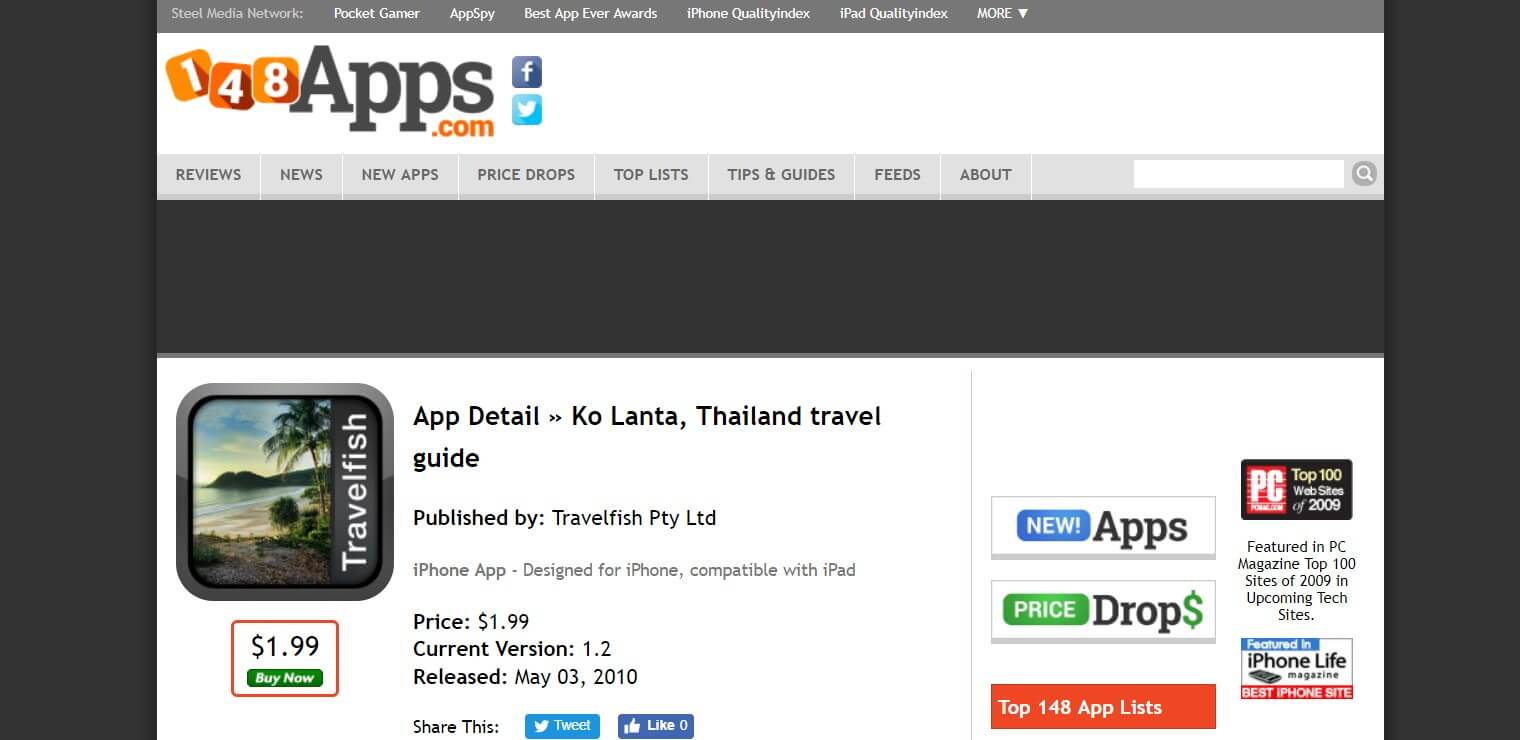
However, before asking them to write a review, ensure that your app is good enough to be featured on such sites, as they commonly look for apps which are crash-free, beautifully designed and contain compelling and unique content.
- Take advantage of email marketing to put your app at the front of the pack. App-related marketing campaigns are a great way to boost downloads, as they provide targeted viewership and higher click-through rates. You can read about the most effective email marketing strategies here, and this article reveals the secrets of building and expanding your subscriber base.
- Leverage content marketing for your app promotion. The term content marketing denotes creating and sharing online content to boost user interest in a product or service. Creating content which is engaging and resonates with your audience is a proven way to get people interested in your app. Find your audience’s pain points and show them that your app can offer great solutions to these problems, generate buzz around your app through user-generated content, speak the language your audience speaks and reap the rewards of increased downloads. Check out our tips on creating content that sells.
- Submit your app to app directory sites in order to drive traffic to it, acquire new users and increase your app’s credibility. These sites provide consumers with information about thousands of apps which help them decide on which app to download. For example, appadvice.com keeps users up to date about relevant news regarding iOS apps, while Launching Next allows you to submit an app prior to launch.
- Advertise your app on relevant blogs and magazines. To boost your brand awareness and establish your reputation, it’s vital to spread the word about your app in blogs and magazines that are related to your product. For Instance, you can email a solid pitch to numerous tech blogs like Techcrunch or Mashable, asking them to put your app in the spotlight.
Ask for Reviews
People trust word-of-mouth recommendations and reviews from real people over traditional advertising methods, so encourage reviews through in-app messages and ask your friends and acquaintances to give feedback on your app. Incentivize people to give you reviews by using lead magnets such as coupon codes, discounts or some other perks.
Moreover, you can ask influencers in your niche to review your app, and this is a proven way to not only increase your product’s discoverability, but also establish its credibility and brand awareness.
However, don’t get discouraged if people don’t rave about your product or provide negative feedback, draw lessons from poor reviews and fix what needs to be fixed.
Focus on the User
No matter how much time and effort you invest in promoting your app, no one will download it unless it resonates with your target audience and offers them something of unique value. Your consumers should get some tangible benefits from your app, such as reduced costs, additional revenue or improved customer experience.
To achieve all this, you have to implement analytics while creating and promoting your app. Analytics should provide information on the way users behave from the moment they download it until they delete your app, and conduct various tests including A/B testing. The internet abounds with analytics services you can leverage to improve your UX in your app. Google’s Universal Analytics is the most popular one.
Besides, there is no doubt, your app should be crash-free and user-friendly. To ensure this, your app should undergo rigorous testing.
Apple App Store vs Google Play
Both Google Play and Apple’s App Store serve the same purpose, which is to provide a variety of apps for downloading. Despite their similarities, there are some striking differences in the layout and policy of each store, which can greatly influence consumer behavior and interaction with the app store pages.
We are going to describe the differences between Google Play and Apple App Store below.
| Google Play | Apple App Store | |
| Layout | The main part of the Screenshot Gallery is placed below the fold, while the prominent Feature Graphic is at the top of the page, above the fold. This encourages visitors to make quicker download decisions. | The Screenshot Gallery is above the fold and visitors are exposed to the Gallery immediately; this grabs their attention and encourages engagement. So, visitors are likely to scroll further and explore content available in the store, but are less likely to make quick download decisions. |
| App name/title | The app name is limited to 50 characters.
You can change the title at any time. |
The app name is limited to 30 characters.
The title can be changed, but only if you submit an updated version. |
| Keywords | Keywords can be used in the description. | Offers a section to add keywords to. The description has no impact in terms of ASO. |
| Pricing | Becoming an Android developer costs $25 per year. | The Apple Developer Program annual fee is $99. |
| Security | The review process is rather quick, it can take less than two hours, and there is a low bar to getting started. As a result, there are many malicious apps published in Google Play. | The review process can take up to two weeks due to the high-quality standards the store sets. As a result, Apple App Store ensures the top standard for its apps. |
| Visibility | Google Play search model is similar to the way search engines function, which means that a query will match with everything from the app name to the app description. | To find your app in the store, the user will have to search for one of the keywords you’ve added to the keywords checkbox. |
| Discoverability | Apps can be listed on the “similar apps” and “also installed” sections. | Apps can be published in different categories. |
The Best Free Ways to Boost Your App Downloads in 2019
What are the best methods to promote your app and drive installs in 2019? There are no ready-made answers to this question. You should combine all the free methods we’ve listed above, and remember that the quality of your product and its users are of the utmost importance to you, and be creative when making and promoting your app.
Though there are no shortcuts or get-rich-quick schemes when it comes to pay-to-download app promotion, the time and effort you invest in it will eventually pay off, and your app can become an incredibly lucrative revenue stream for you.