How to Choose a Blogging Platform
To make a good choice, you should understand what you are searching for. If you are just a novice at blogging and are only looking to start, then pay attention to the platforms that don’t require special set up or coding skills.
If you are a seasoned blogger and want to try something new, then you might be interested in platforms offering various additional features to grow your blog potential.
We’ve divided platforms into two different groups – standalone and blogpost platforms, depending on whether your blog will be hosted on the same platform or not. Let’s take a look at the first group.
Best Standalone Blogging Platforms
Below, you will see some platforms for setting up an independent site. These ones can be useful if you are already skilled at blogging or are eager to learn.
WordPress.org
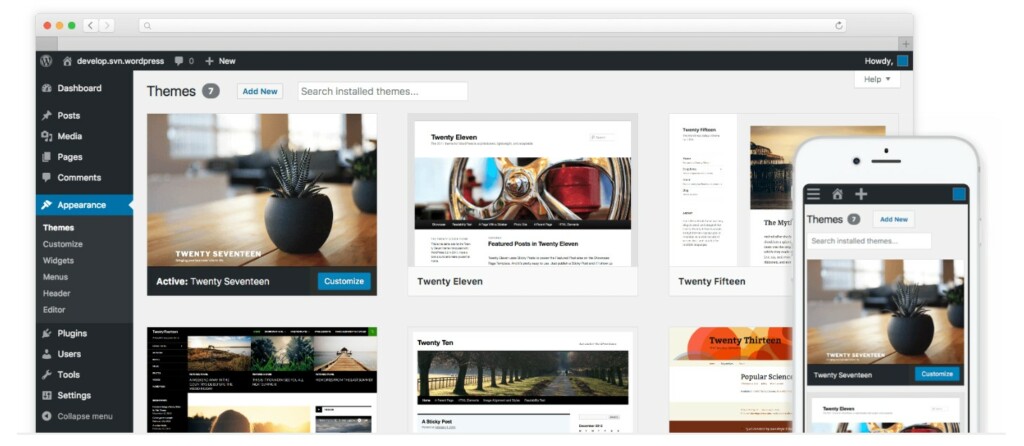
The first service is a renowned platform called WordPress.org. Founded in 2003, now WordPress is the software that is used for 34% of the sites on the internet, among which are big name brands.
WordPress CMS is a self-hosted solution, so you will need to choose the best hosting service as well. WordPress is built on PHP and MySQL and is licensed under the GPLv2. With this software, you will be able to:
- Find a hosting and install plugins
- Get help with the services for security and back-ups
- Have full control over your design and code by customizing themes or building your own with PHP or CSS
- Easily manage your SEO
- Get responsive mobile sites
- Find help from the WordPress community on forums, and much more
Pricing. WordPress is open-source software, however, you will need to pay for hosting and a domain name which is not a big price, to be honest. One example is Bluehost that will merely charge you $2.75 a month and provide a free domain name at the same time.
Wix
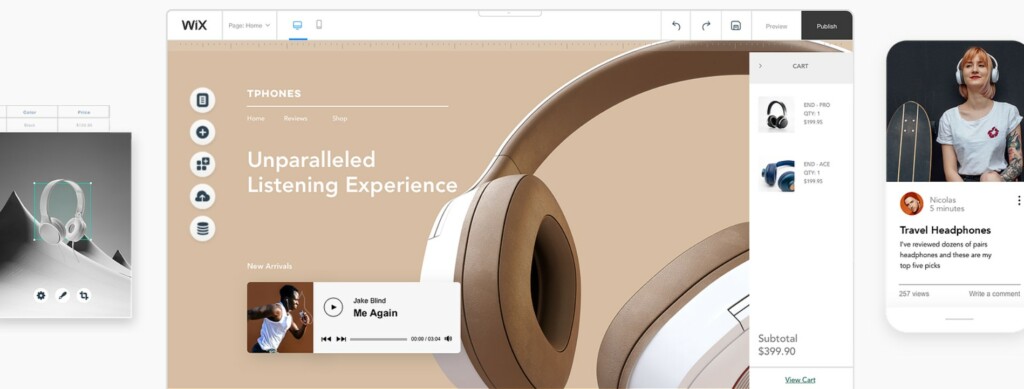
Created in 2006, Wix is a leading cloud-based development platform with millions of users worldwide. With Wix, you can build a blog without any coding skills. The platform has an intuitive interface with a great selection of tools and templates. With Wix, you will get access to:
- Custom domain name
- Free hosting
- Professional mailbox
- Analytics
- Hundreds of designer-made templates
- Industry-leading SEO
- Mobile optimization
- Hundreds of fonts, and many other advanced features
Check the examples of websites designed with Wix.
Pricing. Hundreds of templates, unlimited pages, and top-grade hostings are free, however, there are several premium plans:
- Connect domain – $4.50 per month
- Combo plan – $8.50 per month
- Unlimited plan – $12.50 per month
- VIP plan – $24.50 per month
With all the premium plans, you can connect your own domain, remove ads and more. Wix offers a 14-day trial period for premium plans.
Joomla
Joomla is another well-known CMS for publishing content. Joomla is search-engine friendly and mobile-friendly, with unlimited design opportunities, multilingual support and tons of other options. Check the examples of websites built with Joomla.
Pricing. Joomla is a free blogging platform. You will only have to pay for a domain name from $0.99 to $15.99 per year, depending on what you choose. Extensions can be free or paid.
Weebly

Weebly is a website and e-commerce service. It offers a lot of themes, drag and drop tools, free hosting, domain management, e-commerce services, mobile solutions, free templates, SEO tools, analytics and more. Weebly might be the best blogging platform to build an e-commerce website.
Pricing. Weebly is completely free in basic use. However, it offers some premium options:
- Connect – $5 per month
- Pro – $12 per month
- Business – $25 per month
The packages guarantee free SSL security, storage, custom domains and more. There is a different plan for online stores as well. Also, check out the examples of sites built with Weebly.
Site123
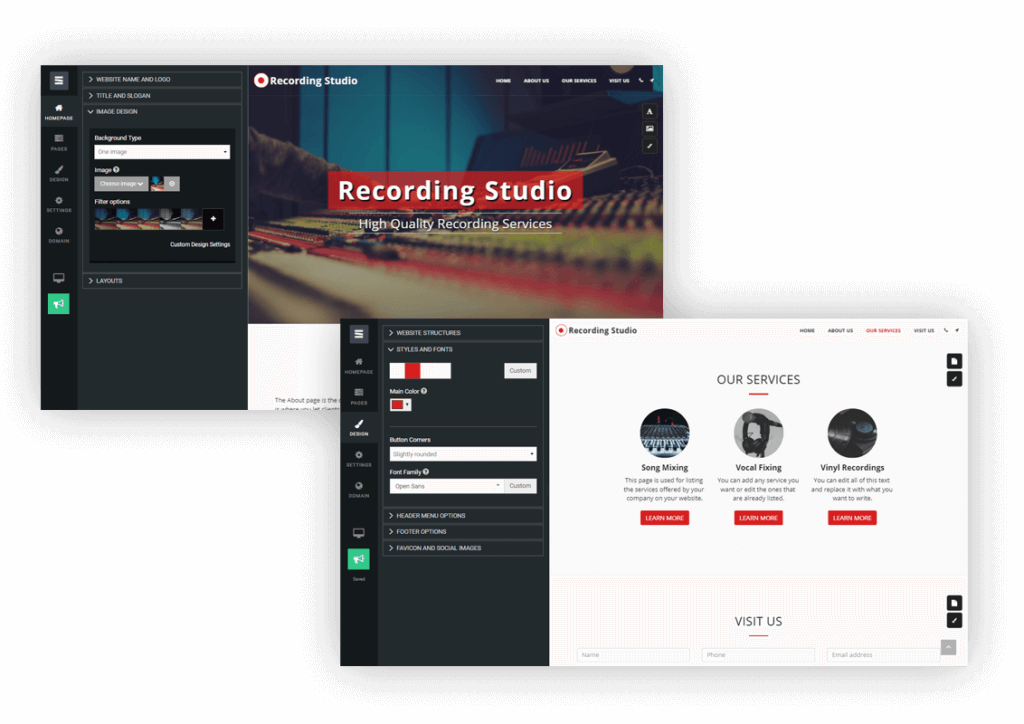
Site123 is a free website builder that you can handle in an easy-to-use way. It offers beautiful templates, intuitive website editor, free hosting, SEO tools, custom domains, mobile-friendly website, a possibility to create an online store and more.
Pricing. Site123 may be one of the best free blogging platforms, however, if you want to get a custom domain, you will be charged $7.80 per month, which guarantees:
- Free domain for one year
- 10GB storage
- 5GB bandwidth
- Remove Site123 floating tag
- Connect your domain
- Ecommerce
Look at the examples of the websites built with Site123.
Squarespace

Squarespace is an all-in-one platform to build a website or an online store. It features:
- Best-in-class website templates
- Blogging tools
- SEO tools
- Analytics
- Mobile editing
- Free custom domain
Pricing. There are four types of packages you can choose from:
- Personal for $12 per month
- Business for $18 per month
- Basic commerce for $26 per month
- Advanced commerce for $40 per month
Depending on the package, you obtain access to a custom domain, storages, professional emails, SEO features, website analytics and more.
Best Blogpost Platforms
The platforms we are going to look into in this chapter do not require any special skills for you to set up a blog. The blog will be situated on the platform itself so that you don’t have to look for hosting. This option can be suitable for those who are not interested in the standalone platforms, do not necessarily need a custom domain and are quite satisfied with the functions the blogging platforms offer.
Medium
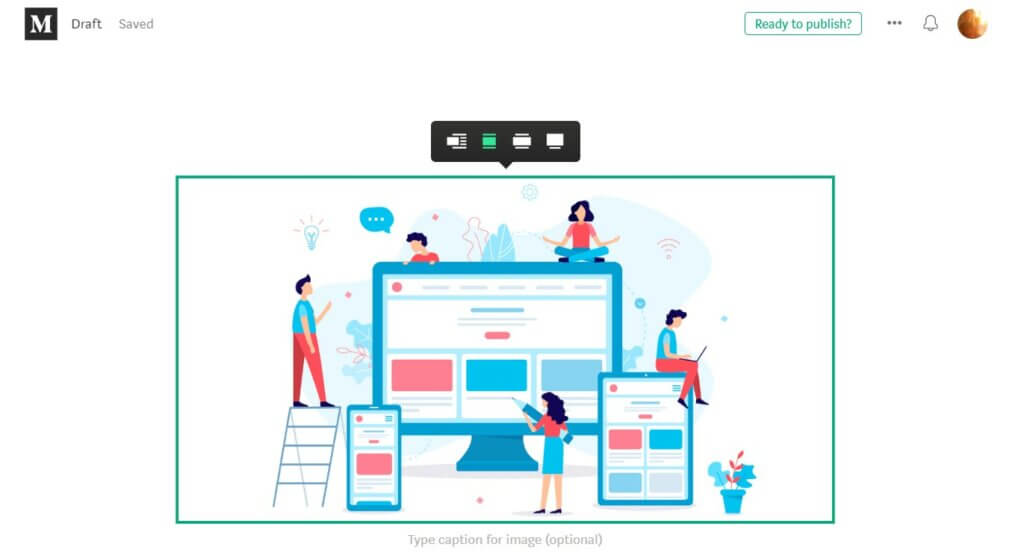
Medium is one of the first, best blogging sites that come to mind when thinking of setting up a blog. It’s designed for people to share fresh thoughts and clean reading experience.
You can simply create an account and start posting articles. As it’s not a standalone platform, you won’t be capable of using your own domain. This simplified platform may turn out to be good for those who do not want to get their heads around coding or design and want to focus on writing only.
Pricing. Medium is a completely free platform for creators, however, if you, as an ordinary user, want to get a membership and access to unique content, you can subscribe to a plan for just $5 per month or $50 per year. Here is what a Medium blog looks like.
Tumblr
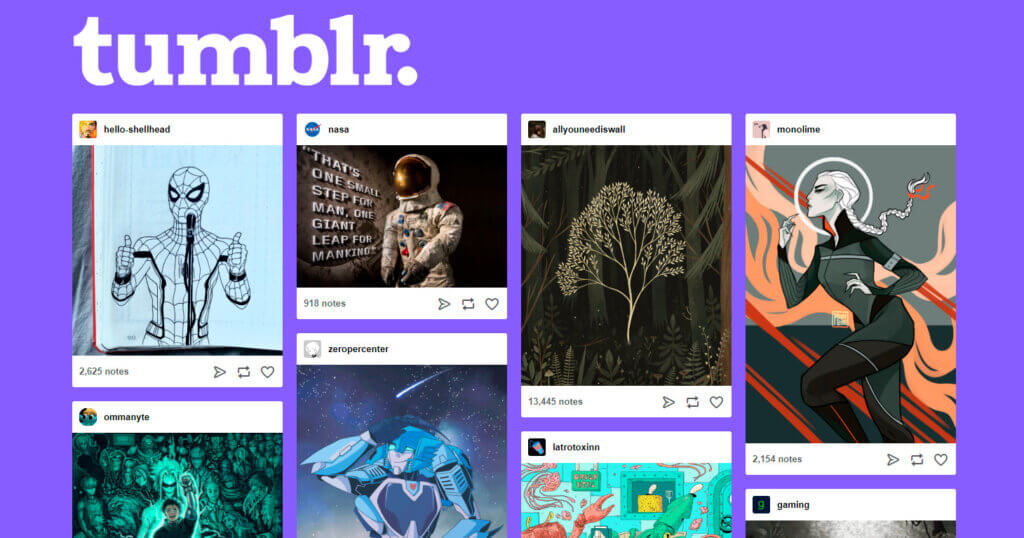
Tumblr is a microblogging platform that allows you to post texts, photos, videos, audio, links and more. Unfortunately, you don’t have enough space to turn around here, but if you are looking for something succinct to share your experience, then Tumblr can become the best blog platform for you. Here is one of the examples of a Tumblr blog.
Pricing. It’s free to use but you can get a custom domain that will cost you between $10 and $40.
Blogger
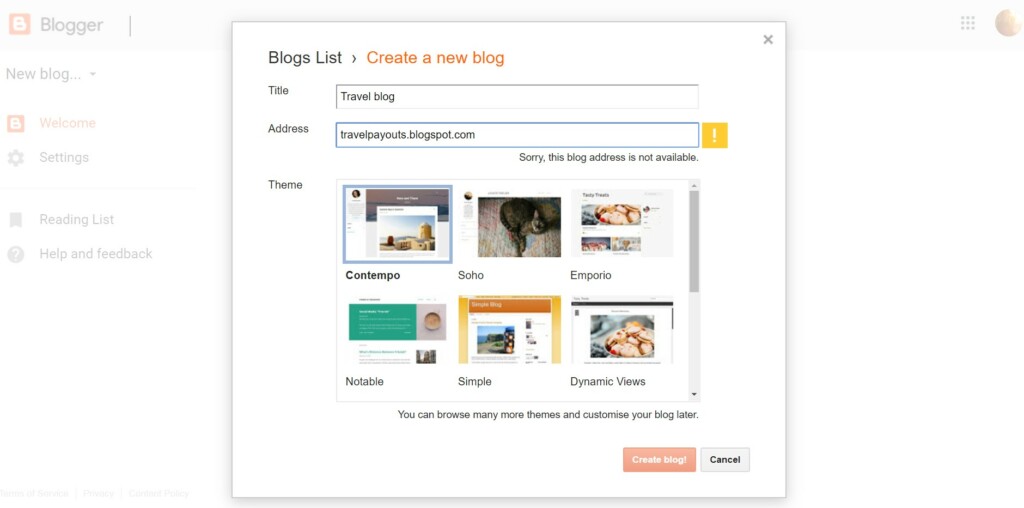
This is one of the earliest blogging platforms served by Google. To set up a blog, you will need a Google account. Blogger provides:
- Easy-to-use templates
- Either a free Blogspot domain or a custom domain
- A possibility to make money with the help of Google AdSense
- A possibility to connect to Google Analytics
Pricing. Blogger is a free platform, however, if you need a custom domain, you will have to buy it from a third party. Here is an example of a blog on Blogger.
Ghost
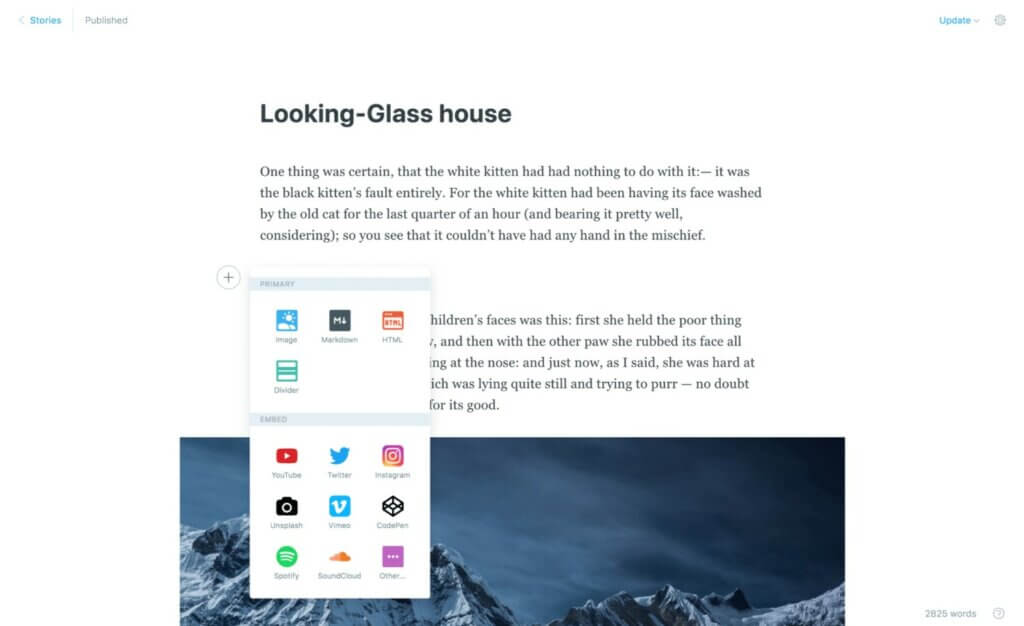
Ghost is a non-profit organization that builds open-source technology for journalism. It is available as a hosting and as a software that you can install. With both features you get:
- A suite of publishing tools
- An extensible, rich editor
- Flexible content management
- Simple site editing
- Search engine optimization
- Accelerated mobile pages, and more
To see what a website built on Ghost looks like, check out these examples.
Pricing. You are granted a 14-day trial to try out the following plans:
- Basic plan for $29 per month
- Standard plan for $79 per month
- Business plan for $199 per month
For more details, check the Ghost website. Also, if you are torn between Medium and Ghost, take a look at their comparison post.
WordPress.com
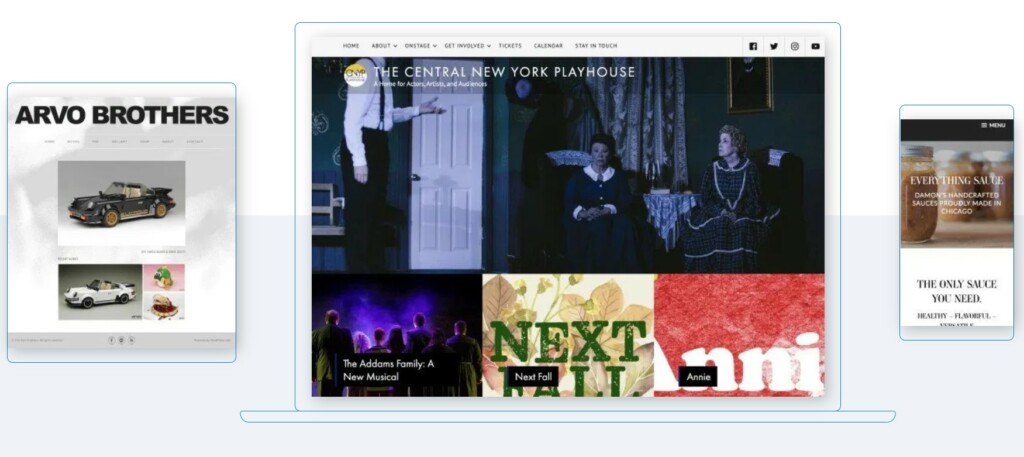
Last but not least! We’ve already looked through the WordPress.org service which is actually a self-hosted CMS solution. WordPress.com is a democratized publishing platform as well. There, you can start a blog or build a website in seconds without any technical knowledge. It does not require any setup and if you are fine with a WordPress.com subdomain, then this option could be suitable for you.
Pricing. A basic account is free, but you can upgrade it to:
- Blogger for $3 per month
- Personal for $5 per month
- Premium for $8 per month
- Business for $25 per month
- E-commerce for $45 per month
With these plans, you will get some additional options for site customization, marketing and monetization tools, e-commerce features and more. Read the blog to stay tuned on the latest news and tips.
What Blogging Platform to Choose
In this article, we gave a brief review of some of the best blogging platforms. We divided them into two groups: standalone platforms, which often require special skills, and blogpost services.
You should choose the platform that suits your needs, whether you just want to post articles or set up an online store. A deliberate comparison plan will help you assess the situation.




