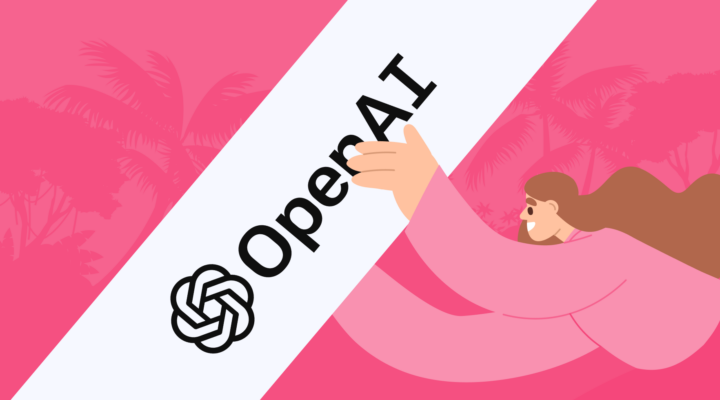Understanding Heatmaps
In brief, heatmap analysis helps monitor activity on your website through multi-colored spots/zones. The specific color marks the value of the corresponding element of the webpage for users.
A color-shaded matrix display was invented in the 19th century in France to better illustrate social statistics and facilitate its understanding. This model had proved so successful that it was further used in many different sciences, including heatmap analytics.
Different colors represent how often users click on the element. Hot colors are used for very popular spots, while cold shades designate areas that need improvements.
| Color | % of visitors |
| Gray | 0 – 2.5% |
| Blue | 2.5 – 12.5% |
| Teal | 12.5 – 30% |
| Green | 30 – 50% |
| Yellow | 50 – 70% |
| Orange | 70 – 90% |
| Red | 90 – 100% |
There are three main types of heatmaps:
- Move map. Сolorful spots show popular sections of a website. For example, red areas are the areas where visitors move their mouse most often.
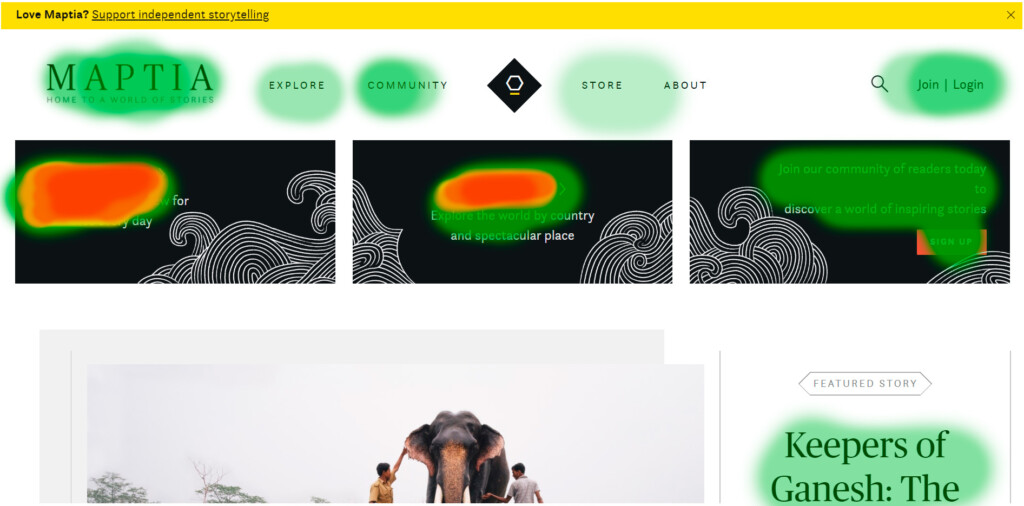
- Scroll map. You can watch how far people scroll your website from header to footer and understand what parts of the webpage are the most popular. Besides, the percentage of visitors that decided to “go” further down is also displayed. Unlike the move map that shows the most frequently clicked elements, the scroll map reveals the most popular sections of the webpage.

- Click map. It allows viewing the percentage of clicks on a specific link/button. Such maps analyze the popularity of links and buttons on your website based on a percentage of the total amount of clicks.
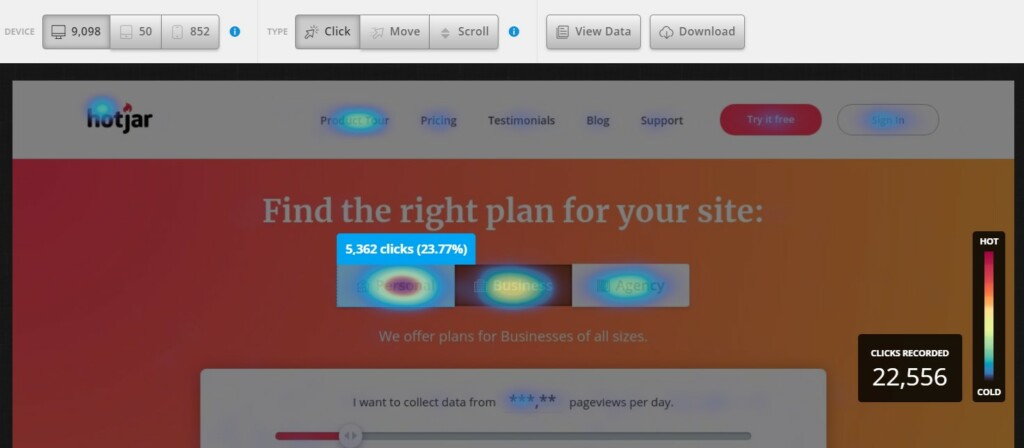
Why Use Heatmap Software
Free heat mapping software allows you to improve website performance for your audience and customers while providing the following opportunities:
- Know what sections on your website visitors like most of all.
- Get a view of your users/subscribers/customers’ behavior quickly.
- See where to place the most important content.
- Reveal the popular/failing icons or buttons.
To put it simply, you can easily find the most clickable or non-clickable elements on your website. This type of software will allow you to make informed decisions about A/B testing, updating content, or redesigning certain sections.
Heatmap software allows you to discover the most popular areas on your website, which allows you to strategically place partner tools on those areas to drive maximum reward. With the Travelpayouts partnership platform, you can use various tools, from links to more advanced solutions like White Label and API. All partner tools in Travelpayouts are simple, native, and help drive conversions.
In addition, simple and easy-to-read reports will help you evaluate the effectiveness of each tool in your projects. With their help and the help of heatmaps, you can experiment with the placement of partner tools on your pages. Join Travelpayouts now to gain access to technology solutions for travel content monetization and over 100 travel affiliate programs.
Join the Travelpayouts partnership platform
Streamline your travel blog's financial success.
Join todayBest Free Heatmap Tools
How can you get a free website heatmap? Many great programs are available for everyone today, and below you can find a list of the best free tools that are easy to use and understand in order to improve the website’s performance fast.
Smartlook
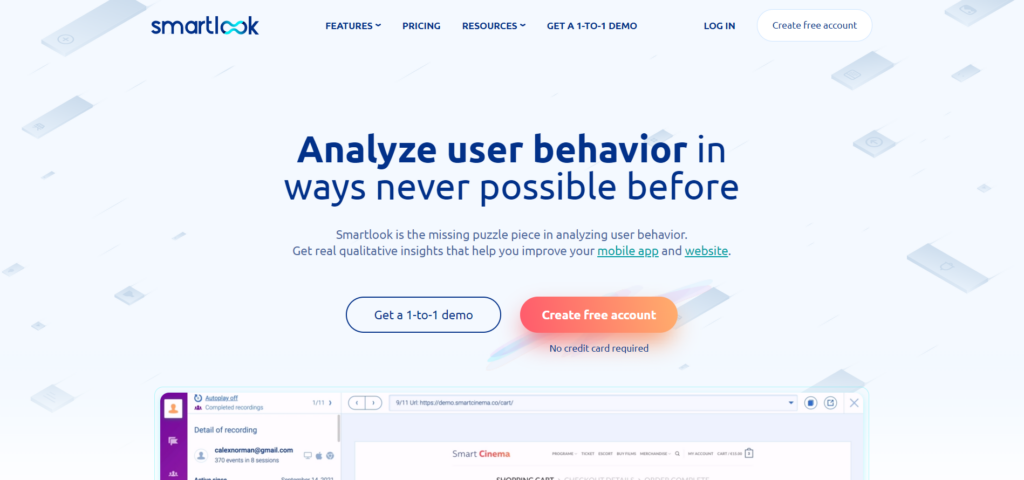
Smartlook is a website tool that records users’ actions on your website (mouse moves and clicks) and delivers video reporting. It features a free plan and is compatible with both desktop and mobile devices.
It builds customer profiles based on their activity on the website, subscription details, geolocation, etc. To make it work, it’s possible to either implement the code directly into the website’s HTML or integrate it into your content management system.
The service will provide you with reports for further UX improvements and developments. It features the JS console onboard that displays a list of errors in a user’s browser.
You’ll be able to track the whole customers’ journey from their clicks on the backlink up to a completed purchase. The service is great for finding broken links or buttons/links and getting information about the geolocation of users.
The free version offers to view 3000 sessions a month, one-month history, tracking 10 events and two conversion funnels, as well as getting ten heatmaps. To get extended functionality, one can buy a Pro plan for $55/month or get a tailor-made Enterprise plan at a custom price. Besides, it’s possible to contact the support team to get a demo and select the right plan for your business.
MouseStats
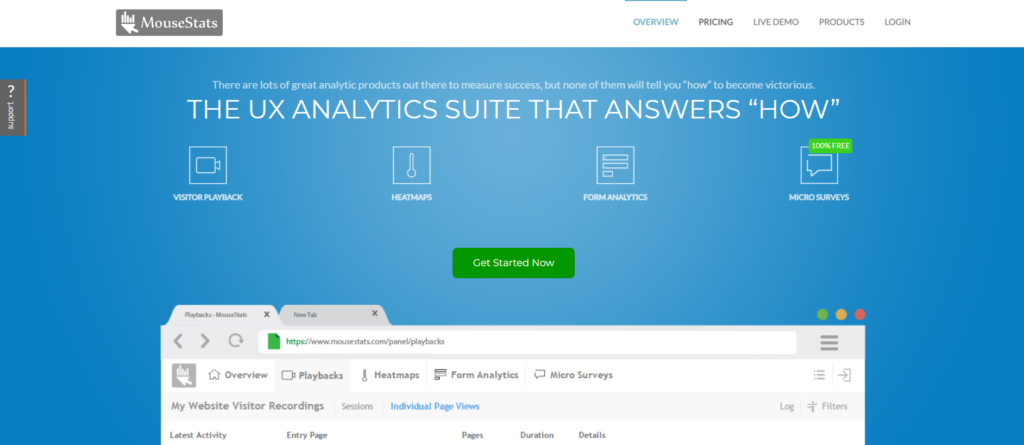
MouseStats is compatible with desktop, mobile and tablet devices. You need to copy the JavaScript code into your website and then you’ll be able to see the visitors’ full session recording and a heatmap.
MouseStats provides four types of heatmaps: click, move, scroll, and attention, as well as element analytics. Since the first three types have the names that speak for themselves, let us dwell a bit on the last two ones to understand them better:
- Attention webpage heatmap explores your page performance and structure and finds out the most appropriate placement for a key message, ads or CTA.
- Element analytics cover the elements/sections within a page, not limited to HTML elements. You’ll be able to see which images, sentences or even colors are the most popular.
The service features a free test plan with 100 recordings/month and an unlimited number of website surveys. To get the whole set of options, choose Bronze, Gold, Platinum or Ultimate plan for $29, $79, $149, $299 per month respectively.
MouseStats is helpful for reducing the bounce rate, getting more subscribers or increasing the number of signups. It’s a robust tool due to its diverse functionality.
ClickHeat
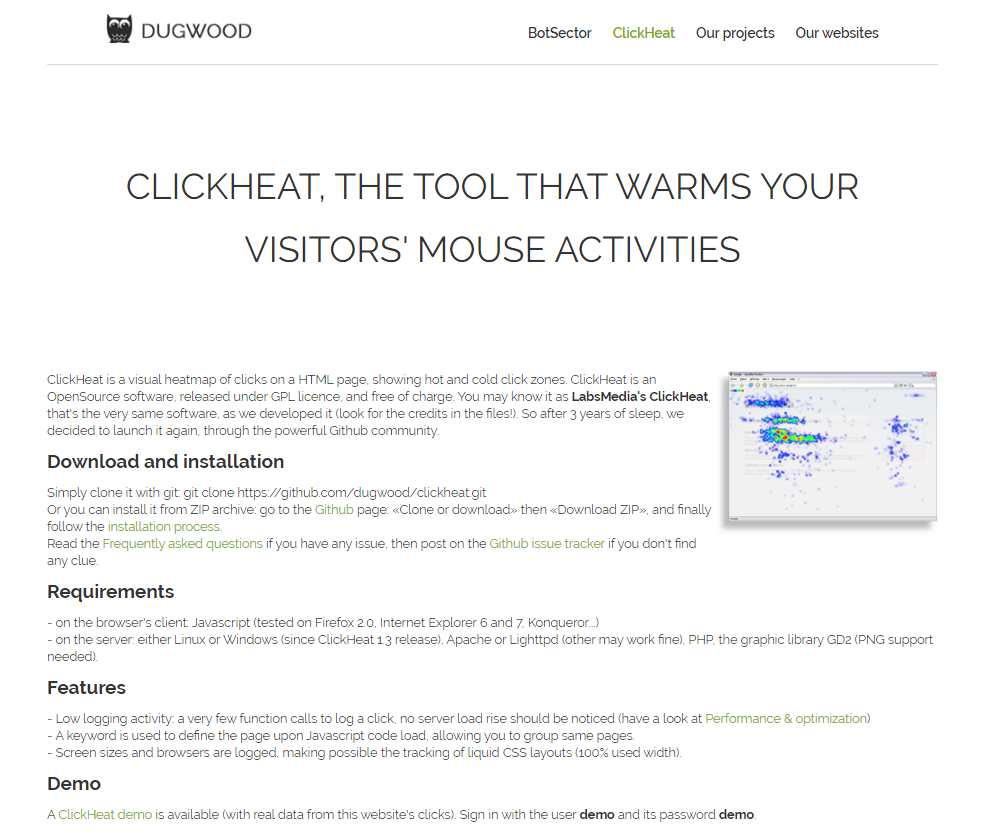
ClickHeat is the licensed downloadable software providing a free heat map for your website. It displays clicks on an HTML page through cold and hot zones.
The software contains such requirements as JavaScript for tracking clicks, PHP and GD on the server for both logging clicks and generating the heatmap. The app is free and you can also download a demo upon registration on the website.
Heatmap.me
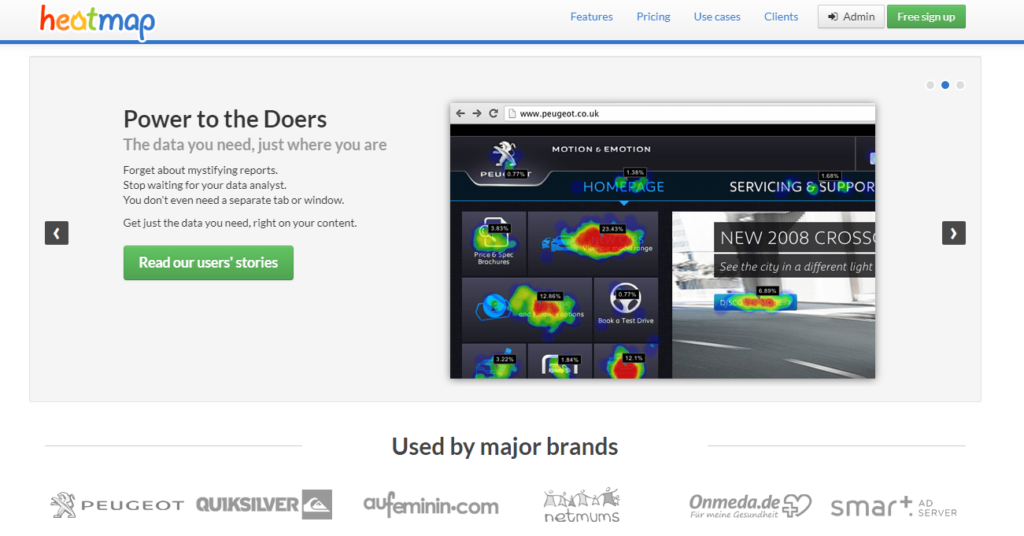
Heatmap.me is a free heat map generator that delivers real-time data since it appears instantly on the display and updates the information without a break. Besides, it’s possible to browse and see the heatmap active on your screen at the same time.
The service requires adding its JavaScript tag into an HTML document to make the heatmap available. It’s able to evaluate the effectiveness of ads, responsive design, zooming (customizable widgets). Moreover, those factors can be adjusted to choose the most preferable ones. The service also supports such website sections as menus, forms and sliders.
The free plan is not limited-time but it lacks conversion tracking, template analysis and client support. Full functionality is accessible with a Premium account for $100/month.
The free version is great for bloggers and startups, as well as small businesses. Even though its UI looks a bit outdated, it’s rather clear and, certainly, free.
HotJar
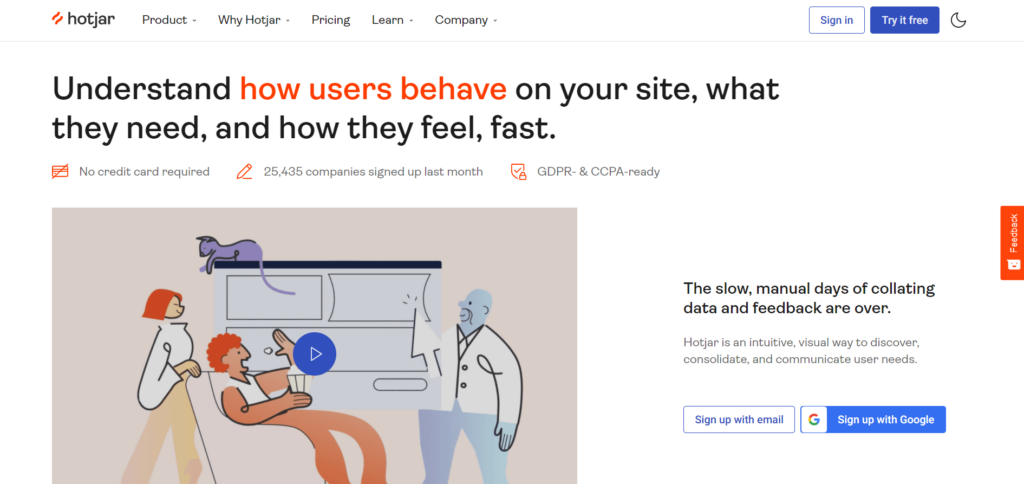
Website heat mapping via HotJar helps you understand reasons for low-landing page conversion, compare several versions of the webpage layout, check whether the redesign is viable. HotJar offers four tools – Heatmaps, Conversion Funnels, Form Analytics and Visitor Recording. The service produces the move, click and scroll heatmap for a website. To start with, copy and paste the unique tracking code on the website you are going to monitor. It’s an all-in-one solution to use it easily and quickly.
HotJar offers a free Basic tariff for individuals to collect data from 1,000 pageviews/heatmap as well as 300 recordings, three heatmaps, funnels, forms, surveys and polls.
The Plus plan costs €32/ month and is developed for startups to collect data from 100 daily sessions with unlimited heatmaps and a free trial. The business plan is based on the number of page views you’d like to get data from, while the Scale has an unlimited package of page views and a free trial.
Go Free vs. Paid
Free heat map software tends to be less sophisticated in terms of installation and use. It doesn’t require much skill and is perfect for beginners. On the flip side, many paid programs with an advanced set of tools provide free trials or basic plans:
Thus, you can explore the functionality of the best heatmap tools for free and choose the most appropriate one for further use, if necessary.
How to Choose a Heatmap Tool
To build a successful business, it’s necessary to understand what visitors find attractive on your website.
Good website heatmap software is designed to help you analyze users’ behavior and make appropriate changes, whether you’re engaged in independent e-commerce or an affiliate program. Besides, it’s crucial to balance your financial opportunities with your needs. Free versions might be useful for small businesses and/or individuals, while paid programs with advanced functionality will suit larger companies.