Pillar Page in a Nutshell
Basically, a pillar page absorbs all the details of the entire contents of the website and introduces visitors to the topics that are being discussed there. Thus, new readers have a chance to get a short overview of the information presented on the website and decide whether or not it will be relevant for them. A pillar page is not just a simple text, but a cluster of links to content and corresponding topics. By clicking on those links, readers will be redirected to full versions of articles. Pillar posts are usually longer than blog posts. Also, those pages should include hyperlinked chapters at the top of them.
Topic Cluster
Pillar pages are developed as a foundation for topic clusters. Earlier, readers would type a specific name to find out more about it, for example, “Rainbow Mountains, Cusco.” Now, to get the information, you’ll simply enter “Where to travel in Peru,” because modern search engines have been taught to anticipate user needs. Your strategy should reflect this trend, and it is possible by adding topic clusters. The topic cluster model is based on topics, but not keywords, to improve the website’s structure.
While posting article after article to attract traffic can get extremely disorganized, a topic cluster model categorizes all articles according to their topics which will be further shown on the pillar page. Thus, the first thing you’ll see when opening a website is the list of themes discussed there, and every link you click on will direct you to a cluster accumulating all texts related to the topic in question.
Subtopics
A subtopic deals with more detailed information and has a backlink to the pillar page for getting traffic. You can attach any of the pieces of content to the keywords placed within a subtopic:
- Blog post
- Landing page (LP)
- Website page
- URL of a webpage
Note that no more than a hundred of subtopic keywords are allowed to be collected for one topic. Also, one topic features only one piece of subtopic content, whether it’s a post or an LP.
Why Should I Have a Pillar Page
Topic clusters placed on the pillar page make it easier for search engines to discover related content and to enhance your visibility within these engines. Moreover, when one page performs well, it drags other pages of the cluster behind it. As a result, a semantic relationship between the parts of content is achieved.
But building a pillar page is beneficial not only for this reason, but for the sake of your readers as well. It helps them navigate within the content and get more accurate results as a response to their queries. People usually look through all the links on the pillar page of the website. They like to get a general understanding and explore the materials faster and better.
How to Build a Pillar Page
When the notion and aim of a pillar page becomes clear to you, it’s time to think of constructing one for your own website. Below, you’ll find a guide to the process of building a pillar page that will increase your traffic and make your readers’ experience better.
Pick One Key Topic
This topic should relate to your niche and help people learn about your product. Use evergreen content only and pick a large-scale core topic to divide it into several subtopics later. You need to cover the entire range of questions a user might have if they type particular keywords.
Briefly, it’s crucial to cover all the aspects of your core topic. To pick the right one, think of what your customers might need the most, what kind of information they are looking for. To get precise data, analyze competitors and influencers within your niche and try to learn from their success and mistakes.
Make Several Subtopics
Any pillar content strategy requires introducing several subtopics. To choose relevant ones, it’s necessary to do keyword research and analyze search engine queries. You can use Keyword Tool for this purpose, for example. While brainstorming for subtopics, keep in mind to cover all the aspects of the topic you write on, so that if a user stumbles upon your website, they’ll get all the necessary details.
For example, when introducing the topic “Backpacking USA,” write about top places to see, hitchhiking, affordable accommodation, food and meals, and more. In other words, you should shed light on the overall range of questions that are important for backpackers.
Place Content on the Page
To create relevant content, follow these simple steps:
- Make the topic clear to your readers and explain the terminology used within
- Create a table of contents to allow for an easy navigation
- Use keywords in headers and sub headers
- Write unique and high-quality articles
- Start with the introduction
- Focus on answering questions
- Interlink all your related pages
Structure Your Content
A pillar page is similar to a landing page, since it contains both the offer and the conversion form, as well as some other LP elements (bullets, for example). Thus, it’s able not only to inform, but also generate leads. For example, it’s rather popular to create a pillar page in the PDF format and suggest it to the potential leads.
In any case, the page structure should be easy to navigate in order to attract the visitors’ attention to the key points of your material. Don’t forget to add images that are referenced with the core topic in the alt text tags.
Promote Your Pillar Page
An efficient promotion campaign can generate more traffic and leads for your page. Since you’ve created and published content, it’s necessary to check all the links to both external content from the pillar page and to the pillar page from the separate pieces of content. Then, when the initial content has been interlinked, it’s time for a promotion. You should always track mentions of your brand, core topic keyword and your primary subtopic keywords. It helps to enhance engagement. You’ll have the chance to respond on the relevant social channel and share information there.
It’s crucial to add links to such bookmarking platforms as Reddit, Stumbleupon and Digg. You can also answer questions on Quora, Yahoo Answers and other platforms and add your links there too, in order to show users that they’ll find more valuable information on your site. Each piece of content can be also promoted on social networks. Keep in mind the schedule of promotion to make it constant and support the users’ interest.
Update the Information
Make updates to ensure content is evergreen and can perform it at the top-notch level. The only valid information is valuable for users. Naturally, outdated facts and solutions are not able to solve your audience’s problems. So, it’s recommended to monitor developments, trends and novelties within your niche to provide users with the latest information.
Examples of Successful Pillar Pages
Theory without practice gets nowhere. In this part of the article, you’ll see examples of successful pillar pages which might inspire you and help to build your own one.
The Atlantic: Population Healthier
The Atlantic deals with the health care system, in terms of population health, and targets a wide audience including families, young parents, elder people and more. Since the content is oriented towards ordinary people, the company resorts to storytelling when introducing the history of the 134-year-old dye house.
The page design is also attractive. It contains full-blown interactive and animation. The color scheme is calm and natural with the domination of pastel shades that perfectly fit the topic of wellness and health care. As for the linking strategy, we can see plenty of links to the content found on theatlantic.com. Although their number might seem excessive at first, you should remember that it is normal for pages with sponsored content.
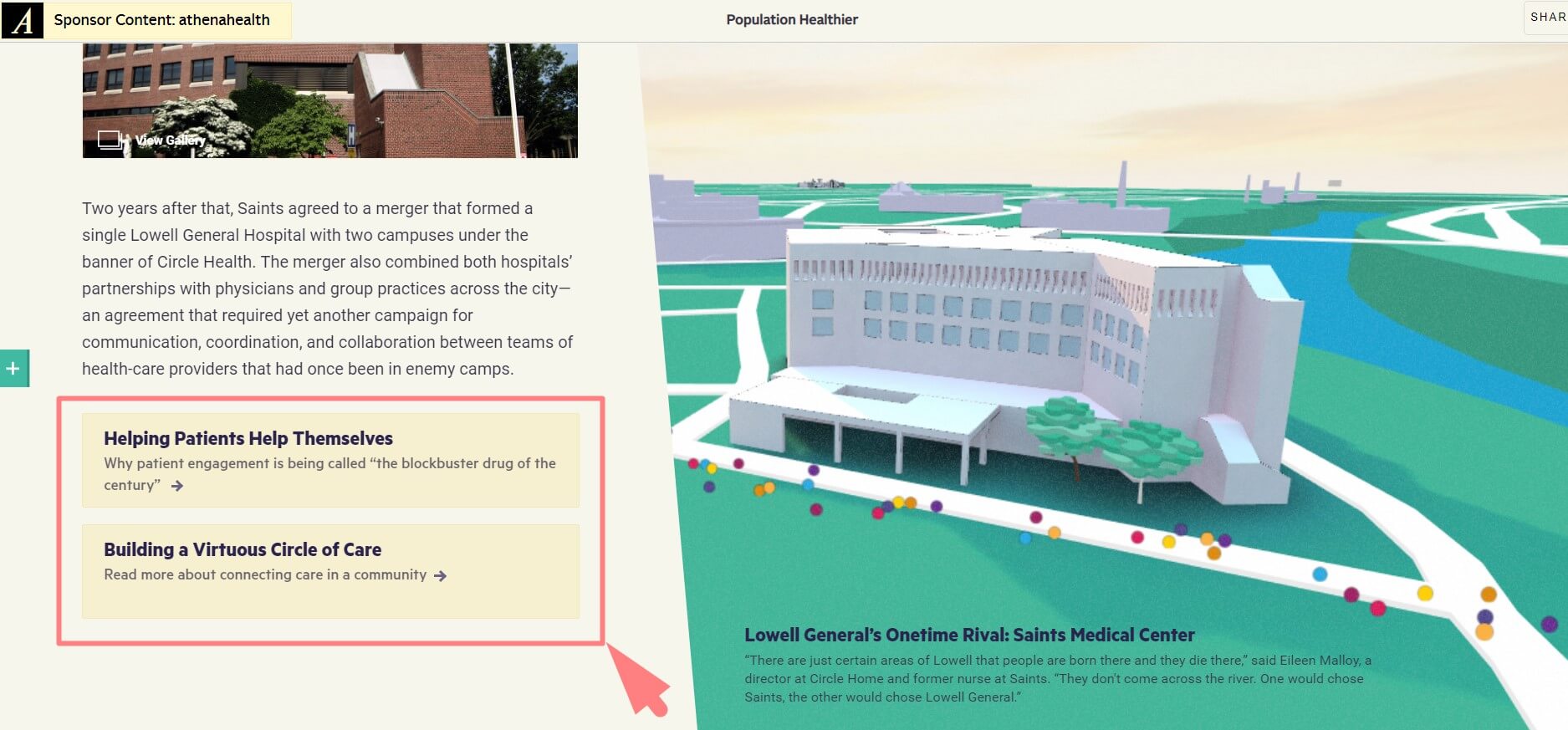
Hubspot: Productivity Apps
HubSpot: Productivity Apps is a great pillar content example. The website is consecrated to the most popular productive apps helping people keep fit and not to waste time. This platform targets people who like to make a list and schedule for each step. It’s a quite narrow and specific topic, that’s why the page resembles to a blog in order to create an atmosphere of mutual trust.
The page features blue anchor text CTA which motivates users to download the related content. XML files provide data auto-update and help by linking out to each page of the topic cluster. “Related Articles” carousel is one more element of their strategy.
Goodui: Evidence
GoodUI’s “Evidence” pillar page invites people to see dozens of A/B tests in order to help them understand certain patterns and see a wide range of samples. The design completely corresponds to a topic. There are only necessary elements such as text, numbers and diagrams to let the audience navigate fast and find out what they want in a minute.
The page contains plenty of links which prove all the mentioned facts, so that you can read other overviews, analyses, conclusions and more. The key call-to action is to encourage users to share their own tests.
Lessons to Learn
Briefly, a pillar page is storage for numerous derivative sections and materials. As soon as you get to the bottom of what a page like this should have, you are ready to create and promote a successful page for yourself. Pay attention to keyword researches and integrate topic clusters. Make your materials unique, relevant and up-to-date to increase the efficiency of your pillar page and attract more traffic.




