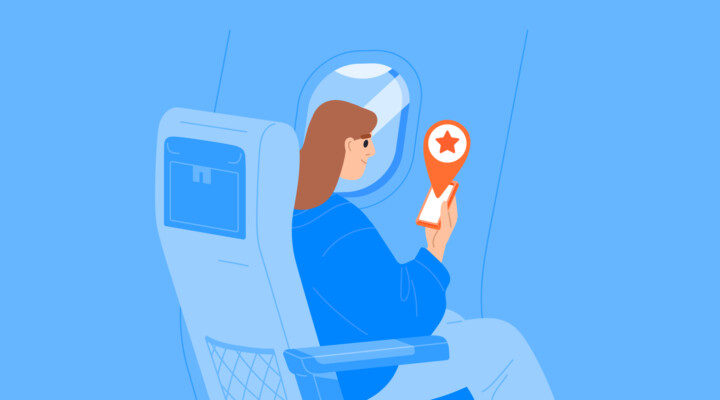Why Is It Important to Optimize Your Snippets?
Before we explain why it’s vital to optimize snippets and how they influence your website performance, let’s define what a snippet is. It is a short webpage description with a title and URL, appearing on the list of search results. Whenever your snippet content matches a part of the search query, the relevant keyword is highlighted in the snippet description.
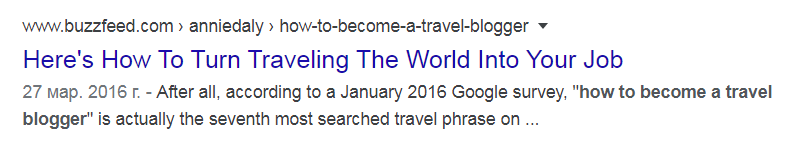
Google says that snippets should aim at giving a clear and concise representation of each search result and explain how it’s relevant to the user’s query. Snippets are created automatically from page content or can be written manually.
There are several snippet types:
- Regular snippets that include a title, URL and a webpage description.
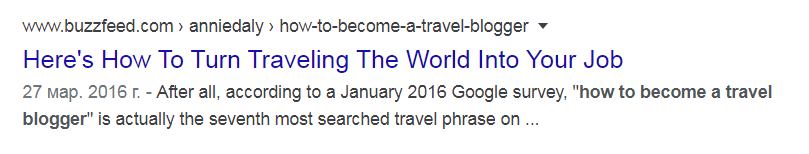
- Rich snippets that contain additional information, for example, reviews, ratings, stock availability, pricing, etc.
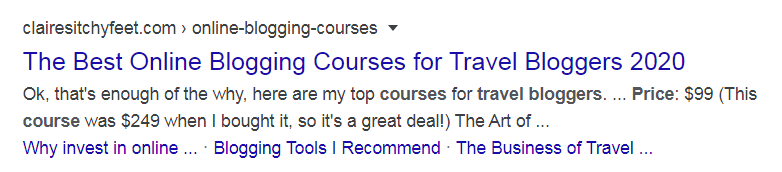
- Featured snippets that appear at the top of search results and which, according to Google, contain the most relevant content for the query.
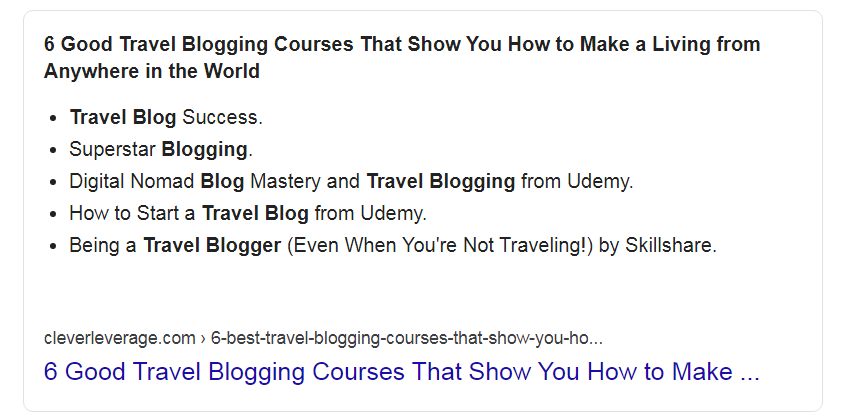
Why optimize your snippets? There are two main reasons for this.
- Snippets are essential for getting exposure in the search results and attracting the target audience, in case they are relevant and compelling.
- Snippets help you increase the click-through rate (CTR). These rates from organic search are constantly decreasing due to the growth of the so-called zero-click searches (this happens when users get an answer to their query on the search results page and don’t need any further clicks).
For these reasons, to boost your CTR rates and exposure, you have to invest a lot of effort in SERP snippet optimization.
How to Optimize Your Snippet and Increase CTR
Below, you’ll find some of the most efficient techniques to increase the click-through rate of your snippet.
Aim for the featured snippet
Featured snippets (also called position zero) are a part of Google search results that come in a box on top of the search results list. They present a more detailed answer to the user’s query and can also include several links to other website pages. Snippets can actually contain an image, a table, a list, a video or a paragraph.
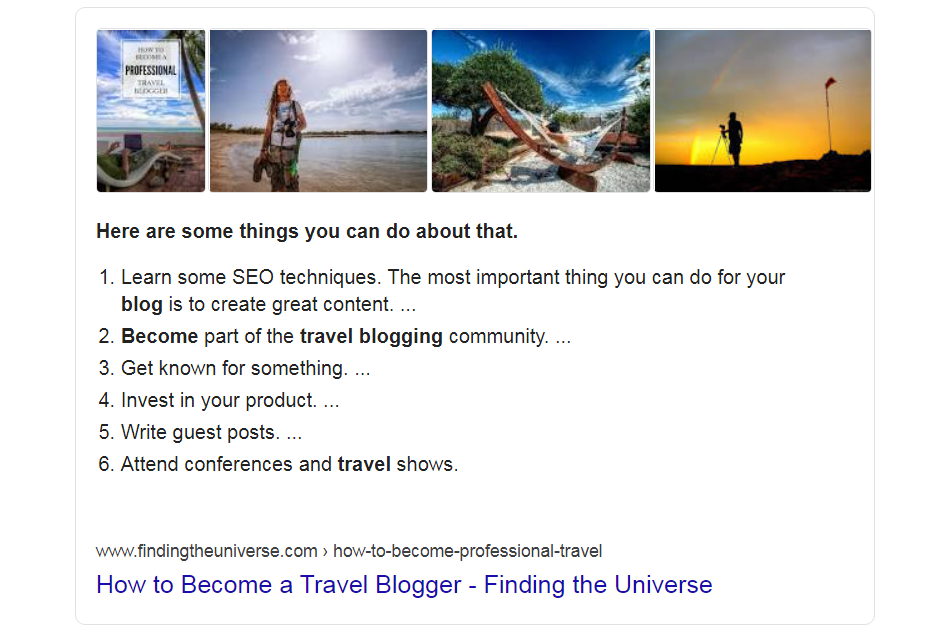
There are many benefits of being featured, but the first and most obvious one is that your website gets the most prominent position in search results and drives more clicks and, consequently, conversions.
It helps you earn the reputation of an authority on the query topic and boosts your credibility in the niche. Gaining the featured snippet spot can help you increase SERP CTR and outperform competitors even if you are on the second, third or even the fifth position.
With the increasing competition rates, gaining a featured snippet spot may seem an uphill battle, but not with our hands-on tips:
- Make sure you target question-based keywords (the most demanded queries start with how-to).
- Find the pain points of your target audience and provide answers to the questions they might have. You can get a lot of insights from the “People Also Ask” section.
- Do your best to appear on the first page of Google SERPs.
- Stick to the Inverted Pyramid principle when writing content. This means you should cover the most vital information first and then provide details.
- Use words that increase the chances of being featured such as do, deadline, define, etc. You can see more words that are likely to generate snippets in the STAT Search Analytics team study.
Add site links
Sitelinks are the links to your website pages that are included in your snippet. As a site owner, you can not select which links to display, the choice is up to Google. Site links are shown if the search engine considers them able to improve users’ search experience.
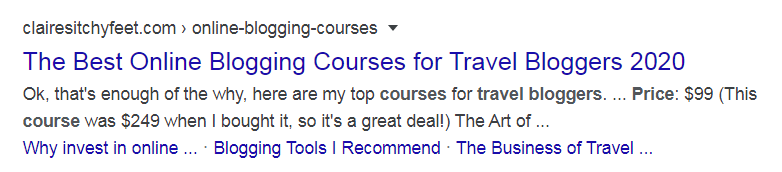
What are the benefits of site links in snippets?
- They help increase the click-through rate by extending your website space on the search page and, thus, making it stand out from the rest of the results.
- Site links may drive more traffic directly to inner pages and increase their ranking.
- Site links add credibility, as they are displayed for reputable websites only.
- They increase brand awareness by attracting attention to the featured website.
Even though bloggers have little control over site links in their snippets, there are still some things you can do:
- Create a clear-cut hierarchical website structure with no more than three levels.
- Make sure the menu of your website copies its structure.
- Add text links to important inner pages from your homepage.
- Use relevant anchor text when linking to site link candidate pages. It’s also crucial to create relevant page titles and meta descriptions.
- Leverage internal linking to help Google identify the most important pages.
- In case of a lengthy post, create an interactive table of contents at the top of the post.
Shorten the Description
Sometimes Google generates snippets based on the page meta description, so make sure that you have it covered.
Though there are no rigorous character limits for meta descriptions, the recommended length is about 160 characters. But, today, Google is featuring longer snippets to provide users with more exhaustive descriptions of websites. For this reason, you can use up to 230 characters.
Make sure your meta description is informative yet pithy and doesn’t exceed the 160-230-word limit as to not be cut off in the search results.
Display Star Ratings
To stand out in organic search, enrich your snippet with a review and a rating.
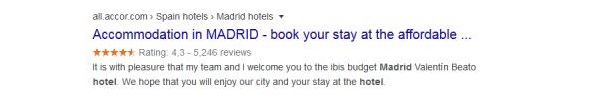
Here is a short guide:
- The first and foremost is getting reviews and displaying them on your website. You can do so by installing one of the numerous WordPress plugins for generating reviews. Make sure the reviews follow Google guidelines.
- Generate the aggregated rating of your reviews with the help of the Schema.org plugin or do it manually.
- Leverage Google’s Structured Data Testing Tool to check if the code has been installed properly.
- Make sure that Google displays the review snippet for your webpage.
Use Bold Type
Highlighting some words in bold in your snippet is a gimmick that attracts readers’ attention immediately. The more words in bold there are in your snippet, the more exposure and clicks you get.
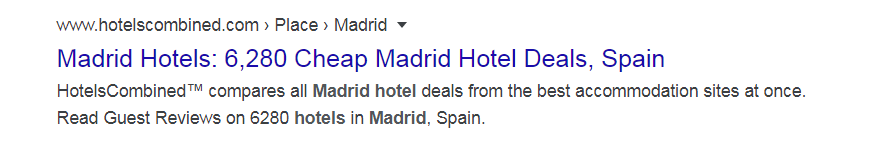
Much like site links, bold type use is left to Google. What you can do is insert a target query in prominent parts of your content more than once. Whenever your text matches the query or part of it, it will be highlighted in bold. Besides, you can add closely related words and synonyms that are likely to appear in bold in Google Search results as well.
Add FAQ
Properly created and structured FAQ can be also featured in search results.
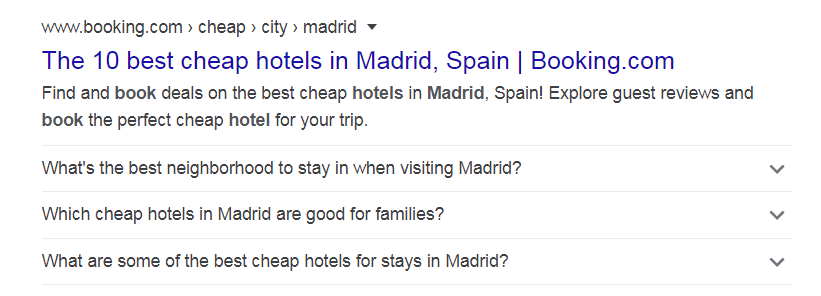
When creating an FAQ page, make sure your content meets Google’s general structured data, FAQ content and webmaster guidelines. To implement FAQ snippets, you can use WordPress plugins such as Structured Content (JSON-LD).
Work on Your Title
Optimizing your title is important for boosting SERP SEO for two reasons. Firstly, the title is what people see in search results and what helps them decide whether to click on a link or not. Secondly, it demonstrates how relevant your webpage content is to the search query. Here are some practical tips on how to make your titles click-enticing:
- Ensure that every page of your website has a title presented in the <title> tag as it helps search engines understand the difference between the content of different pages on your website.
- A title should be relevant to the content presented on the webpage.
- Create pithy and descriptive titles.
- Make sure your title isn’t longer than 60 characters. This is the usual number of characters that Google reveals in SERP snippets.
- Use target keywords in your titles sparingly. Too many may make titles appear spammy to both users and search engines.
- Shun boilerplate titles (long titles that vary only by a single piece of information) as Google frowns on them.
- Include your brand name once in one title and separate it with a hyphen or colon.
- Use specific data and numbers to grasp the readers’ attention.
- Create compelling and emotional titles.
Update Content and Titles Regularly
Creating content and titles is not everything. To improve ranking, test various title versions to check which ones entice more clicks and take advantage of them. Besides, no matter how perfect your content is, make sure to update it regularly:
- The data quickly becomes outdated and to stay afloat, you have to keep it relevant.
- Displaying the publication date in search results builds credibility for your website and optimizes its position on SERP. Both users and search engines favor fresh content.
However, avoid republishing old posts without making changes as you can get banned by the search engines. Try to modify at least 5-10% of your content before updating the post.
Structure Data
Structuring data on your webpage allows the search engines to understand your content better and make your website snippet more exhaustive.
Leverage tables, Q&As, FAQs, manuals, diagrams, etc. in your content. Your snippet can stand out visually, attract more attention and boost your CTR if it appears in the search results.
Don’t Make False Promises
The competition online is incredibly intense and some website owners may be tempted to include misleading information into their snippet just to entice more clicks.
However, such false promises will decrease the average time users spend on the website. Besides, faulty information in the snippet is likely to increase your bounce rate and, as a result, your organic search position will drop.
How to craft your snippet and improve your CTR
Creating a powerful SERP snippet is a proven way to stand out in search results and boost your CTR, but it might be time-consuming. Follow our guidelines, make your content relevant and trustworthy, and the time and effort invested will eventually pay off tenfold, enticing more clicks and, consequently, conversions.