How to View Instagram Analytics
Instagram Insights is a built-in analytics tool that provides a wide range of metrics that can help measure performance and adjust campaigns. The tool is only available to business accounts, but you can easily switch your profile to a business account within a few steps:
- Tap in the upper righthand corner and select “Settings”.
- Click “Account” and then “Switch to Professional Account”.
- Choose a “Business” account and connect it to your Facebook page if you wish. There is also a creator account option available for influencers, public figures, artists, and more.
- How to see Instagram Insights? Once your account is converted, you’ll be able to see the “Insights” tab on your profile.
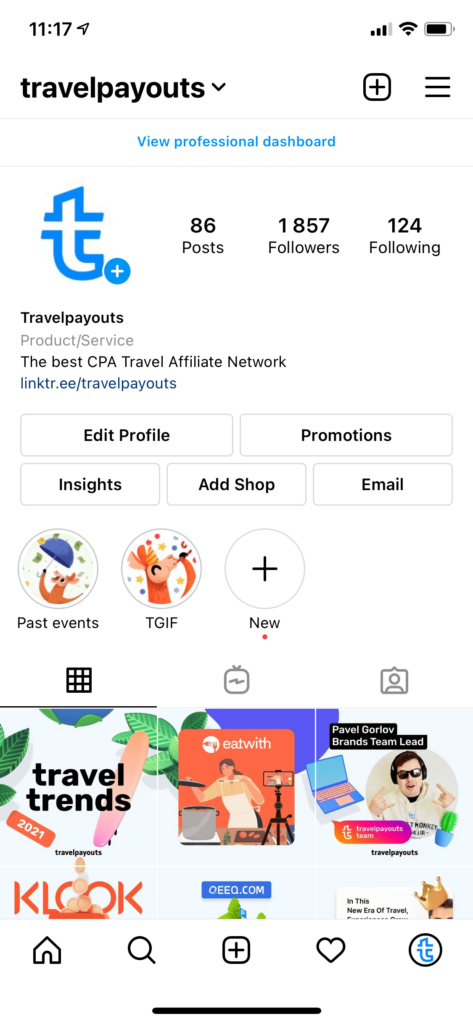
Note that Instagram Insights is only available on mobile devices, so if you want to run analytics on your desktop, check out these free social media management and analytics tools.
Instagram Insights Overview
The Instagram Insights dashboard breaks down your performance into four main sections: Recent Insights, Overview, Audience, and Content. However, you can also see Instagram data analytics for particular posts, Stories, and IGTV videos. Insights shows analytics for the last 7 or 30 days, not including today’s date.
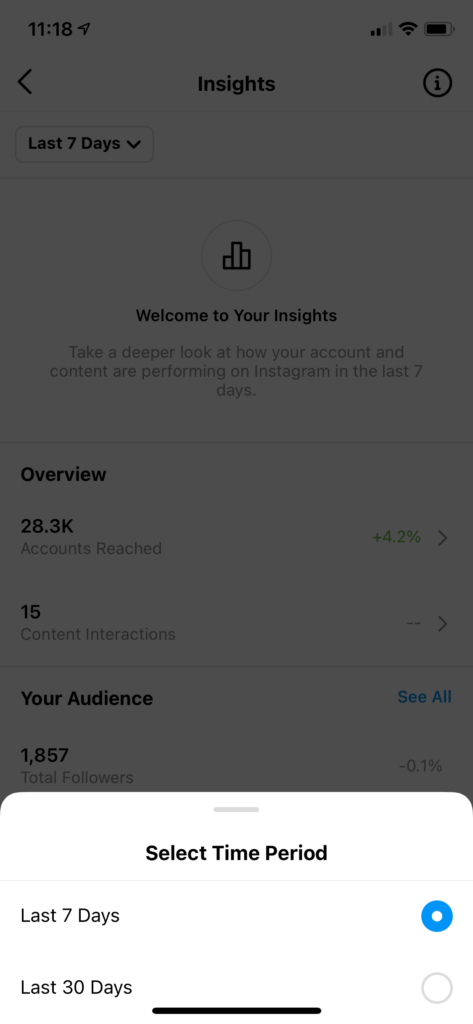
All sections have definitions and details for metrics. To see them, click the “i” button in the upper righthand corner.
Recent Highlights
The “Recent Highlights” section presents increases in your account performance for the selected time period.
Overview
This section summarizes your account’s reach for the last 7 or 30 days and breaks it down into two categories: “Accounts Reached” and “Content Interactions”.
The Accounts Reached section displays the following metrics:
- The number of unique accounts that saw your posts
- Impressions – total views of your posts, Stories, or IGTV videos (including those by the same accounts)
- Account Activity – the number of actions that have taken place on your account, such as Profile Visits, Website Taps, Get Direction Taps, Call Button Taps, Email Button Taps, and Text Button Taps.
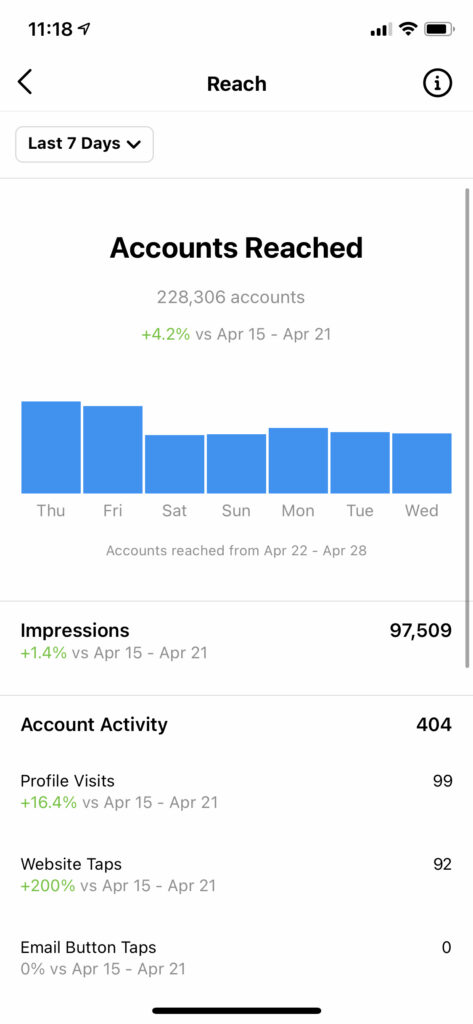
Content Interactions are broken down into:
- Post Interactions – likes, comments, saves, and shares of your posts
- Story Interactions – replies and shares of your Stories
- IGTV Video Interactions – likes, comments, saves, and shares of your IGTV videos
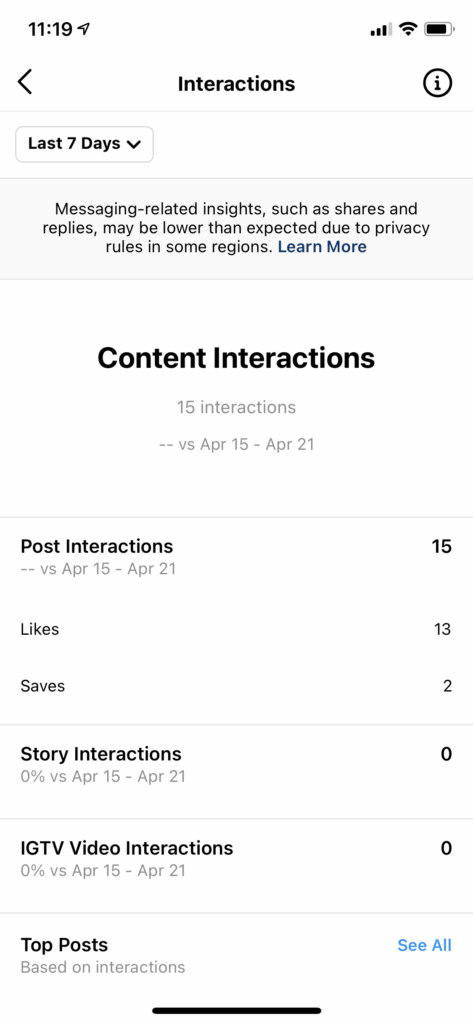
Audience
Instagram audience analytics display the total number of followers of your account as well as:
- Top Locations – geolocation of your followers
- Age Range – the age distribution of your followers
- Gender – the gender distribution
- Most Active Times – average times your followers were on Instagram in the selected time period (broken down by hours and days)
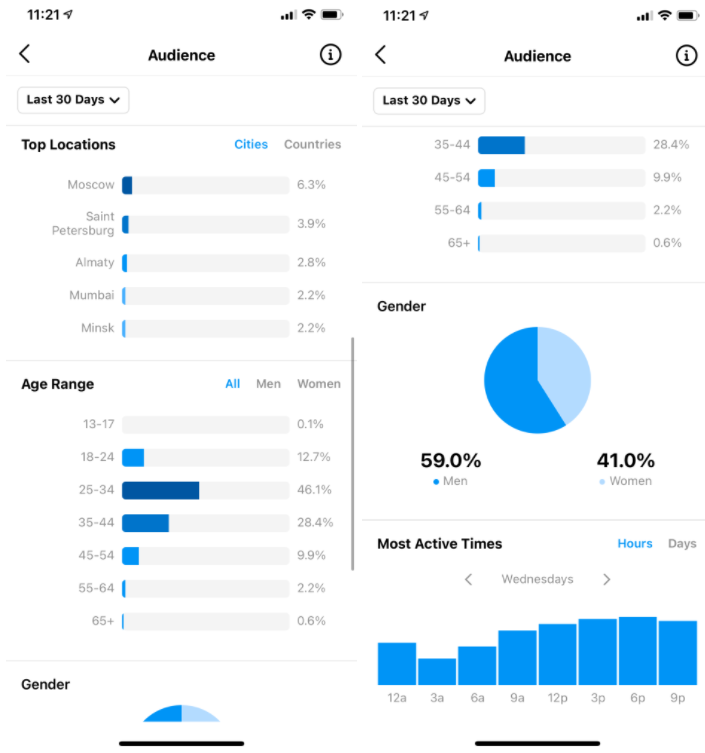
Content
This section displays the number of posts, Stories, IGTV videos, and promotions in the last 7 to 30 days.
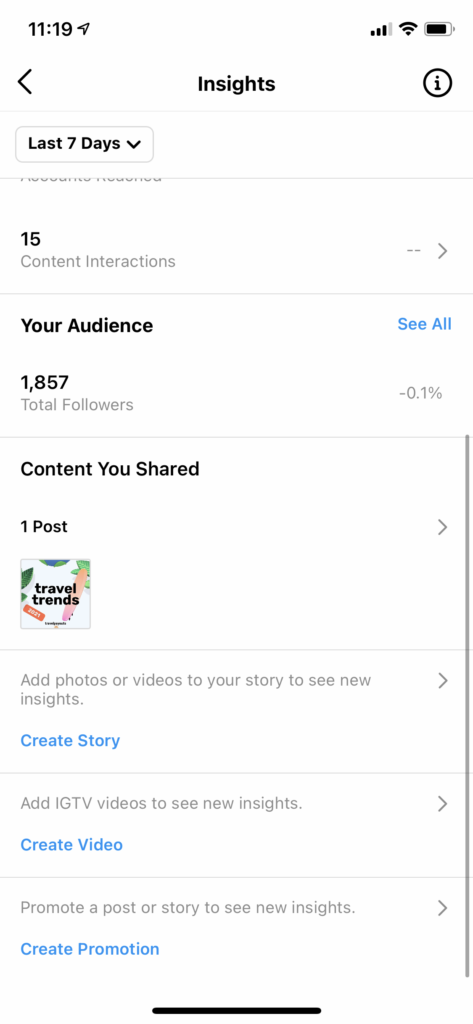
Instagram Post Insights
In addition to the metrics above, you can also find Insights for any specific post you’ve shared. If you are wondering how to see your Instagram post Insights, just tap on the post and you’ll discover:
- The number of likes, comments, shares, and saves
- Interactions – actions users have taken regarding your post
- Discovery – the number of users who have seen your content and where they found it
- Promotion – more Instagram post analytics for promoted posts
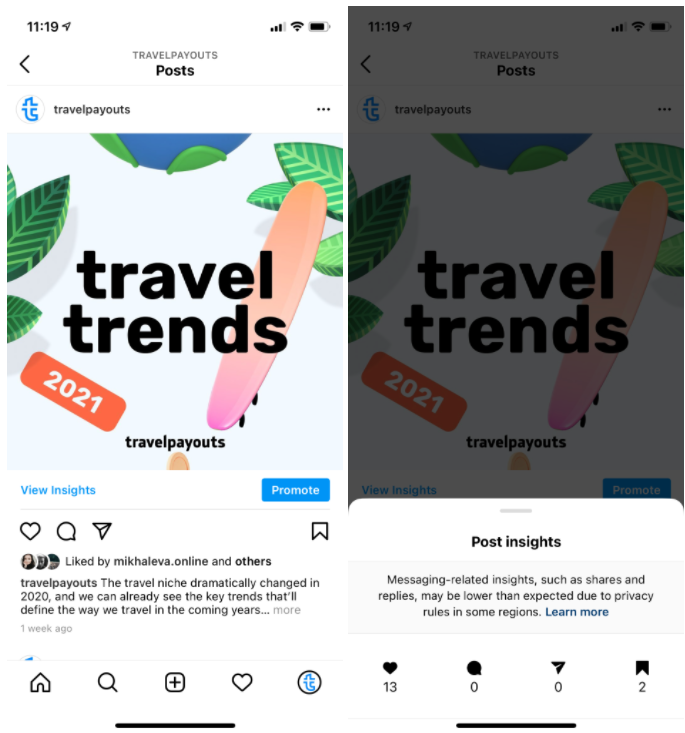
Instagram Stories Insights
You can also check Insights for your Stories:
- Tap your profile picture to open the current Story and swipe up to see Insights
- To check analytics on a past Story, go to the Insight dashboard and tap the Story in the “Content You Shared” section
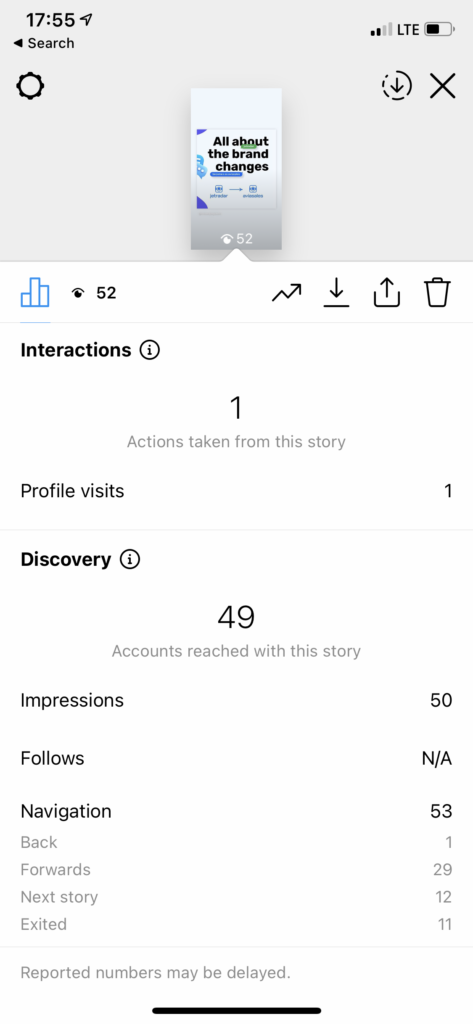
Here, you’ll see a wide range of metrics on your Story, such as the number of likes, comments, shares, and saves, as well as “Interactions” and “Discovery” metrics.
Igtv Video Insights
For IGTV videos, Instagram Insights shows the number of views, likes, comments, the average percentage watched, and other metrics.
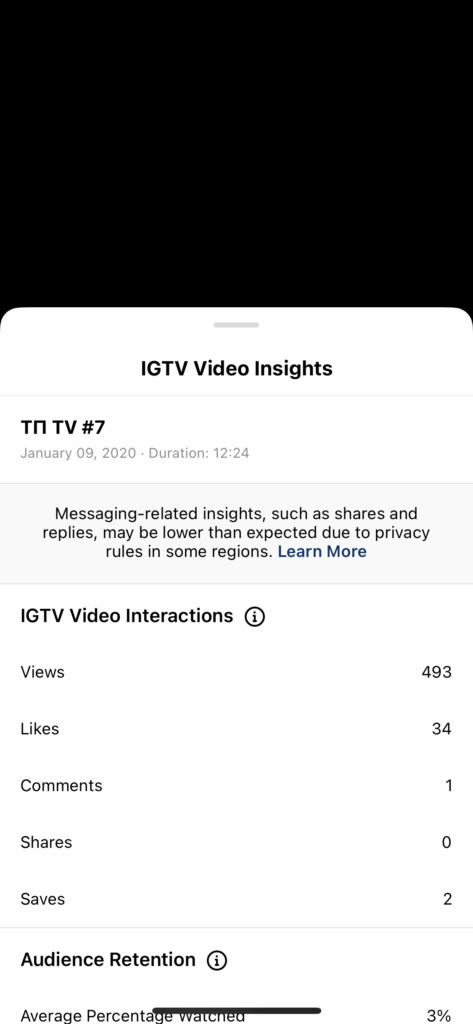
Which Metrics Should I Track?
Among this wide variety of metrics, the question arises as to which indicators you should focus on. There’s little point in tracking all of them, so start by defining your campaign goal and turning your focus to corresponding figures.
Build Brand Awareness
If you’re aiming to get your name out there and establish trust with your audience, you may want to focus on building brand recognition. In this case, address the following indicators:
- Follower Count. Growth in the number of subscribers is indicative of your brand resonating with the audience, and you can boost the numbers by creating ads, networking with other brands or running contests and giveaways. Our free guide on how to get free Instagram subscribers can help you move the needle.
- Impressions. If your content is generating more and more impressions on your account and posts, this proves the efficiency of your strategy.
- Reach. In addition to impressions, you should also track views from unique accounts.
Generate Leads
Generating leads is what most marketers look forward to in order to measure your success. Be sure to track the following figures:
- Site Clicks. If you’re sharing a link to your site in your profile bio, posts, or Stories, check the number of clicks. This will help you understand if your efforts are paying off.
- Email Clicks. An increase in the number of email clicks forecasts upcoming conversions. If your company takes calls, make sure to track call clicks as well.
- Most Active Times. Understanding when your followers are online and most engaged can help you better target them and improve performance.
Grow a Community
Another common marketing objective on Instagram is building a community. When doing so, you need to monitor the overall level of engagement and pay attention to the following indicators:
- Comments. The more comments your content receives, the more captivating and relevant it is. Also, be sure to seize the opportunity to respond to and engage in conversations with your audience.
- Replies to Your Stories. This is another indicator of your followers’ interest in the content you’re sharing. You can enhance this by adding polls, questions, quizzes, etc.
- Engagement. Community growth is unthinkable without tracking the engagement of your posts, Stories, ads, and videos.
How to Improve Your Marketing With Instagram Insights
Insights from Instagram can serve as a great opportunity to see the strengths and weaknesses of your brand’s strategy to improve it accordingly. Here are a few ideas on how you can use Insights to achieve better results.
Change Posting Times
While there is no single best moment to share content on Instagram, Insights can help you discover days and hours when your audience is most active on the platform. Go to the “Your Audience” tab and check the “Most Active Times” section, so you can establish your own perfect time to post.
This is especially important for Stories, which last for only 24 hours. Sharing them when your followers are most active will greatly help increase views and replies.
Change Content Type
Insights also helps you identify your most popular content based on engagement metrics, impressions, and reach. This can give you an idea of what kind of posts and Stories receive the most feedback, so you can focus on them more. For example, these can be carousel posts or IGTV videos that attract the most interest.
Another angle you can take is checking demographics such as age, gender, and top locations. For instance, if your audience is mostly made up of millennials, you can do some research and start creating more content that is likely to resonate with this age group.
Also, try to spice up your video content through Instagram IGTV, Instagram Live, and Reels:
- IGTV allows you to add videos up to 60 minutes long that will always remain in your profile
- Instagram Live videos are broadcasted in real-time and disappear from your page when finished
- Instagram Reels displays 15-second multi-clip videos that you can create with built-in editing tools directly on the platform
Add Ctas
Calls to action (CTAs) compel users to act in a specific way and are great at driving conversions, such as “Subscribe to the newsletter now” or “Click the link below to get the best deal”. CTAs usually include action verbs and words that inspire a sense of urgency, such as “now”, “today”, etc. These can be fully fledged sentences or two word expressions, but they are most effective as clickable buttons.
If you are still not using CTAs, it may be the right time to try. For example, you may ask followers to tag their friends, click a link, or leave a comment.
How to Use Instagram Analytics
Instagram tracking is important for devising an effective marketing strategy that’ll address your audience’s needs. Then, figures from your analytics report will transform into valuable messages that help you achieve your goals. If you want Instagram to be the place to grow and promote your brand, make sure to use Instagram analytics features to your advantage.




