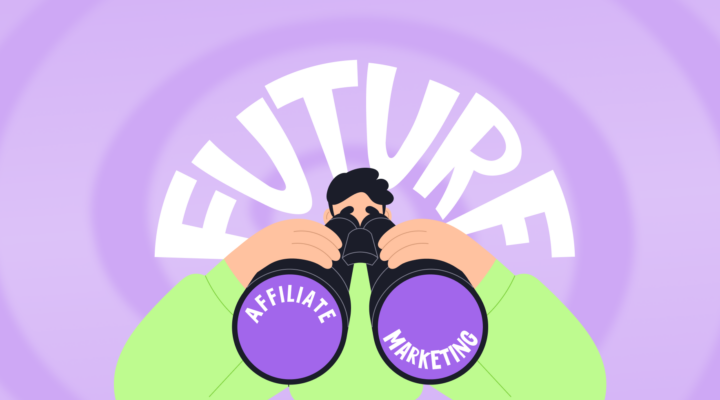Scammers are Flooding Meta
Meta, our digital gathering spot for all things travel, has also become a hotspot for scammers. As they blend into our feeds, their tricks get more sophisticated, making it tougher to spot them at first glance. So, what do these scams look like?
- They range from quizzes and marketplace deals to posts that tug at your heartstrings, asking you to like or share. The most enticing ones promise exclusive deals or rewards just for engaging. But here’s the catch: that click might cost you more than you bargained for, leading to malware on your device or tricking you into handing over personal info.
- Then there is the most direct threat to your Facebook or Instagram account, which involves messages or posts claiming you’ve violated Meta’s policies. These messages, which appear to be from Meta, threaten account suspension and direct you to a phishing site through a link, supposedly to verify your identity. Once you input your login details, scammers gain full access to your account, locking you out.
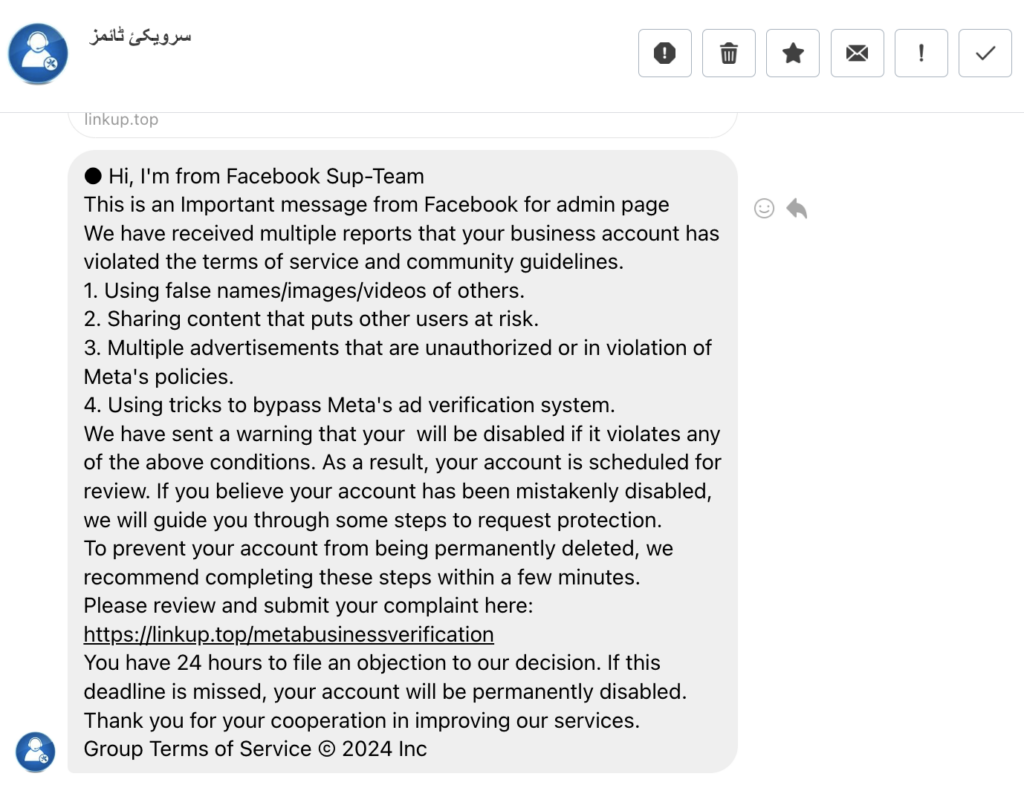
Recognizing these traps is the first step in protecting yourself from becoming their next victim.
Reasons Why Your Account May Be Blocked
Facebook account hacked, but how did that happen? There are several ways that this could have happened:
- You clicked on a fishing link
- Suspicious, unusual activity on your profile (too many posts/stories, many people tagging you, sending out monotonous direct messages).
- Violation of community rules (there are a million of them, the most basic one — you can be blocked because of a picture in lingerie or swimsuit).
- Using mass-following or mass-liking services or any other third-party service that requires connection via Instagram or Facebook
Avoid This to Prevent Losing Your Profile
Some of the above examples are avoidable. Securing your Facebook and Instagram accounts against scammers calls for a mix of vigilance and smart navigation. The first rule in this digital safeguarding playbook is to avoid clicking on questionable links.
- Always think twice, whether it’s an unexpected message with an attachment or a link in a post that just doesn’t feel right.
- When it comes to sharing personal information, ensure it’s through legitimate, secure channels—similar to verifying the credibility of a source before quoting it in your travel stories.
- Maintaining a critical eye on every interaction is essential. When you encounter an advertisement promising lavish rewards for minimal effort, approach it cautiously. Scammers thrive on the element of surprise and count on quick, unthinking reactions.
- As for communications claiming to be from Meta, especially those suggesting policy violations or account issues, remember that authentic messages from Facebook will not push you towards external links or request sensitive information in a manner that feels rushed or alarming. So if you get a Facebook page violation message, be skeptical.
Adopting these careful habits doesn’t just protect your account; it ensures that your platform for sharing those unforgettable travel tales remains a safe space for you and your audience.
What to Do if Your Account Has Been Hacked
The worst thing is logging into your Facebook account and realizing my Facebook was hacked! Yes, you’ve taken all the necessary precautions, but somehow, one of those scammers got through, and now you have a blocked account. What can you do? How do you recover your Facebook or Instagram account?
Instagram or Facebook Locked: Getting Access to Your Social Media Accounts
So, how can you recover a hacked Facebook account? You have to go into Instagram or Facebook hacked recovery mode. Don’t wait; start the process right away and be persistent.
The first thing to do is write to META support. It will be a little easier if you have an ad account with Meta, even if you don’t use it. Advertisers are always a higher priority, and support responds quicker. So, if you don’t have an ad account, create one right now—just in case.
There is a separate section there and a button to contact the support team.
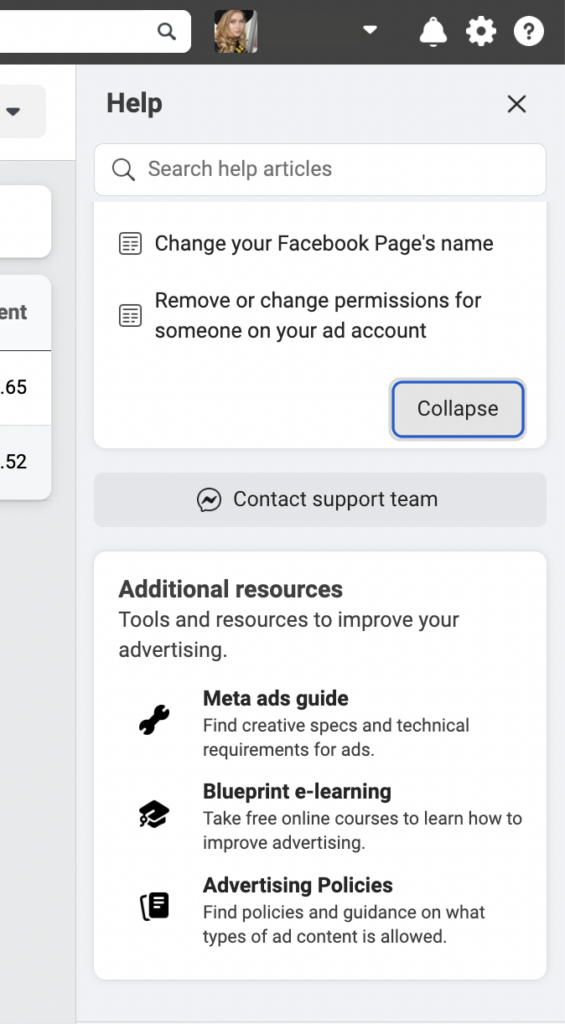
How Do You Can Contact the Support Team?
- Reaching out to the support team might initially connect you with an automated system rather than a human. These bots are programmed to respond with generic answers. If you find yourself chatting with a bot via messenger or email, don’t hesitate to ask for a real person to talk to. It might take a few attempts, but persistence is key here.
- Once you’ve got the attention of a live support agent, it’s crucial to explain your issue thoroughly and politely. Detailing the problem clearly can significantly increase your chances of a positive outcome. Share how vital your account is, whether it’s for business, a source of income, or crucial for your advertising needs, to highlight the urgency of your situation.
- Support agents might initially reply with automated responses like “Your request is being reviewed. Please wait up to 30 days.” However, if you receive this response, we suggest following up every 2-3 days. Different agents have access to different levels of authority and flexibility, and a more responsive agent might be able to fast-track your Instagram or hack Facebook account recovery.
My Recovery Story: A Personal Anecdote From Angelika Eremeeva
My page was blocked because of some complaints from haters. For 30 days, I waited for an answer. Every 2-3 days, I sent new requests and received a response with updates and the standard response of wait a little more.
But then, by some miracle, I came across an understanding operator who offered to call me and discuss the essence of my problem. As a result, after 10 minutes of conversation, he unblocked my page, and I could enter Instagram again.
My Tips on How to Protect Yourself From Hacking
- Turn on multi-factor authentication
- Save backup codes for login
- Create an advertising account on Facebook to give your account more trustworthiness.
- Periodically look at the activity history of the account. There, you can notice suspicious activity or logs from other countries where you have never been. If you see strange activity, change your password immediately and click the “log out from all devices” button.
Final Thoughts: Scammers on the Rise
Are social media platforms the be-all and end-all for spreading your travel tales far and wide? Not really. While Facebook and Instagram are undeniably powerful platforms on the internet, relying solely on it—or any social media site—can be risky. These platforms are like shifting sands; you don’t own your space there, and the rules can change without warning, potentially diminishing your reach overnight.
Technology diversification is the name of the game. Expanding your online presence across multiple channels can protect and even enhance your connection with your audience, no matter the social media climate. Pinterest is a great example, it is a powerhouse in driving traffic to websites with its visually driven and search-friendly nature.
One other invaluable asset in your digital arsenal? Your email list. You own it outright, providing a direct and unmediated line to your followers.
By broadening your digital horizons, you’re expanding your audience and fortifying your defenses in a world where scammers are ever-eager to exploit a one-track strategy.